How do you use the Dummy Bone in MMD? What is the Dummy Bone in MikuMikuDance ![]() ? How do you move accessories in MMD DirectX 9? What is a Dammy Bone in MMD?
? How do you move accessories in MMD DirectX 9? What is a Dammy Bone in MMD?
Dummy Bones for Dammies
The Dummy Bone (listed as Dammy Bone-Gotta love the Japanglish) is one of the most essential tools for MMDers. Without the Dummy Bone, you would have a hard time moving properties (props) and accessories and even stages. You can move models with the Center Position Bias function and Mother Bones. What the Dummy Bone does, is give a handle to some of these props.
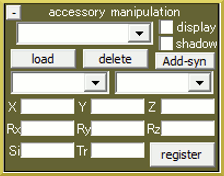 Most of the time you’ll be using Dummy Bones on accessories with a .x file extension. Accessories with a .pmd or .pmx file extension almost always have a bone attached; so those are loaded through the Model Manipulation Panel (MMP).
Most of the time you’ll be using Dummy Bones on accessories with a .x file extension. Accessories with a .pmd or .pmx file extension almost always have a bone attached; so those are loaded through the Model Manipulation Panel (MMP).
So load the leek (negi.x) in the Accessory Manipulation Panel (AMP). It will appear at the center of all three axes of the Coordinate Display Panel. Next, go to the MMP and load the Dammy Bone. You’ll now see the Dummy Bone represented in an array of 15 bones with the center bone of the array in red. Click the down arrow in the MMP and select camera/light/accessory.
This next bit of information has not been mentioned in other Dummy Bone tutorials. By 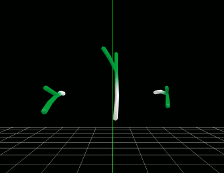 using the AMP’s X, Y, Z, and the Rx, Ry, and Rz numeric fields you can adjust,beforehand, where and how the Dummy Bone will attach. For more details on manipulating accessories see https://learnmmd.com/http:/learnmmd.com/use-accessory-manipulation-fields-to-positionadjust-accessories/. The animation shows two views of the negi spinning with standard, centered, and opposite Dummy Bone settings. They all have the same motion data yet they look different.
using the AMP’s X, Y, Z, and the Rx, Ry, and Rz numeric fields you can adjust,beforehand, where and how the Dummy Bone will attach. For more details on manipulating accessories see https://learnmmd.com/http:/learnmmd.com/use-accessory-manipulation-fields-to-positionadjust-accessories/. The animation shows two views of the negi spinning with standard, centered, and opposite Dummy Bone settings. They all have the same motion data yet they look different.
Now back to our leek. The Accessory Manipulation Panel will show the accessory’s name. In the field where it states ground click on the down arrow and select Dummy Bone and click register. Go back to the Model Manipulation Panel choose Dummy Bone. After you click the select button, in the Bone Manipulation Panel, you can now move, rotate, use and abuse your accessory. You can use more than one Dummy Bone and they will be listed in the order they were registered.
Choosing, in advance, where you attach the Dummy Bone can save you a lot of time, tears and heartache. For instance, if you have a ball and you sink it halfway into the coordinate plane and then attach the Dummy Bone. Its rotation point is now centered. So footballs (I mean American Football) can be thrown with perfect spirals. There are all kinds of possibilities! These subtle tweaks are what separate the Joe’s from the Pros.
Have fun with this.
Credits:
MMD default Leek (negi.x)
– SEE BELOW for MORE MMD TUTORIALS…
— — —
– _ — –


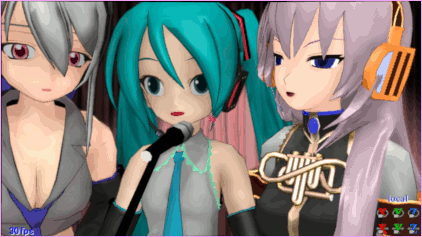

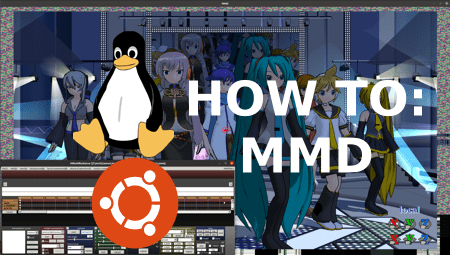
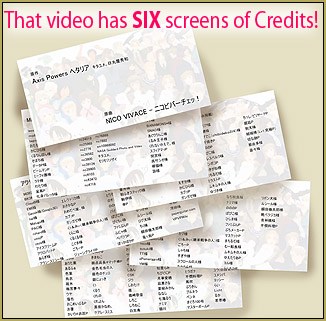






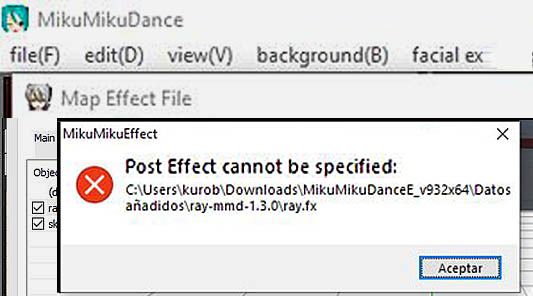


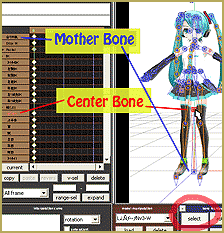
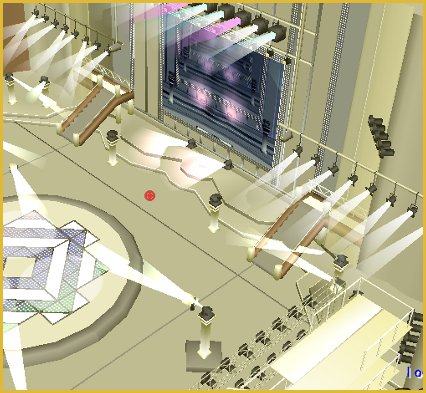
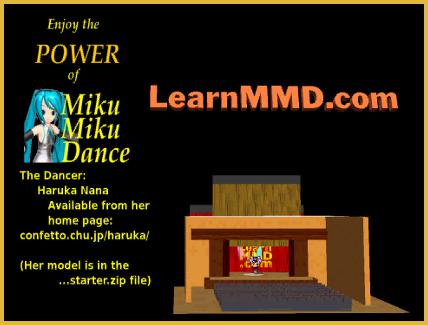
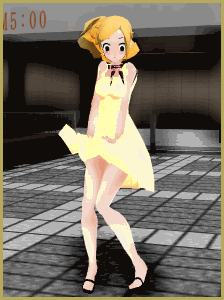


It doesn’t say Dummy Bone anywhere on mine. On Accessory Manipulation it has ground and name of my model. On Model Manipulation it only has camera/light/accessory and my models name.
The Dummy Bone… MMD calls it a Dammy Bone… is a model that you load, like any other… it is in the Model folder… just use LOAD, like any other model.
Redownload MMD and extract just a single file instead of unpacking the whole archive.
I’ve accidentally deleted my dummy bone. What do I do? I can’t find any place to download it again and I don’t want to redownload MMD to get it back.
Look through your Recycle Bin.
I’m afraid that since December 6, 2014 that Recycle Bin has been purged beyond any restoring :P.