![]() Where did MMD come from? Where is the users manual for MikuMikuDance? Why is MikuMikuDance so hard to use? Is MMD a professional animation program? Who did they write MMD for?
Where did MMD come from? Where is the users manual for MikuMikuDance? Why is MikuMikuDance so hard to use? Is MMD a professional animation program? Who did they write MMD for?
Why doesn’t MMD have a Users Manual?
Why does MMD HAVE to be EXCRUCIATINGLY CONFUSING?
Reader…
This doesn’t work. When I click load and open, it gives me a bunch of useless folders. I’ve seen that I need to download a base from DeviantART. But that doesn’t make sense. And my graphics card can’t run PMX Editor. Which absolutely sucks.
I just need an understandable tutorial for MMD. But NO everything just HAS to be EXCRUCIATINGLY CONFUSING.
KillerBeer…
Sorry that you feel this way, but if you’re so impatient and easy to frustrate, it may be that MMD is not a best choice for you. It is made by an amateur for amateurs [EDIT: Trackdancer states the opposite below, so allow me to clarify…], and it’s full of features than may look counter-intuitive unless you learn to get accustomed to it. All resources that you might take advantage of are also made by amateurs and are taken from wherever amateurs place them; while there are bigger centers of gravitation, like dA or NicoNico (or this site, for that matter), there’s no centralized government that would arrange things in a way that would “make sense”.
There are thousands of users for whom MMD is a source of enjoyment, but if you’re not one of them, if it irritates you from the very first introduction… why continue? It’s not that MMD is the *only* 3D animation platform in existence. There are many others. Some even have tech support departments, where special people are getting their salary for keeping calm while being yelled at.
 Here’s another dose of trivia and it ties together some loose ends. Partly it sums up a separate conversation I was having with Reggie and it’s a response to a comment that was posted to LearnMMD which KillerBeer (patiently) responded to but this “issue” comes up quite often. So here perhaps is the definite answer but for reference here was the original post reproduced verbatim except the bolded italic sentence which I highlighted:
Here’s another dose of trivia and it ties together some loose ends. Partly it sums up a separate conversation I was having with Reggie and it’s a response to a comment that was posted to LearnMMD which KillerBeer (patiently) responded to but this “issue” comes up quite often. So here perhaps is the definite answer but for reference here was the original post reproduced verbatim except the bolded italic sentence which I highlighted:
This doesn’t work. When I click load and open, it gives me a bunch of useless folders. I’ve seen that I need to download a base from DeviantART. But that doesn’t make sense. And my graphics card can’t run PMX Editor. Which absolutely sucks.
I just need an understandable tutorial for MMD. But NO everything just HAS to be EXCRUCIATINGLY CONFUSING.
It’s a little hard to understand what the person is really trying to ask and KillerBeer did a great job trying to unravel what was written in order to give a reasoned response. But the part in emphasis is what we will be focusing on.
What?… No Users Manual??
Have you ever wondered why MMD doesn’t have a users manual?
It just has a basic video tutorial to get you started and that’s it!
To answer that question you need to know who MMD was written for in the first place and what the program really was written (originally) to do.
… not too friendly!
The very first version of MMD was extremely “user unfriendly” and this idiosyncrasy is inherited to an extent by subsequent versions… plus that original version could only support one model. In fact it came with a single model and, if I remember correctly, it could only use that model. That model is the original Animasa version of Miku Hatsune and it is still bundled with the program.  Note that there are more than one version of the Miku model in the MMD bundle, the subsequent versions came later, but the original model is still a part of the package.
Note that there are more than one version of the Miku model in the MMD bundle, the subsequent versions came later, but the original model is still a part of the package.
This one was the original: Miku_Hatsune.pmd
BTW, the pmd format is unique to MMD (pmd = polygon model data). MMD nowadays supports both the PMD and PMX formats (pmx = polygon data extra).
… written for users who already KNOW how to use it!
Anyway, back on point, the reason why MMD comes with no instructions was because it initially was written for people who know exactly how to use this type of program. What MMD is, is a drastically abbreviated version of a 3D modeling program of the likes of Maya or 3DStudioMax. These programs cost thousands of dollars per copy and what MMD really is, is the animation portion of high-end programs like those stripped down to almost it’s most basic form. As such, in its original form, and to an extent even in the most current version, the program’s functions are actually very simple.
It’s free…
But you pay for what you get… and one of the key “selling points” of MMD is that it is free – but no instructions are included.
 It’s GUI is chunky…
It’s GUI is chunky…
If you look more closely at the standard MMD GUI, it’s design is actually very poor and there’s a reason for that: it basically clumps all the most used functions into the space of one screen. That is why the MMD GUI is so cluttered and why it isn’t particularly user friendly.
For a start, the Frames display is in the wrong place and way too small a space is allocated for it. You usually want to have the Frames display across the bottom of the screen, running the full width of the screen for a program like this.
But then again, who uses the Frames display anyway? Most MMD users don’t even know what it’s really used for, but in reality that is one of the most important parts of an animation program.
Like all animation programs, there is a hierarchy of functions which won’t all fit on one screen. The MMD GUI gets around this in a rather crude fashion… and you can see part of this in how you have to switch controls when manipulating the camera, direct-x format models and PMD/PMX models. This design can be very confusing to beginners especially if they come into MMD without a good understanding of 3D models and computer animation programs.
I can go on and point out many more major flaws with the MMD GUI but that would be boring, so let’s move on.
Written for trained 3D modelers…
MMD like I said above is written originally for people who know how to “make models move” using professional 3D modeling applications. For these people MMD is very good at  getting to all the most common tasks quickly and with the minimum need to switch between displays and controls. Yes it is crude, but by the same token, if all you want to do is animate, the MMD GUI allows you to get to the most common functions quickly so you can work smoothly and without having to reach out for the manual to try and figure out where a specific function is or navigate through a maze of submenus. Everything you need for the basic task of creating an animated sequence is there all on one screen.
getting to all the most common tasks quickly and with the minimum need to switch between displays and controls. Yes it is crude, but by the same token, if all you want to do is animate, the MMD GUI allows you to get to the most common functions quickly so you can work smoothly and without having to reach out for the manual to try and figure out where a specific function is or navigate through a maze of submenus. Everything you need for the basic task of creating an animated sequence is there all on one screen.
The MMD program is EASY…
if you know how to do it…
So for people who already know how to animate, the program is really easy to use and this is one of the reasons why it became so popular so quickly (and remains so). If you don’t believe me, try animating a model in a program like Blender.
Introducing MME…
MMD has a very basic camera control system as well as very poor lighting functions. This is why the MME system was created – to compensate for the lack of proper rendering features and functions. But the problem with MMEs is that they are written on different systems, for different systems, by different people. Very often MMEs need workarounds to make them work which is why some MMEs are easy to use and others require very convoluted methods. This is also why some MMEs will work on some systems but not on others.
Nice Physics…
On the other hand, in spite of its idiosyncrasies, MMD’s physics engine is actually superb and very robust. You can do some really good physics experiments with it. Supposedly it was originally written by a professor in the Tokyo University as a research tool.
So who was MMD originally written for and why?
MMD was NOT written for amateurs.
It was written for people who are already either highly skilled animators or are knowledgeable adult professionals in the animation, computing, IT or other high tech industries in Japan who have an interest in the Vocaloid software. MikuMikuDance was actually written as an adjunct to support the main Vocaloid software.
You’ve all seen the 2D animated computer animated lip sync models in videos featuring Vocaloid songs right? Well, MMD was intended to take that concept one step further and into the third dimension. MMD has always supported VSQ data, so the original intention of the program was to
- Grab the lip sync data from the Vocaloid software.
- Load that onto the Miku model.
- Program her to dance and
- Make a video of her doing it in a format shareable on the Internet.
So as written, MMD was not originally intended for either amateurs or kids and to an extent: it still isn’t!
Easy enough for anyone with half a brain!
But the program, because it is a simplified version of much more complex programs is easy enough for anyone with half a brain to figure it out and use. Plus: it is free! …and it is a part of the Japanese otaku/anime culture. So, in the mid-to-late 2000s when the Vocaloid software first appeared and especially with the introduction of Miku Hatsune, MMD rapidly gained traction in the “anime interest” circles on NicoNicoDouga and other Japanese websites. Then, in 2010 with MMD’s release in English as MMD 7.39, from Japan it spread out internationally and the rest… is history!
Over here, “Overseas” as the Japanese MMDC refers to us, a lot of kids picked it up, especially with the introduction of the  PMD Editor which allowed models to be customized.
PMD Editor which allowed models to be customized.
Since MMD originally was created for adults in a specific demographic group in Japan: animators and animation industry pros… it was written with the expectation that the user already knows how to use a program of this type … so no users manual was required. Although the programmer has made some efforts with later versions to make it easier to use, these changes are targeted more at dedicated amateurs rather than for casual users. MMD does support drag and drop functions and a lot of it is actually “stupid-proof”, but you can only anticipate so much stupidity… and this is why you sometimes see comments like the one at the top of this article.
But, we’ve seen kids as young as 9 years old (or possibly younger!) be able to use the program to create a video of their edited model dancing and singing in videos they made for their Mom or their friends… and that really is something wonderful if you think about it – especially if you understand some of the complex technologies that actually lie at the foundations of programs like MMD.
Then again there are the dumb-assess, and well, there’s nothing you or I can do about “stupid” is there? …. even a users manual wouldn’t help! What would be the point and the fun of a program like MMD if it was just “drag”, “drop”, add a tune, “click” and instant video? Which it seems a few individuals in the “sound bite”, “tl:dr” generation seems to expect…
(tl:dr… too long: did’nt read)
A global burst of creative enthusiasm!
The basis of MMD’s success isn’t just that it makes computer animation easy but it has also managed to tap into and release the creative energies of a lot of talented people… both with and without professional technical backgrounds… from across the planet.
There are people creating videos with it, whilst others are creating motions, others the models, yet others the music, others writing tutorials and so forth. An immensely vast pool of resources and a lot of it made to a very high standard! All for us to share and enjoy, for free. It now reaches across national boundaries and across cultural and language barriers to unite people with the same common interest anywhere on the planet and possibly, maybe one day, beyond!
 Hatsune Miku… maybe it’s all her fault!
Hatsune Miku… maybe it’s all her fault!
But the real secret of why the program has caught-on is probably because of Miku Hatsune and the Animasa model of her that comes with the program. Without her, I highly doubt that this program would have gained the traction that it did in the first place.
Have fun with MikuMikuDance!
– SEE BELOW for MORE MMD TUTORIALS…
— — —
– _ — –

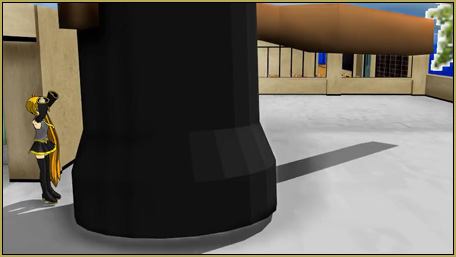


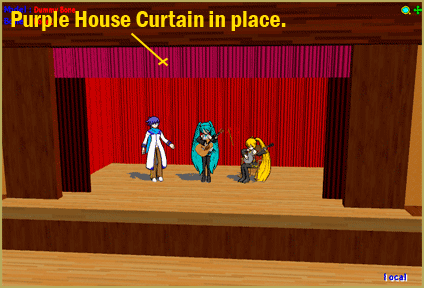

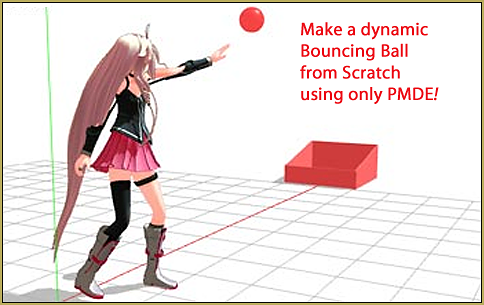



 It’s GUI is chunky…
It’s GUI is chunky…




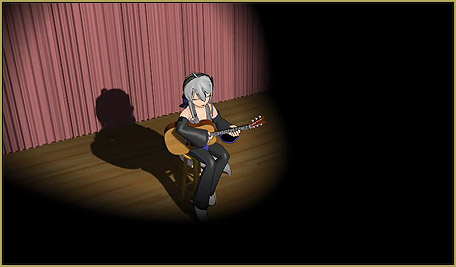


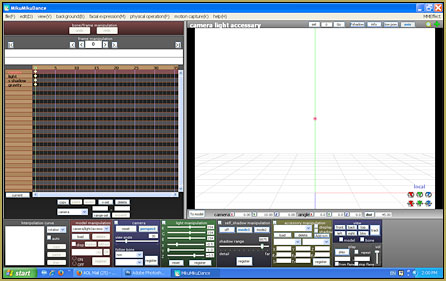


Another fascinating thing, correct me if I’m wrong, Animasa Miku in MikuMikuDance739 has bones for her bangs and lil extra bones for her two ponytails. I don’t think Animasa Miku of the latest version has that.
I want to do MMDs. But how may I supposed to do it. In which website may I supposed to go?
You are at the correct page! … See my “Success with Windows 10″ article… and see our Step-by-Step instructions page… Feel free to leave comments if you need more assistance.
— Reggie
I’m sorry that the person asking a question was kinda rude but I have to say calling people who can’t figure this stuff out “stupid” and having less than half a brain was really kinda hurtful to hear. I don’t know, I was under the impression that MMD would be easy for someone like me, who isn’t very good with computers, to use, but I can’t figure out how to make custom anything, nor can I even figure out how to make the characters move. All the tutorials are cryptic to me and I just can’t understand it. I guess I should just give up then, huh? I don’t know, this was really disheartening to read, I just thought I ought to let you know. Sorry if this comes across as rude but I don’t like being called stupid.
Welcome to the cruel world.
> I was under the impression that MMD would be easy for someone like me, who isn’t very good with computers.
Okay, so you formed an impression. It didn’t match well with reality. What are you going to do with it now?
>All the tutorials are cryptic to me and I just can’t understand it. I guess I should just give up then, huh?
The choice is yours. You can “just give up”, you can complain that people who owe you nothing didn’t make things easier for you, or you can try and learn about what those cryptic things mean. Nobody can make this choice for you… but if you choose the latter, the side bonus will be that you’ll feel less allergic to words like “stupid”, as you’ll know better whether they’re describing you correctly or not.
>Sorry if this comes across as rude but I don’t like being called stupid.
Fine. I hereby proclaim you not stupid. Now go see if it made you understand those tutorials better.
Come on, you guys… MMD is fun once you learn the basics… and the learning is fun, too. If you DON’T enjoy the process, I guess MMD is not for you. … and yes, you DO need to know your way around the computer, or know how to think like one, if you hope to get anywhere with the software. MikuMikuDance is not a shake-the-box-and-out-it-comes model-kit. It is a complicated set of bits and pieces in a game with some firmly-set rules.
There ARE some simple things that any basic user can do… like the little Happy Hands meme… but more complicated projects require a more complicated input.
I have tried to make the basic instruction on the Step-by-Step page as simple and as clear as I can… but, like a branching tree, it’s impossible to follow a single plan that will cover all of the possibilities; so, after the most basic of basics are described, you, the MMDer must follow your interests and grow in your own way.
Experiment… Google search… scour your way through the many Deviant Art pages (I see there’s 578,000 MMD results, there) use the Category Topics down the center of the LearnMMD.com pages… use the LearnMMD search window (there, in the upper right of every page)… follow the links at the end of each of our tutorials… LEARNING is what it’s all about… a circle of learning… the more you learn, the more you want to know.
Ask questions… email me at reggiedentmore@aol.com, ask specific questions and I will find answers for you. We all learn from working to answer the questions. … There’s no reason to give up, unless you just want to.
Oh! There’s a step-by-step page that actually provides an overview! Ha, I was looking all over for a “start here” or “The very basics of models, motions, bones, and the MMD UI” but I came up blank after vigorously searching your site. Kind of a nit-pick, and after I found it and searched the page’s source code I noticed there’s actually a link in the image on the sidebar, but would you be opposed to putting it in a Start Here in the main navigation?
I ended up spending hours muddling my own way through and hit a lot of roadblocks that no google search seemed to resolve because I didn’t know enough to know what to google, where a lot of that is right there on the tutorial. I was also very confused at the lack of navigation or categorization on the site besides a loose collection of articles under each category. I began just reading articles at random and having to experiment on my own to find the UI’s weird quirks and how everything was supposed to work.
You’re right, that page needs more limelight. I just added a redirect link to it into “HOW TO” menu.
>I began just reading articles at random and having to experiment on my own
Which, in my experience, is the quickest way to learn something you actually need. (^_^)_b
Thanks KB… nice work! … what more can we do?
https://learnmmd.com/wp-content/uploads/2018/11/StartHereLinks.jpg
Really though, MMD is very fun when you learn just the very basics of making the model at least wave its hand. I just searched up on Youtube tutorial videos and tons, tons of channels and tutorials appeared, with just exactly what I wanted. But, Raycast for example, the videos were too long and stressful, so I preferred reading a step-by-step article like all the ones here. Other things I didn’t understand and didn’t have the patients to search for, I asked people in person, like emailing Reggie Dentmore. Finally, I didn’t understand the interpolation curve AT ALL because the tutorials used it in a specific way to match their own motions, until I tried it on my own, I was very happy with the results..
Don’t rely on the internet most of the time, expereiment on your own and just have fun
Ik this is like a very old comment and you either quit a long time ago or found out how to use it, but whatever, I’m just keeping this for new people coming here ig XD
Lots of good comments from you… Thanks for all!
— Reggie
I’d like to clarify my usage of the term “amateurs” in my reply. First, while Yuu Higuchi and other people whose collective work led to creation of MMD, PMDE, and many other associated programs might be professional animators (which I do not doubt), professional software designers they are not. Second, and more important, regardless of their skill level in their professional venue, they *are* amateurs in the sense of doing these things in their own personal free time and for their own personal amusement. Therefore, in working at MMD, they aim for as much comfort and convenience as they require for themselves and their close circle. Their algorithms may achieve goals highly sophisticated as 3D graphics goes, but they’re also unsystematic, patched-on-the-fly, and most definitely not provided with interface and support made easy for customers’ use, for their primary customers they are themselves. The public service they are doing by initiating a world-wide MMD community is a side bonus, nice but in no way mandatory.