![]() How can I convert my video into an MMD background AVI file? MMD will not open my AVI file as a background video. Why won’t MMD let me load my AVI file as a background video?
How can I convert my video into an MMD background AVI file? MMD will not open my AVI file as a background video. Why won’t MMD let me load my AVI file as a background video?
Making any video file into MMD background AVI files is easy using CloudConvert.com
–
EDITOR’S NOTE 9/1/2022: THIS CloudConvert METHOD no longer wotrks for me. … maybe the following tutorial will work for you, but I am no longer sure…
One of the most asked questions that have come-in over the years is…
“How do I make an AVI video that MMD can use as a background video?”
The short answer is that MMD is an older program and so requires an older AVI file format for use as a background AVI. CloudConvert.com allows you to convert almost any video format into that “baseline” AVI format that MMD requires.
It’s easy and fast!
Visit CloudConvert.com.
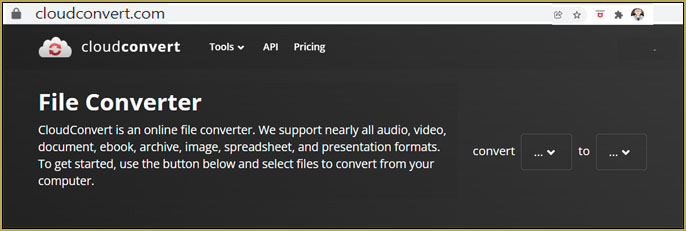
Everything, here, is so intuitive that I will simply show you what to do using pictures…
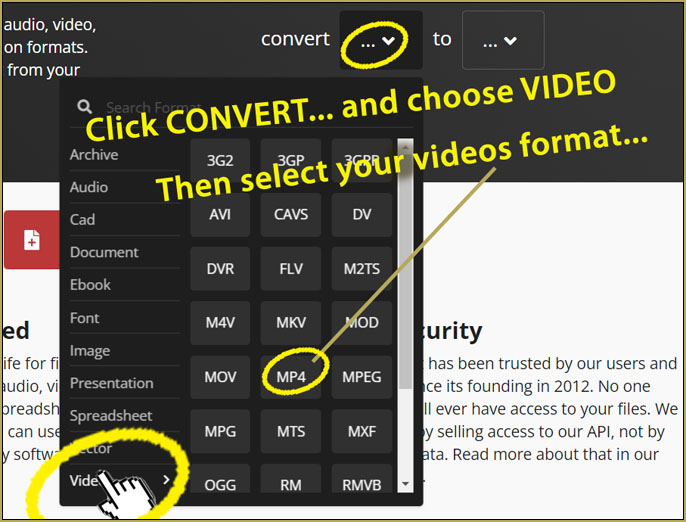
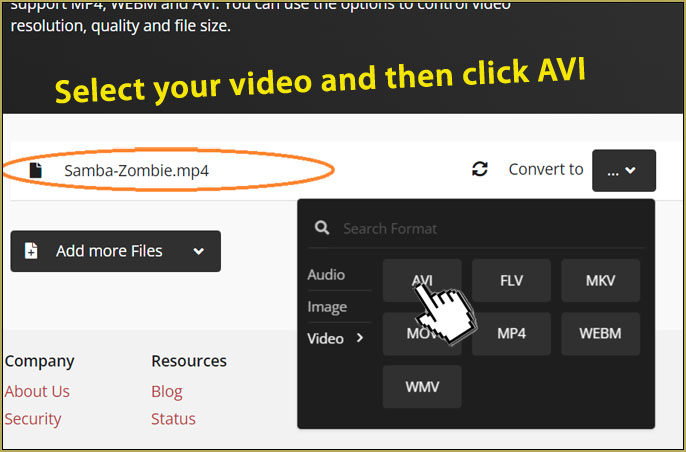
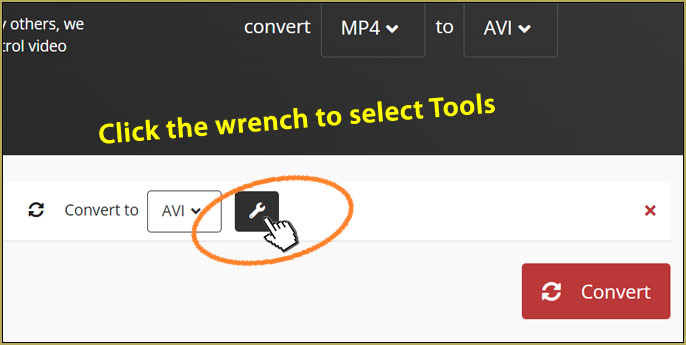
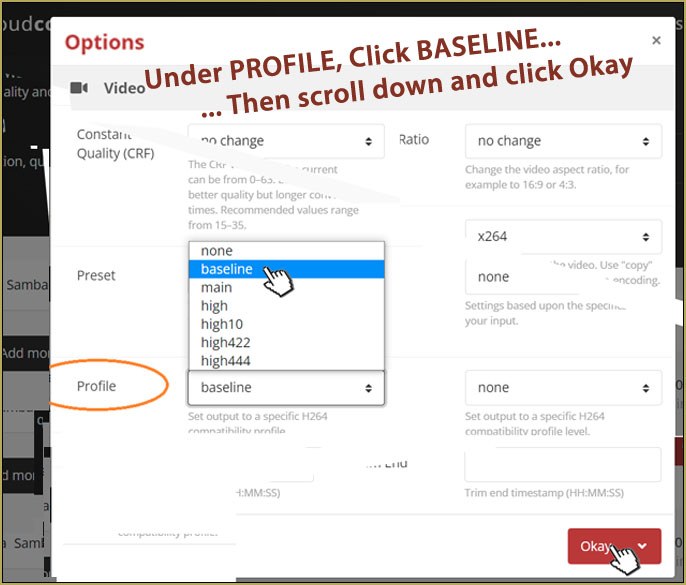
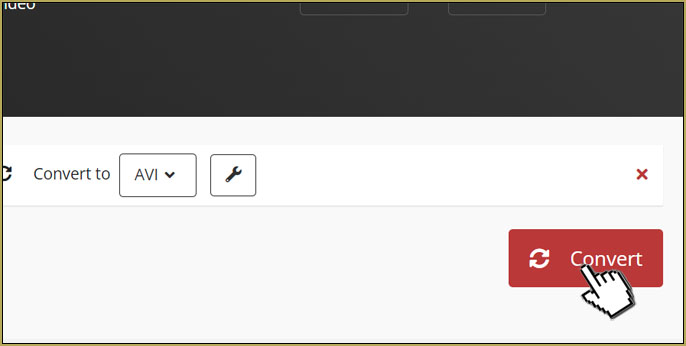
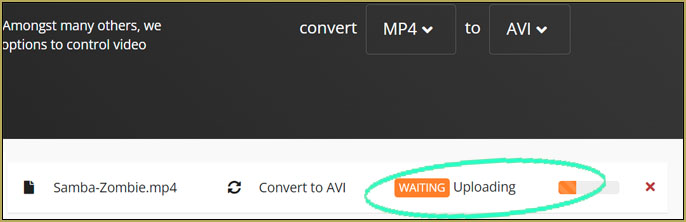
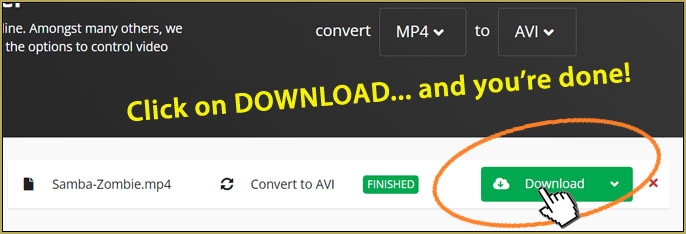
Really?… That easy?
Yes. … There is no charge and the conversion is ready in a minute… depending upon your file sizes.
The most important step is to choose the tools icon and set your out-put video’s PROFILE to “Baseline”. That ensures that your output video will fit MMD’s requirements.
CloudConvert is FREE for small-time users like us…
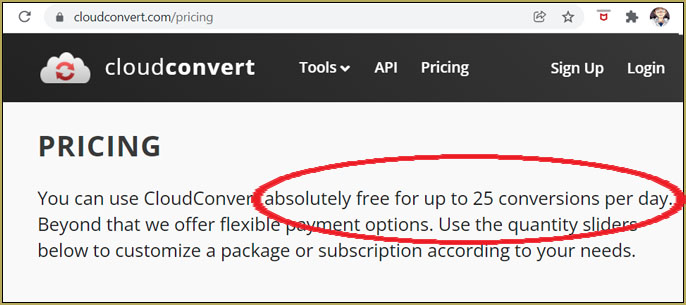
Is CloudConvert.com safe?
I did a bit of Googling to see if there were security complaints and as of this writing, I saw no complaints.
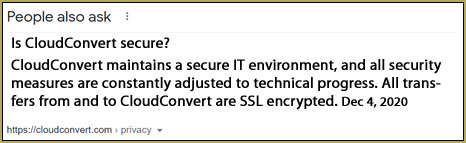
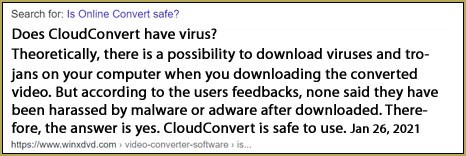
Create your MMD Background AVI Files using CloudConvert… easy and safe.
Have fun with MikuMikuDance!
– SEE BELOW for MORE MMD TUTORIALS…
— — —
– _ — –


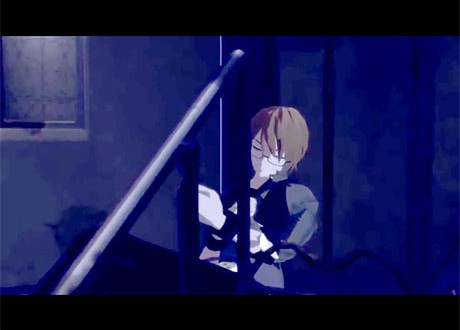


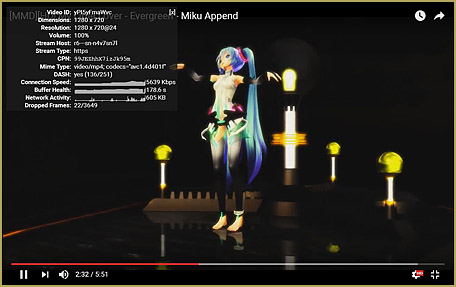

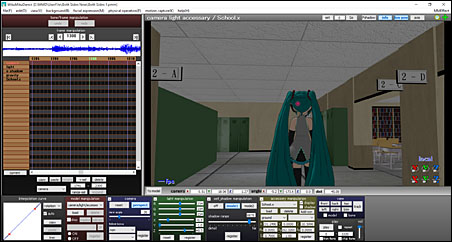
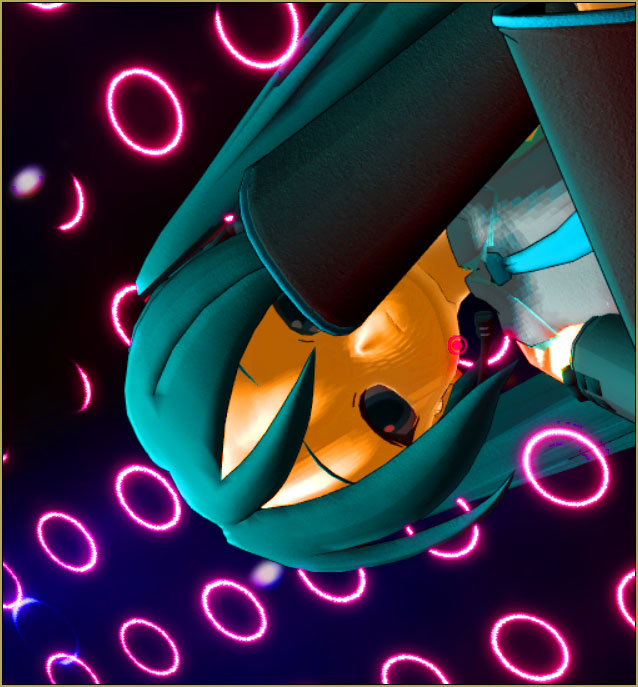
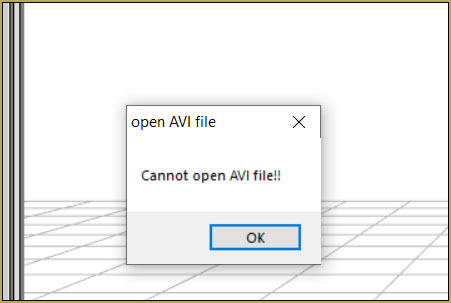
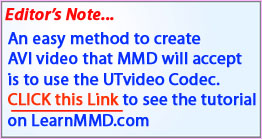

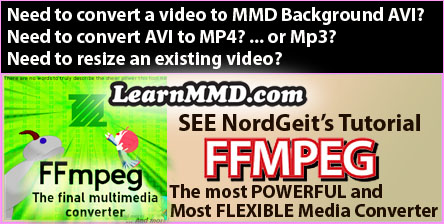








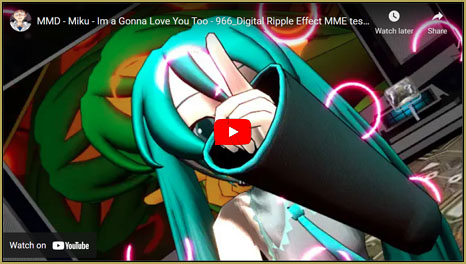


OMG I can’t thank you enough!! I was finally able to import the video successfully! TT I really appreciate your help! <3
why can’t I open the avi file in mmd??? I’ve tried this billions of times with different files and apps to convert it from mp4 to avi to no avail. each time i attempt to upload it to mmd the message “cannot open AVI file” keeps popping up. what am I supposed to do??
I feel your pain. MMD is particular about the AVI file type it can use. Basically, it needs to be converted using RAW. I did find an eay way to make that conversion… I want to know if it works for you… please let me know.
— Reggie
Thanks a bunch!!! It actually worked and i could successfully import my video! I really appreciate your help! <3
Check out this new tutorial… you can make your own conversions using FFMPEG. Scroll down a bit to find the link to the Quick Start Guide.
I have attempted this thrice with different files.
Both attempts has failed.
…
We’ve really got to truly figure this issue out.
I felt that this process was all too easy… What are you experiencing?