How do I convert .PMD stages into an Accessory in ![]() MMD? Can I make a .PMD model into a .x model for use as an accessory in MikuMikuDance? Can I edit .x accessory models in PMD Editor PMDE? Why does my system lag when I use some stages and not others?
MMD? Can I make a .PMD model into a .x model for use as an accessory in MikuMikuDance? Can I edit .x accessory models in PMD Editor PMDE? Why does my system lag when I use some stages and not others?
Convert .PMD Stages to .X Format using PMDE
Stages are wonderful. They can add a realistic atmosphere to any MMD animation or picture. However (and you may or may have not had this problem before) some stages are in the .pmd format. When you open these stages up in MMD, the whole system lags TONS. Especially when it’s a large and detailed stage. Yikes! I really hate when my system lags, so I fooled around a bit with PMDEditor and found the answer to my problem.
Yes, you will need PMDEditor. Any version will do, but I’m using the English version. Download it here: http://showmo456.deviantart.com/art/Limited-English-PMD-Editor-2-201972632
Take your .pmd stage and load it to PMDEditor. Choose the stage/item that you want to convert. After loading the model, go into the Edit tab on the main window. (Not PMDView, in case that’s what you’re thinking.) There will be a tab labeled file. (You should know this tab well. After all, it is where you save models!) Find the button that says Export (X). Click Accessory. Save it in whatever folder you want, and open it as an accessory in MMD. You’re done!
You can also import .X files and edit them in PMDEditor. Take the same steps, but instead of clicking Export, click Import X file.
Believe it or not, I did not know how to do this when I first got PMDEditor. When you explore it, you can find out so many cool things. (I admit it…usually I find out stuff like this from tutorials!)
– SEE BELOW for MORE MMD TUTORIALS…
— — —
– _ — –


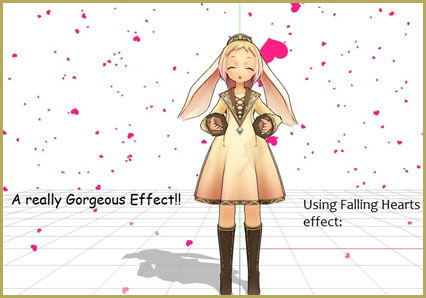
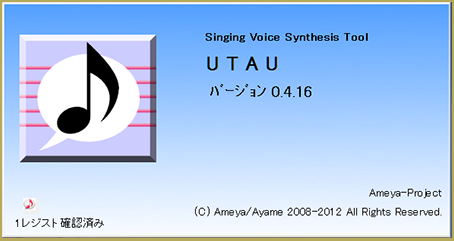


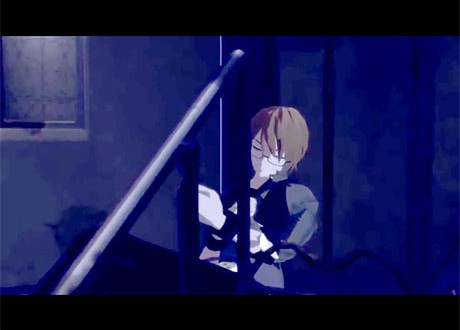
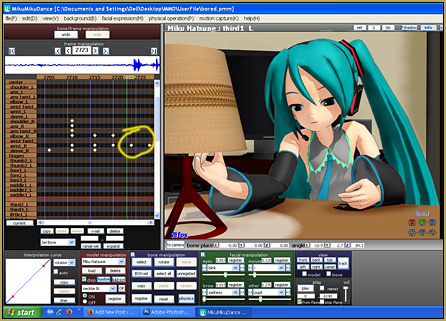

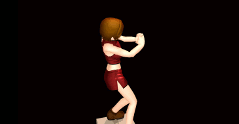


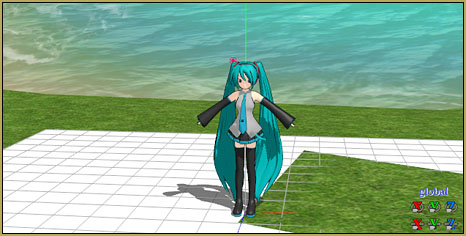
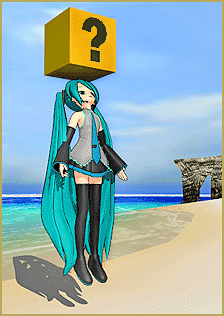
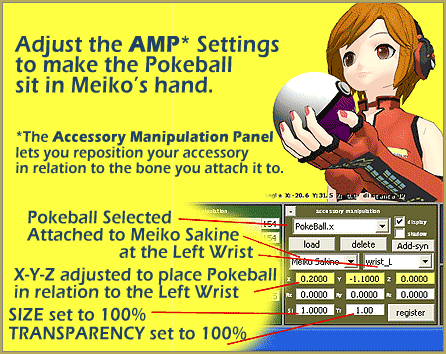
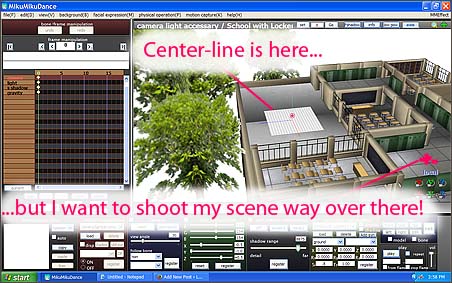
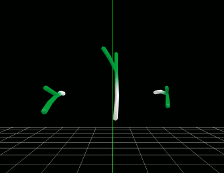
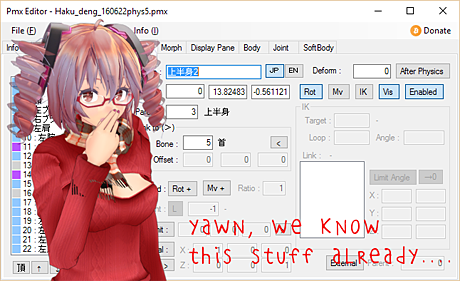

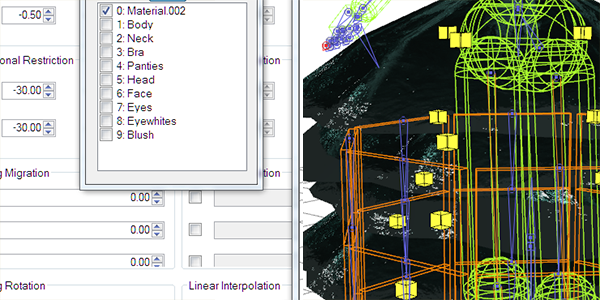
Thank you! I was looking for this.
ketokea’s New Year stage crashes both MMD and PMDE :(
soffirechange: Not sure what do you mean by “separate the stage archive of the folder”, but you can move the archive somewhere else where you can retrieve it again from, and try to load the stage from the folder into MMD. If it works, you’re good.
‘Error.
This is not an x_file.’
This happens when there’s an error in the source model that MMD overlooks in .pmd format but cries alarm at .x. Open the .x in a text editor like Notepad and search for lines containing tokens like #QNAN and #IND. Replace these lines with their healthy neighbors (it may possibly create minor glitches in mapping if your model contains textures, but not anythimg crucial) and save the file again.
Thanks for the lesson, I didn’t know anything of this! Very clear!
But I have a question:
I downloaded the stage and I decompressed it, and now it’s a folder. I’m afraid of separate the stage archive of the folder. What should I do??
I tried this, but when I attempted to open the x file in MMD it said
‘Error.
This is not an x_file.’
But the thing is, it IS an X file! :( Help!
thanks a lot this really helped a lot very clear and useful
thank you again :)
This is really good info! Great job!