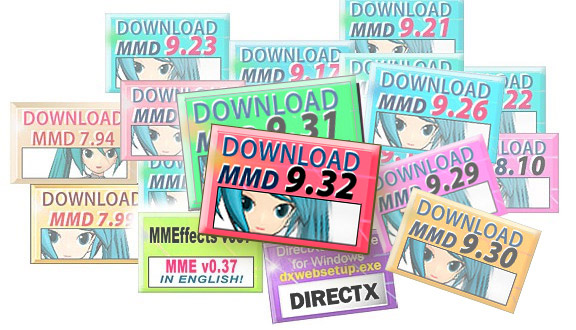
– – –
–
The LearnMMD.com Downloads page
LearnMMD.com is here to be The MikuMikuDance Free 3d Animation Software Instruction Sheet that you have been looking for.
Bunches of downloads are here … Scroll down and enjoy!
Here you can:
- Download the latest version of MikuMikuDance
- Find previous MMD versions
- Load other useful programs that will help you
- Try some of LearnMMD’s accessories and stages
- …and many, many more!
![]()
Create animations, make Music Videos!
MikuMikuDance
MikuMikuDance is a free 3D animation software developed as a promotional element for fans of the Sony/Sega Vocaloid product. Featuring a high-style Japanese feel, MikuMikuDance has caught-on around the globe with tens of thousands of users and millions of MMD videos uploaded world-wide.  The MMD program was introduced in Japan about 2007, without an English translation until 2010. The Japanese MMD Community is very strong and very active. They created a masterful collection of models, accessories and techniques for which all users today are most grateful!
The MMD program was introduced in Japan about 2007, without an English translation until 2010. The Japanese MMD Community is very strong and very active. They created a masterful collection of models, accessories and techniques for which all users today are most grateful!
Download the Latest Version of MikuMikuDance:
MMD 9.32 from LearnMMD.com!
MMD 9.32 is the latest release of MikuMikuDance!
Check out this video by not kakaiya which clearly explains the steps you will take in order to Download and set-up MikuMikuDance… MMD
Thank you, not kakaiya… well done!

LearnMMD Step-by-Step MMD instructions …
Follow Step-by-Step instructions to learn how to run MikuMikuDance!
MMD 9.32 runs great for most users of Windows XP, Windows Vista, Windows 7, 8 and Windows 10 … MikuMikuDance MMD requires a Windows PC computer with a mouse and a strong graphics card.
MikuMikuDanceE_v932.zip
MikuMikuDanceE_v932x64.zip
Download MMD 9.32 from LearnMMD, open it up and see what you have … and then hurry back to LearnMMD.com for MMD tutorials! See LearnMMD’s Step-by-Step MMD instructions page.
| INSTALL additional software (required) The VPVP page recommends that you download and install: Regular MikuMikuDance(32-Bit) 64-Bit MikuMikuDance It is critically important to have those packages installed in your system. MMD will not run properly without them, and will not accept higher versions of the same as a proper replacement¹. The majority of comments asking for help about MMD acting wrong will be countered with “Have you DirectX 9.0c and MS Visual C++ runtimes installed?” inquiry, and more likely than not, resolving these will resolve your problem as well. ¹ The above does not mean you have to rollback higher versions of these libraries (that you most probably have) in favor of more obsolete ones. Runtime packages are products specifically designed to be able for all versions to coexist on the same machine. |
–
| Troubleshoot / Fix your MMD
Our Parkeerwacht has written a single article describing the common errors and the latest solutions to those errors. See that post to find the answers you need as you |
–
The White Screen covering the Stage area?
Many users with newer Windows computers using the Intel Gen-12 processor report that MMD opens but the stage area is covered by a white screen. They can see model’s bones but cannot see the model. PLEASE SEE THIS TUTORIAL for a possible solution… seems to be a Driver issue… by adding the right Drivers, you may fix the issue!
We still have available for download the old 2010 release of the…
Original DirectX MMD 7.39 version:
Click the button to download the MikuMikuDanceE_v739.zip file from LearnMMD.com
MMD 7.39 runs great on XP computers and the newer systems, as well.
You can visit the VPVP page https://sites.google.com/view/evpvp/ and see what is there. MMD 7.39 used to be the Version 1.3 on that page. MMD 7.39 is removed and only the latest version of MMD is available there.
There is no “install” … just run it from your desktop. Have fun with it … Hurry back to LearnMMD.com for the information you need to get started with Miku Miku Dance.
You can Download Previous Versions of MMD…
LearnMMD.com still has EVERY version of DirectX MMD available for download… every version since 2010’s MMD 7.39 was released. You can download previous versions of MMD from LearnMMD.com
Upgrade DirectX_9 if you get the Missing DLL Error
 In July of 2011, I found that I needed to upgrade to, at least, DirectX_9 … and I had a heck of a time finding it on the Microsoft Support pages.
In July of 2011, I found that I needed to upgrade to, at least, DirectX_9 … and I had a heck of a time finding it on the Microsoft Support pages.
This link at Microsoft is proven to work for all Windows versions … XP thru Windows 10 … I hope it works for you!
That DirectX runtime is now hosted on a Google-Drive page by VPVP.
IMPORTANT!
Most likely you have the higher version of DirectX installed on your computer by now. The common mistake is to update it to the latest release and expect it to solve your problems. Well, it won’t. MMD requires very specific files that are no longer distributed by default, so if you have the “missing dll problem“, you *need* to install the redistributable pack listed here. Do not worry, it won’t overwrite your newer DirectX install!
Fix the “Cannot find MMDxShow.dll” error
Download MMDxShow.dll Zip… Reggie’s personal copy!
Try this fix for the Cannot find MMDxShow.dll Error message. RENAME your old MMDxShow.dll file (if you have one) so you still have it in case this fix doesn’t work for you. Then download MMDxShow.dll from LearnMMD.com … drop it into your DATA folder inside the main MMD folder.
ADVERTISEMENT
Additional software
Download an English version of PMX / PMD EDITOR
PMDE / PMXE is a software that lets you adjust or modify your MMD models. You can even create new models from scratch!
The last version of PMD Editor that we recommended was the 039 version by ibozo, available from his dA page. Though not perfect, it worked and was easy to use.
Today… we recommend PMXE ver. 0254f
PMXE in English: PMXE 0254f
Be sure to UNBLOCK the zip before you Extract all (just right-click the zip folder, choose “properties” and check UNBLOCK).
PLEASE NOTE: the PMD Editor is discontinued and won’t be updated past the ibozo 0139 version. PMXE is a continuation of PMDE, working with more advanced formats of MMD models and allowing loads of new possibilities! This new version of PMXE in English is more modern and offers many new features, so we recommend to learn it and preferably convert your models to .pmx format. The PMXE link above leads to a currently latest 0254f version of the editor, translated to English. If you prefer to use an unmodified Japanese version (or eager to check whether a newer release had been made since then), check PMXE’s Japanese home page, where you can always get the latest (but untranslated) release.
LearnMMD has many articles about using PMDE/PMXE!
Be a good MMDer, “Keep the Faith-MMD”.
Get MME v037 in English! … 32-bit or 64-bit!
with English Installation Instructions in English!
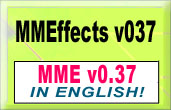 Reggie Dentmore has included all of the original files of the Japanese MikuMikuEffect V037
Reggie Dentmore has included all of the original files of the Japanese MikuMikuEffect V037 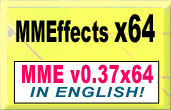 source zip and added English translation files and a new READ ME with installation instructions in English! There are also a couple of small GIF picture images to help with your installation. It’s not really MME in English … but it’s close! Included in that Read Me is the link to the Japanese source page … in case you’d like to visit and perhaps download your own MikuMikuEffects MME directly from the Japanese website.
source zip and added English translation files and a new READ ME with installation instructions in English! There are also a couple of small GIF picture images to help with your installation. It’s not really MME in English … but it’s close! Included in that Read Me is the link to the Japanese source page … in case you’d like to visit and perhaps download your own MikuMikuEffects MME directly from the Japanese website.
IMPORTANT! If you use the 64-bit version of MMD, you *must*choose the 64-bit version of MME as well, and vice versa. Mismatched combinations will not work!
READ Reggie’s Article about MME V037!
To upgrade your old version of MME … simply replace the old DLL files with the new ones in this download.
LearnMMD.com still offers the previous version if you wish to own it. You can download the old Old MME v028 in English.
Mogg Face and Lips
The Mogg Project Face and Lips program helps you to create lip-syncs and VSQ files. LearnMMD has several articles that might help you to learn Face and Lips.
Blender
![]() Blender is a 3D model-making software. It is extremely complicated and is NOT for the casual MMD beginner. You almost need a computer-science degree to understand how to work with it. If you download Blender, search online for the MANY tutorials about using Blender.
Blender is a 3D model-making software. It is extremely complicated and is NOT for the casual MMD beginner. You almost need a computer-science degree to understand how to work with it. If you download Blender, search online for the MANY tutorials about using Blender.
Please DO NOT ask LearnMMD for help with Blender; Blender is outside the focus of our work, here, on LearnMMD.
According to the Blender homepage, Blender is the free and open source 3D creation suite. It supports the entirety of the 3D pipeline—modeling, rigging, animation, simulation, rendering, compositing and motion tracking, even video editing and game creation.
![]() If you download Blender, you will also want the latest version of the MMD TOOLS for Blender. Follow that link, Get MMD Tools, and read the info on that page. Again, LearnMMD offers no instruction for Blender and MMD Tools for Blender except as may be noted in our own model-making tutorials. If you download MMD Tools for Blender, please see its homepage for info, and do your research on Google and Deviant Art.
If you download Blender, you will also want the latest version of the MMD TOOLS for Blender. Follow that link, Get MMD Tools, and read the info on that page. Again, LearnMMD offers no instruction for Blender and MMD Tools for Blender except as may be noted in our own model-making tutorials. If you download MMD Tools for Blender, please see its homepage for info, and do your research on Google and Deviant Art.
DOWNLOAD MikuMikuMoving from LearnMMD.com!!
 MikuMikuMoving is a “competitor” to MikuMikuDance. MMM has some features not available in MMD. MikuMikuMoving will not play your existing PMM dance animation files … but it DOES use the same motion and model files. It also uses its own brand of effects … most of MMD’s MME effects won’t work in MMM. There is a list of MMM effects on the Moggproject homepage. … See the MMM Articles on LearnMMD … and visit the LearnMMD MMM Page.
MikuMikuMoving is a “competitor” to MikuMikuDance. MMM has some features not available in MMD. MikuMikuMoving will not play your existing PMM dance animation files … but it DOES use the same motion and model files. It also uses its own brand of effects … most of MMD’s MME effects won’t work in MMM. There is a list of MMM effects on the Moggproject homepage. … See the MMM Articles on LearnMMD … and visit the LearnMMD MMM Page.
DOWNLOAD MMM MikuMikuMoving…
Readers report difficulty downloading MMM from it’s MoggProject home page. I see in the README that Redistribution is allowed… so LearnMMD.com is hosting the latest version of MMM (latest version as of 3/5/2020)…
MikuMikuMoving_v1292… for regular, 32-bit MMM
MikuMikuMoving64_v1292… for the 64-bit version of MMM
Download GIMP 2.6 Photo and Image Manipulation Program
 GIMP is a freeware program that easily creates animated GIF files. It is powerful software that is able to produce fine images rivaling the quality of Adobe Photoshop.
GIMP is a freeware program that easily creates animated GIF files. It is powerful software that is able to produce fine images rivaling the quality of Adobe Photoshop.
The buttons and controls do not follow the same scheme followed in Photoshop … so … if you are a hard-core Photoshop user like I am … you will probably become totally frustrated with GIMP! Newbies with no Photoshop experience will probably run GIMP without a problem “:o). All of the instructions and documentation is online. Try it out. Enjoy!
See my article about Creating Animated GIFs Using GIMP 2.6
Audacity 1.3.13 is now Audacity 2.0 – make WAV files!
from your music & voice!
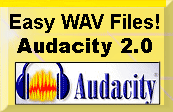 The Audacity program is a powerful tool for all kinds of sound editing … but … for MMD users, it’s a simple tool!
The Audacity program is a powerful tool for all kinds of sound editing … but … for MMD users, it’s a simple tool!
To make a WAV file, just IMPORT your sound file and click EXPORT. Simple!
Click the button to go to the Download Page.
See my Post about the Audacity software.
Get GOOGLE SKETCHUP
and the “.X” plug-in for it:
Click the button to go to Google’s SketchUp page and get your free download of this powerful tool. Click the next button, too, to get the Plug-In that let’s you save objects for MMD.
Click the button to get the “3D Rad Exporter plug-in” for SketchUp that lets SketchUp save drawings as DirectX file objects for MMD Accessories.
I can no longer find that plugin online, so I am hosting it right here, on LearnMMD.com. Click that button to get my personal file. You will need to drop that plugin into the Plugins folder inside the actual Program folder. Go to My Computer… C drive, Programs, find your Sketchup folder, open it and see the Plugins folder. Add my file to that folder. Sketchup will now see it as a plugin.
Again… This is NOT an installable Plugin, YOU have to install it, yourself: When you download that file, you have to install it manually. Drop that .rbs file into the Plugins folder inside the actual Google/Sketchup folder inside your computer’s Programs folder. My Computer>C:>Programs>Google>Sketchup>Plugins. After doing so, you can close everything, start Sketchup, and Sketchup will now see the plugin.
Load LearnMMD.com’s own accessories!
LearnMMD hosts a load of items made by its creators and team for you to try and play with.
LearnMMD Stage… the official stage of LearnMMD.com!
 LearnMMD.com is proud to offer our LearnMMD Stage … created especially for the readers of LearnMMD.com and for MMDers everywhere, by Deviant Art’s “trackdancer“.
LearnMMD.com is proud to offer our LearnMMD Stage … created especially for the readers of LearnMMD.com and for MMDers everywhere, by Deviant Art’s “trackdancer“.
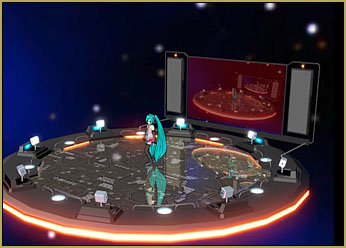 You will love this stage; it has a mirrored floor, “lights” that work when you engage the AutoLuminous effect, a custom dark skydome with distant soft “stars”/spotlights, an optional “meter” that displays VMDSpectrum data … and, what could be a “world-first”: a tinted motion capture screen! … or you can use the included “standard” screen. See The Demonstration Video on YouTube.
You will love this stage; it has a mirrored floor, “lights” that work when you engage the AutoLuminous effect, a custom dark skydome with distant soft “stars”/spotlights, an optional “meter” that displays VMDSpectrum data … and, what could be a “world-first”: a tinted motion capture screen! … or you can use the included “standard” screen. See The Demonstration Video on YouTube.
See “The Full Instructions” to learn how to setup your new stage!
See the intro-article on LearnMMD.com.
Instructions are included in the ReadMe file and the included “comic” image.
Enjoy the LearnMMD Stage!
… AND …
Download VMDSpectrum 0002 in English
 To create VMDspectrum files that will drive the Sound-Spectrum Meter included with the LearnMMD Stage, you will need this little program.
To create VMDspectrum files that will drive the Sound-Spectrum Meter included with the LearnMMD Stage, you will need this little program.
For instructions on how to use VMDSpectrum, read Neko-Man’s article on LearnMMD. Also you may learn it from Trackdancer’s illustrated instructions.
Get the LearnMMD Auditorium Stage!
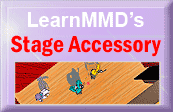 Download my Auditorium Stage accessory … a nice school-auditorium stage featuring plenty of drapes and the Theater Seats. See it in action on YouTube!
Download my Auditorium Stage accessory … a nice school-auditorium stage featuring plenty of drapes and the Theater Seats. See it in action on YouTube!
My guys needed a nice place for rehearsals … I could not find one … so I made one! … using Google Sketchup and the 3D-RAD plugin. Read all of my notes about the construction and use of the LearnMMD Auditorium Stage. 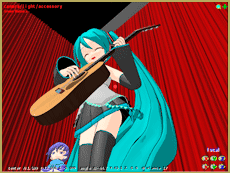 and SEE THE INSTRUCTIONS for this stage.
and SEE THE INSTRUCTIONS for this stage.
Have fun with it …
It’s Show Time!
Get the LearnMMD Theater Seats!
These new seats are included as part of the LearnMMD Stage (available above).
This 600kb download accessory features 2-D silhouette figures placed in these Sketchup-drawn rows of seats. Not any degree of detail in this model … but it’s a nice addition to any empty auditorium or theater setting that you may own. It’s 8-rows of fun … and you can load it more times … enough to fill any space that you have!
Download the LearnMMD Crop/Transition Panel!
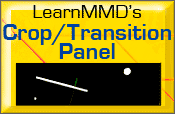 Use this accessory to add special effects to your animations! Download this file and drop it into the Accessory Folder inside your Users Folder. Attach it to a dummy bone and maneuver the panel to create transitions and window cropping. Experiment! See the Post for the video and other info!
Use this accessory to add special effects to your animations! Download this file and drop it into the Accessory Folder inside your Users Folder. Attach it to a dummy bone and maneuver the panel to create transitions and window cropping. Experiment! See the Post for the video and other info!
Download GloriaTheAnimator’s MMD Balloons!
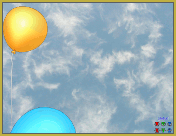 Download this set of MMD Balloon PMX models! created by LearnMMD’s GloriaTheAnimator… known as vanillabear3600 on Deviant Art! Vanillabear3600 created these wonderful models from scratch. Each has a dangling string that wriggles as the balloon dances on the air. There are facial-sliders to stretch and compress the balloons… and even one to make them into heart-shaped balloons!
Download this set of MMD Balloon PMX models! created by LearnMMD’s GloriaTheAnimator… known as vanillabear3600 on Deviant Art! Vanillabear3600 created these wonderful models from scratch. Each has a dangling string that wriggles as the balloon dances on the air. There are facial-sliders to stretch and compress the balloons… and even one to make them into heart-shaped balloons!
Download Reggie’s DeckPanel!
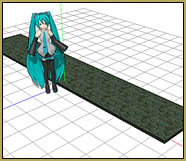 Use this accessory to give your models a place to stand when the motion data starts your model somewhere above the stage-floor! Sometimes a motion data calls for your model to be on a roof or on a staircase… but YOUR stage doesn’t have those features. … your model needs a place to sit or stand… THIS is that place! See the descriptive article about using Reggie’s DeckPanel.
Use this accessory to give your models a place to stand when the motion data starts your model somewhere above the stage-floor! Sometimes a motion data calls for your model to be on a roof or on a staircase… but YOUR stage doesn’t have those features. … your model needs a place to sit or stand… THIS is that place! See the descriptive article about using Reggie’s DeckPanel.
Download the Reggie’s Cafeteria Table and Chair!
 There’s nothing more iconic about a “school” setting than these classic Cafeteria Table and Chair accessories. Reggie made these from Sketchup models he found in the Warehouse. Use the Si size parameter in the AMP to size them to match your needs. Load them as many times as you wish… one table and six chairs… 8 tables and forty chairs… whatever! See my article where I describe these accessories.
There’s nothing more iconic about a “school” setting than these classic Cafeteria Table and Chair accessories. Reggie made these from Sketchup models he found in the Warehouse. Use the Si size parameter in the AMP to size them to match your needs. Load them as many times as you wish… one table and six chairs… 8 tables and forty chairs… whatever! See my article where I describe these accessories.
Get Reggie’s MMD Wooden Stools!
 We needed some comfortable, portable seating … and these nice wooden stools fill the bill! I created these in Sketchup. Read my article for the details and the “how to.”
We needed some comfortable, portable seating … and these nice wooden stools fill the bill! I created these in Sketchup. Read my article for the details and the “how to.”
There are 10 colors … including natural wood, Miku Blue and Chiffon!
The READ ME file gives credit to the original Sketchup modeler … and gives the OK to redistribute as long as you keep the folder and file names the same. Have a seat!
Get Reggie’s Wooden Table!
 Every kitchen with a breakfast-nook needs a nice wooden table. This painted wooden table accessory will fit right into almost any domestic scene!
Every kitchen with a breakfast-nook needs a nice wooden table. This painted wooden table accessory will fit right into almost any domestic scene!
The ZIP includes five color versions of the table … and the .skp Sketchup file for the table so you can paint it it, yourself!
Get Reggie’s Table Lamp!
 Reggie created this lamp model using Sketchup.
Reggie created this lamp model using Sketchup.
It comes as TWO .x models: ON and OFF. These look great and will inspire you to switch-On and Switch-Off!
Read the article about these lamp models.
–
ADVERTISEMENT
Get Reggie’s Rocking Chair Collection for MMD!
 These chairs are ready to download! I made these from a model I found in the Sketchup 3D-Warehouse using the 3D-Rad plugin within Sketchup. Read my article for the details and the “how to.”
These chairs are ready to download! I made these from a model I found in the Sketchup 3D-Warehouse using the 3D-Rad plugin within Sketchup. Read my article for the details and the “how to.”
This is a set of 10 chairs … 9 are in bright colors and one has a wooden finish. I created the wooden one for use in my ongoing “Dueling Banjos” project. Attach your chair to a dummy bone and “rock” it on the Red axis. — Enjoy!
Download Reggie Dentmore’s MMD Folk Guitar Accessory!
 I made this guitar for my Dueling Banjos project … from a Google Sketchup model that I found in the Sketchup 3-D Warehouse … a model by JJY. I modified it to be the right size for Miku and I adjusted some of the dark colors so they’d show up in my new accessory model.
I made this guitar for my Dueling Banjos project … from a Google Sketchup model that I found in the Sketchup 3-D Warehouse … a model by JJY. I modified it to be the right size for Miku and I adjusted some of the dark colors so they’d show up in my new accessory model.
See my Dueling Banjos project articles.
Have fun with your new guitar!
For “Dueling Banjos” … You need a BANJO!
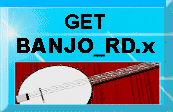 Here it is … by special request! … the Banjo model I created using a model from Google’s Sketchup 3D-Warehouse.
Here it is … by special request! … the Banjo model I created using a model from Google’s Sketchup 3D-Warehouse. 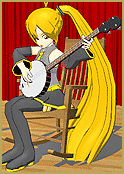 I converted the Sketchup model into a “.x” Model using the 3D-RAD plugin. Read all about how to do it!
I converted the Sketchup model into a “.x” Model using the 3D-RAD plugin. Read all about how to do it!
Please rename the file if you make changes to it. See the “Read Me” file in the download. Enjoy!
HariganeP’s MME Otome Effect
 HariganeP’s Otome Effect MME is now hosted by LearnMMD.com.
HariganeP’s Otome Effect MME is now hosted by LearnMMD.com.
Download the MME Otome Effect from LearnMMD.com
SEE the Otome MME Effect Tutorial on LearnMMD.
HariganeP’s MME FunyaFunya Effect
 HariganeP’s FunyaFunya Effect MME is now hosted by LearnMMD.com.
HariganeP’s FunyaFunya Effect MME is now hosted by LearnMMD.com.
Download the MME FunyaFunya Effect from LearnMMD.com
SEE the FunyaFunya MME Effect Tutorial on LearnMMD.
HariganeP’s MME TexFire Effect
 HariganeP’s TexFire Effect MME is now hosted by LearnMMD.com.
HariganeP’s TexFire Effect MME is now hosted by LearnMMD.com.
Download the MME TexFire Effect from LearnMMD.com
SEE the TexFire MME Effect Tutorial on LearnMMD.
HariganeP’s MME FireLight Effect
HariganeP’s FireLight Effect MME is now hosted by LearnMMD.com.
Download the MME FireLight Effect from LearnMMD.com
SEE the FireLight MME Tutorial on LearnMMD.
Beamman’s NAMEPLATE EFFECT
Beamman’s Nameplate Effect is available from the source page: http://www43.atwiki.jp/beamman/
AND we have an English Version of it right here for you.
See Reggie’s article abut the Nameplate Effect for the full set of instructions.
REGGIE’s EVIL EYE Effect
 Reggie’s Evil Eye effect gives you a nice dramatic effect as you’ve seen in many an anime moment … when the camera cuts to a character who is having a panic attack about something!
Reggie’s Evil Eye effect gives you a nice dramatic effect as you’ve seen in many an anime moment … when the camera cuts to a character who is having a panic attack about something!
See Reggie’s article about the Evil Eye effect to get the full instructions.
Motion files, memes, and stuff
The HAPPY HANDS Meme …
LearnMMD.com now hosts the files for Happy Hands by Emmersaur.
Click the button to download the
Read the Happy Hands Meme article for the full instructions.
“Ring Around the Moon” by Melanie: A “Project for MMDers”
Download the WAV file for the LearnMMD “Project for MMDers” “Ring Around the Moon”.
It’s not a meme … because all that is included is the WAV file, .vmd notion files for the singer’s lips … and a video on YouTube to serve as an inspiration to get you started.
The download ZIP includes the WAV file and the .vmd motion files for the lip-sync.
Read Reggie’s article about this Project for MMDers.
“ARROW” by Melanie: A “Project for MMDers”
Download Lip-sync and Soundtrack Mp3 for this wonderful little love song.
Again… It’s not a meme; it’s a Project. All that is included is the WAV file and a .vmd notion file for the lip-sync.
There are TWO Mp3’s in there… with and without the applause sound effect.
See my write-up about creating this animation.
Have fun creating your own “Diva Performance!”
LearnMMD’s “This is Target” Meme
LearnMMD’s ZAZI created this little animation using the sound from a Target video in which an employee gives an amazing pep-talk!
Included are motions for one model and camera, the WAV file, and a couple of images you might use as a background. Feel free to modify and customize those motions and images. Read the ReadMe for full instructions and credits. See the LearnMMD “This is Target” meme-demo video.
Download LearnMMD’s “This is Target” meme
–
Get Reggie’s Little Pose Collection!
Enjoy this little set of VPD files. It’s fun to have these just for when you download a new model and you want to see what you have. Fun to have a quick pose for your models when you want to show MMD to a friend.
Click to see the poses in this article.
You get 3 complete poses and a couple of “relaxed arm” poses.
Get the Ievan Polkka/Levan Polkka/LEEKSPIN Polka WAV File
 Here it is .. The LeekSpin Pokka … Click the button to Download the Leek Spin Polkka.
Here it is .. The LeekSpin Pokka … Click the button to Download the Leek Spin Polkka.
Because of a mix-up with cap I and lower case l, this song is often called Levan Polkka while it’s real name starts with an i … Ievan Polkka … Ievan Polka.
I found this WAV file here:
… or just click the button.
There is no documentation for this file. I don’t know who made it or where it came from … but it seems to be the standard Leek-Spin song and it works just fine with the MMD program. You will find that it lasts about 4440 Frames! Save it where you can easily find it. Open a NEW file in MMD and then click FILE and LOAD WAV FILE. Select your file. You will then see it on the oscilloscope window on the MMD panel.
Have fun and Practice, Practice, Practice! “:o).
Visit MikuDance.info to find links to new models, accessories and special effects for download.
 Mikudance.info is almost “off the air” … it’s creator has soured on and quit using MMD. His web page was a huge resource for everything MMD. Tons of models and accessories … and a few tutorials, too. His entire site has been saved as an archive-version. Click this button to go to the archive for MikuDance.info for an amazing number of models and accessories for MikuMikuDance.
Mikudance.info is almost “off the air” … it’s creator has soured on and quit using MMD. His web page was a huge resource for everything MMD. Tons of models and accessories … and a few tutorials, too. His entire site has been saved as an archive-version. Click this button to go to the archive for MikuDance.info for an amazing number of models and accessories for MikuMikuDance.
Be a good MMDer, “Keep the Faith-MMD”.
Get my Collection of Hand Pose Files .vpd
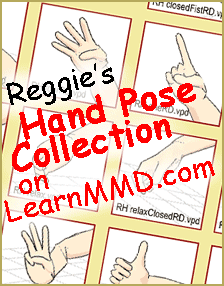 Fine movements are possible with MMD. I wanted to have quick access to various hand poses and finger positions … so I created a set of VPD files that I could use and share with you.
Fine movements are possible with MMD. I wanted to have quick access to various hand poses and finger positions … so I created a set of VPD files that I could use and share with you.
See: Reggie’s Hand Pose Collection for details.
Try them out! When you get my ZIP file, click EXTRACT ALL, open the new folder and Select All of my poses, and drop them into your Pose Folder inside your Users Folder in MMD. When you use them … you will see that some of the hand poses may poke a finger or thumb through a model’s sleeve. You can adjust the sleeve positions or flex the character’s wrist to get away from that. Have fun with ‘em!
See my Write-Up on these poses here: Reggie’s Hand Pose Collection.
–
Get my “Stand Dejected” Pose File .vpd
 This is a nice, sad pose that took a while to create. Please download it and see what you think. My write-up on it is here:
This is a nice, sad pose that took a while to create. Please download it and see what you think. My write-up on it is here:
Stand Dejected and Tied Pose Page
Also see the Smooth Motion post in Contents.
Let’s Make Miku Walk! Download my WalkTest6RD.pmm animation
 I created this walking motion with 5 full strides … 10 steps. See it here: Make Miku Walk!
I created this walking motion with 5 full strides … 10 steps. See it here: Make Miku Walk!
It is pretty good … and since it is a .pmm file you can run it and edit it … have fun with it.
Please rename the file if you make changes to it.
See the write-up and learn how I created this animation on this page: Make Miku Walk!
My new WalkTest8 file shows that Walking is getting easier!
 My new walk test file is cleaner than my previous motion file. See it at https://learnmmd.com/EasyWalk . I started by sliding the model back a bit so the toes are on a ruled line … registered. Then I moved out 15 frames and advanced the Center and the Left Leg IK to the next line. Registered. I COPIED the Left Leg IK position. I then went out 15 frames and PASTED that Left Leg IK data. Then I moved the Center and the Right Leg IK out to the next ruled line, registered, and COPIED the Right Leg IK position. Advanced another 15 … and so on. This created a nice sliding/skating motion. Then I went back and added some foot and hip action. Go ahead and download this little file and play it for yourself!
My new walk test file is cleaner than my previous motion file. See it at https://learnmmd.com/EasyWalk . I started by sliding the model back a bit so the toes are on a ruled line … registered. Then I moved out 15 frames and advanced the Center and the Left Leg IK to the next line. Registered. I COPIED the Left Leg IK position. I then went out 15 frames and PASTED that Left Leg IK data. Then I moved the Center and the Right Leg IK out to the next ruled line, registered, and COPIED the Right Leg IK position. Advanced another 15 … and so on. This created a nice sliding/skating motion. Then I went back and added some foot and hip action. Go ahead and download this little file and play it for yourself!



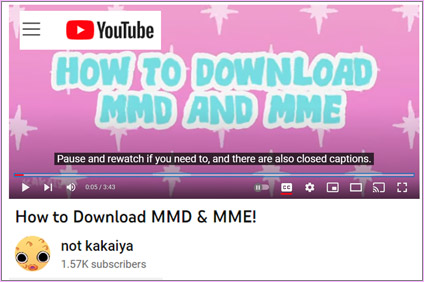

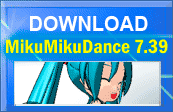


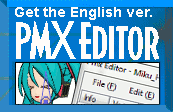




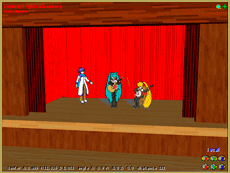
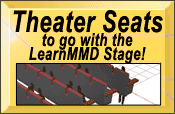






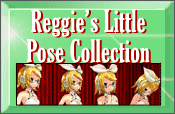
Hello, When I Open MikuMikuDance it Says “Cannot execute”
Hello… I’ve never seen that one… is there more to the error statement? … ?
Hey watch this tutorial, it worked well for me https://www.youtube.com/watch?v=q1wvTT4vARU
Wow… a good getting started with MMD video… Thanks!
Hello! i need help to fix error failed to open source file.
From what source did you download that effect? … I will download it, myself, to see what I can learn about it. … can’t promise an answer… but am willing to take a look.
— Reggie
Hi! I Installed all the required additional software for the 64-bit version but it still refuses to open, saying something like “The application has failed to start because it’s side-by-side configuration is incorrect” what should I do?
The side-by-side error is caused from not having the proper C++ installed… Check to see that you DO have the proper C++ installed… HERE is the list of C++ on MY Win 10 computer… You won’t need all of these but you should see your required 2008×64 and 2010×64 C++ installed…
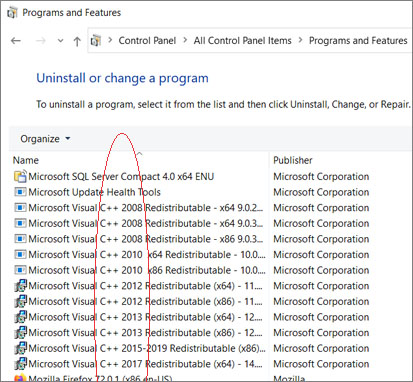
I’d like to add, be sure it is the x64 version specifically! The x86 versions of these will not work for x64 MMD. I personally ran into this issue. And, if you downloaded an ARM-Based X64 version [it should not have allowed you to install that if you do not have an ARM-Based processor though], I am not 100% on if that driver does work with x64 MMD… If it does not, do let us know and try downloading the normal x64 version.
Thanks for your question, and Happy MMDing!
Thank you guys so much for the help! It absolutely worked, And I’m having a blast messing around with the program
Could you help me with this, every time I open the Pmx I get this window “PmxNlib.dll” and when I enter the “Transform View” window I get blank, I don’t get the model
Me?… I have no idea… I hope someone else can jump in and save us!
— Reggie
Hello! This issue can be solved via downloading the “Visual C++ Redistributable Packages for Visual Studio 2013” Via the Microsoft website. https://www.microsoft.com/en-us/download/details.aspx?id=40784
When choosing a package to install, choose based off of your system type. If it is 32 bit, choose x86. If it is 64 bit, choose x64. If it is an ARM-Based processor, choose the arm one. You can check in settings -> system -> about. It should say your system type and processor type. For example, mine states:
“64-bit operating system, x64-based processor”
This means I’d download the 64-bit install.
Hope this works, and happy MMDING!
Thanks for that!
— Reggie
Find PmxNlib.dll in PMXEdit’s \Lib\System\x64\ and/or \Lib\System\x86\ subfolders (depending on which version of it you have), right-click on it, select Properties, and see if it has an “Unblock” option; if so, do it (and just in case, check *all* dll’s that PMXEdit has, or simply check its downloaded archive, unblock *that* one, and unpack it once again).
thanks
Thank YOU… let me know if I can help to get you started… See the Step-by-Step instructions.
谢谢你们,但是我发现这个在中国可能下不了,即便我在迅雷是vip下载速度也非常慢,到了后面大约70%的时候,下载速度为0kb/s
–
Thank you, but I found that this may not be available in China. Even if I am a vip in Thunder, the download speed is very slow. When it comes to about 70% of the time, the download speed is 0kb/s
That is a problem. … The MikuMikuDance DirectX version was created in 2010 and was based upon DirectX 9c. That DirectX 9c Runtime installs a handful of DLL files that MMD needs…
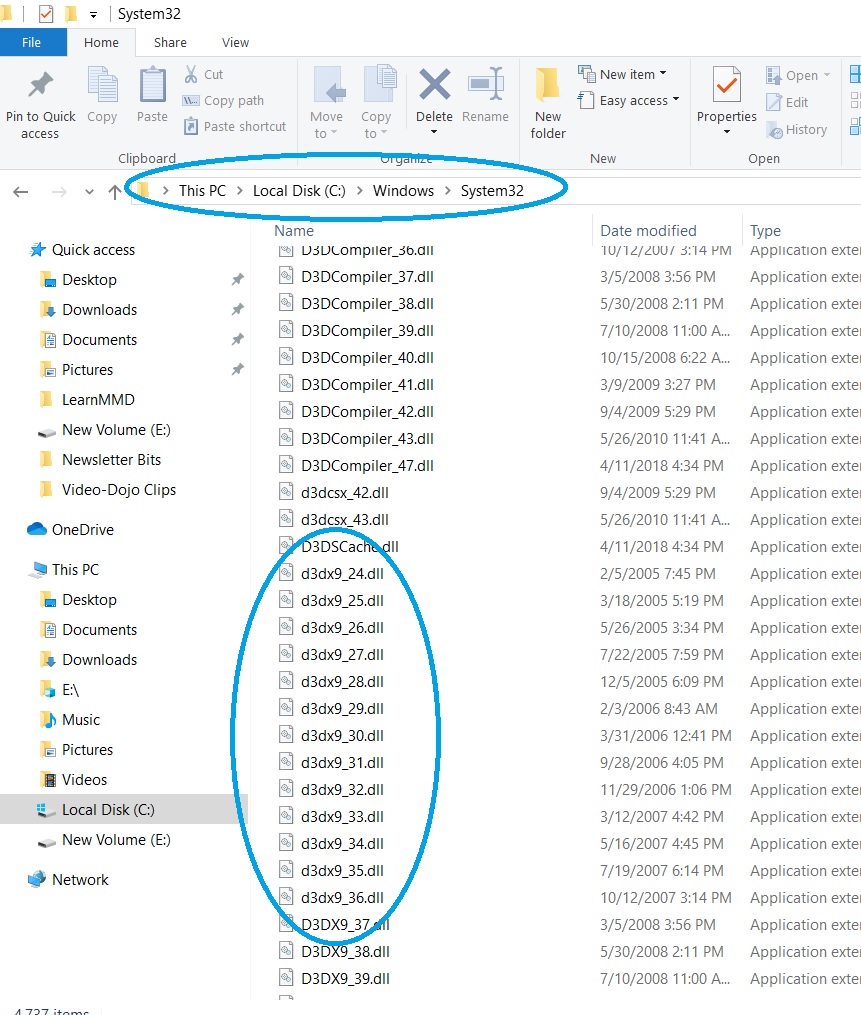
You still may try your luck with Microsoft download site. What you need is to coerce its search engine into showing you a full redistributable pack of the similar size; by default it will try to pitch you a small installer that scans your disk and then decides for itself which of older .dll’s you want to have downloaded and which you don’t – and in MMD’s case, its judgement is usually wrong. Once you find and install what you need, check your C:\Windows\System32 folder for files in Reggie’s screenshot (the last one must be numbered 43), and if they are there, you should be good to go. (You probably do *not* want to search the web for these files and put them into the folder manually, as they must be properly registered during installation as well.)
Thanks, KB!
你好!对于这个问题,您确实有一些潜在的选择。
看看您是否有朋友可以为您下载它并将其上传到托管站点,例如 Google Drive、Mediafire、Mega 或任何类似的站点。我也愿意提供。
尝试微软官方网站。正如 KillerBeer 提到的,您可能不得不强制它允许您下载整个包,而不仅仅是某些部分……这可能有点麻烦。
[不推荐] 找到一个未知/3rd 方站点重新分发它。如果您别无选择,我只会使用它……但理论上,如果 2 失败,1 应该可以工作。
如果翻译很糟糕/不好,我深表歉意……我不得不使用谷歌翻译,因为我的母语是英语。祝你好运,谢谢你的提问,祝你MMDing快乐!
–
Hello! For this issue, you do have a few potential options.
My apologies if the translation is finnicky/bad… I had to use google translate, as my native tongue is English. Good luck, thank you for the question, and Happy MMDing!
I get a white screen when I start the program. I cannot add anything to the program because when I add it there is only such a white color. i am open on windows 10. please tell me how to fix it thanks
Sorry… THAT’s new one! Can you access the drop-down menus across the top of the screen… under VIEW, can you view the Coordibnate axis? That is the grid pattern that we see on an empty MMD screen. … and you cannot load a model… it’s just “white”?… … Maybe it’s a graphics card issue… do you know if your system uses an internal chip for the graphics?… or does it use (or can you add) a specialized graphics card? To fully run MMD with it’s MME effects, you need a strong graphics card… a card with at least a 1MB cache.
I use a desktop i5 5200k and card 3060 on win 10, I think it may be because my card or chip using win 10 has such a white error. because i use laptop i5 5200u and gtx 820m also got white error, then i install win7 on laptop it works but i want it to work on windows 10 desktop then i see white color seems to cover the area your work area. I still see the axis posted behind the white screen
Sorry… I have nothing for you… …
I have a little problem. Nothing program breaking but it’s still really annoying. Every time I load a project and try to put it in full screen, I get this error. If I load it again it works fine again but, it’s only temporary. When i reopen the project, i am metting the same problem after a little time. Like i mentionned its nothing preventing me from using the program but… if you have a solution to this little problem. I’ll appreciate it. (Quick note: it seems it has to do with MME cause if i get the files related to MME off MMD, I dont have that problem anymore)
That’s a new issue… never seen it before. … Does it have to do with your scree-size? Are you using YouTube’s recommended screen-sizes? I cannot understand what MME might have to do with it.
It’s really funky and inconsistent… Sometimes the problem’s there sometimes not. Plus, it’s always “fixed” temporarily once I reopen it after the crash. And yeah, like i said, the problem ain’t here when MME isn’t installed for some reason. Plus the error says its MME who can’t reset. Anyway, if you find some clues on how to fix it for good, keep me informed. Like i mentionned, it’s not preventing me from using my projects. It’s just that i have to open them 2 times to use full screen each time that happens. It’s annoying that’s all.
And I also tried some other screen sizes recommended on this site. Doesn’t seem to change much from what i tested sadly…
(Quick update on my message prior. The problem actually persist even without MME. That’s my bad, i didn’t test it enough without it. So yeah, it’s a general problem in the end… If that can help clear out a false lead at least..,)
Wellll… let’s keep our eyes open… maybe someomne will have a fix. … Is you computer up to the task? … good graphics card?
I think its working fine cause I’ve been using this program for almost a year now… I started having this problem pretty recently (couple weeks). It seems it had something to do with how the ui is place somehow. I’ll show what i mean in the image down here.
I think its working fine cause I’ve been using this program for almost a year now… I started having this problem pretty recently (couple weeks). It seems it had something to do with how the ui is place somehow. I’ll show what i mean in the image down here.
Hmmm… My GUI looks like this all of the time… I don’t know what the deal is… I have heard from others that THEIRS looks likeyour shortened one all of the time…
ok so i tried downloading on windows 11 and theres a side by side error so i downloaded the c++ and directx on this website but still shows error
“Downloaded” or “installed”? Placing downloaded files somewhere on your disk doesn’t make them work.
When using MME and trying to load an effect I encountered the message “Error X1507:Failed to open source file: “Shader.fx””, I didn’t encounter any problems downloading it, I would be super happy if someone could help :D
You’re not telling neither which effect it is, nor how you were trying to apply it. The answer is: apparently you’ve made some mistake. Here, this was helpful.
i need help
OK… You’ve got it!
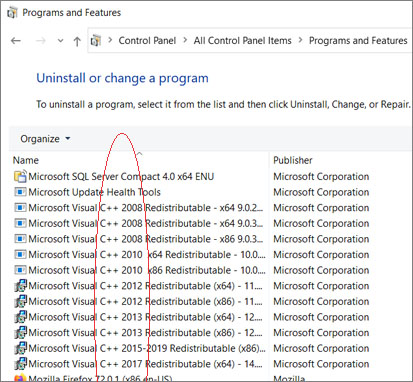
That “side-by-side” error is the result of not having those required C++ installed. Have you checked to see that your C++ is actually installed?
Here is the list I have on my 64-bit Win 10 system:
See that yours are actually installed…
I have a problem that I have been trying to fix for a long time, every time I try to extract a video that I made I get this [I leave an image here] I can no longer use a 64-bit windows 10, I NEED HELP PLEASE!!!!! !!!
First, make sure that the MMDShow.dll file *is* where it’s supposed to be. After that, install DirectX 9.0c from a link that this page provides.
I tried asking a lot of guys from yt to discord to all thing all told me about the c++ download thing and the direct x but didn’t work for the mme error no matter how much i try to download direct x from this link it https://www.youtube.com/watch?v=WLIVQOeZmfQ&ab_channel=MMDLoukinha doesn’t work i don’t know what to do anymore PLS HEEEEEEEEEEEEEEEEEEEELP I PENT OVER 2 YEARS AND NO ONE WAS ABLE TO HELP ;-;
Have you tried downloading those softwares from OUR links? …
Hi. Everything if fine with the x64 MMD program, but when I try to add the x64 MME it doesn’t show the buttom in the program. There isn’t any error idk what to do.
Hello… It’s hard for anything to go wrong… You download the MME folder .zip… you extract the folder… and then you drag-and-drop the three new DLLs into you main MMD folder. … and … … that’s it. … Yes?
— Reggie
try using MMD in compatibility mode
hi, I’m on windows 11 and I tried downloading MMD but it still says the side by side error on my screen. I downloaded the Microsoft visual C++ redistributable package x64(both 2008 and 2010) and directx9.0c End-User Runtime I even unzipped the folder, sadly no successful attempts.
Have you checked to see if the C++ and the DirectX runtime are installed properly? The DirectX runtime puts a bunch of DLLs into your system 32 folder…
C>Windows>System32…
…and then you can go to your installed programs to see that the C++ are installed…
… yes?
— Reggie
yes, I checked and there all installed and yet it still won’t open. are there any tutorial videos possible available for windows 11?
Win 11 is “unexplored territory”… I do know that many 11 users are having success… I hope someone will answer the call, here…
— Reggie
I have MMD on Win11, I have no issue, it works well.
I have installed both 32 and 64 bit version’s but i pnly use the 64 bit.
Awesome! … Thank you for your report!
— Reggie