My MikuMikuDance does not open. How do I fix the missing file error? Fix the missing DLL File Error. MMD 9.32 does not run. Miku Miku Dance will not run. How do I update to DirectX 9?![]()
FIX the Missing DLL Error!
| Editor’s Note, 1/18/16: Troubleshooting MMDOur Parkeerwacht has written a single article describing the common errors and the latest solutions to those errors. See that post to find the answers you need as you fix / troubleshoot MikuMikuDance. Still need help? Leave a comment or send Reggie an email. |
When I first installed MikuMikuDance 7.39 on my computer, before anything else, I right clicked the MikuMikuDance.exe icon and chose “create shortcut” … ![]() which I “drag and dropped” onto the desktop as a convenient way to start the program in the future. (I like seeing the little Miku Face icon on my desktop!)
which I “drag and dropped” onto the desktop as a convenient way to start the program in the future. (I like seeing the little Miku Face icon on my desktop!)
When I first double clicked the program, it did not run. An Error message said the program could not find a DxOpenNI.dll … the infamous “missing dll error!
You need to Update your DirectX files …
A quick Google Search gives you BAD information. Different sites want you to download the missing DLL file. You cannot do that. You want to download the DirectX update from Microsoft so that you get the whole set of the newest files.
I went to the Microsoft Download pages and searched for the DirectX 9 upgrade.
DirectX End-User Runtime
We now have the links to the Microsoft downloads for you. Select the proper version for your system from the boxed-area on our Downloads page. Put that file on your desktop and open it to start the DirectX 9 installation. You may delete it after you have run it.
When that installation was complete … when I double clicked MikuMikuDance.exe … it started right up!
Some Readers Report … d3dx9_32.dll still missing!
See the comments for this article … many helpful hints … and also the article about this particular DLL file: https://learnmmd.com/http:/learnmmd.com/mmd-error-d3dx9_32-dll-was-not-found/
– SEE BELOW for MORE MMD TUTORIALS…
— — —
– _ — –

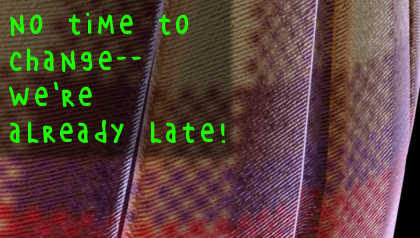
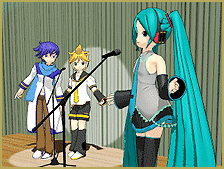

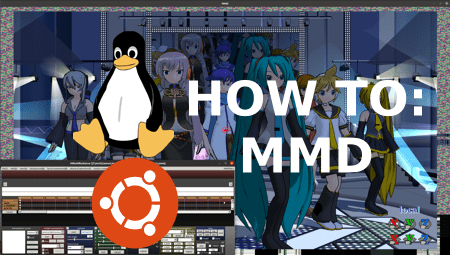

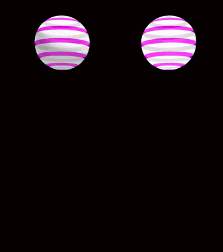
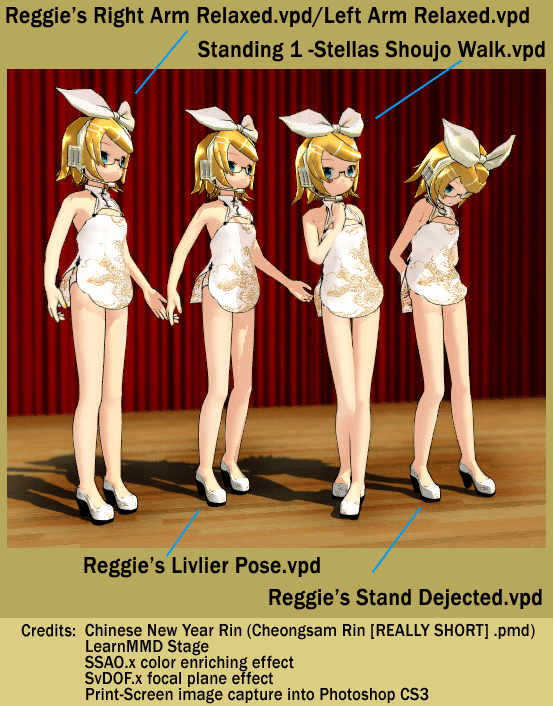







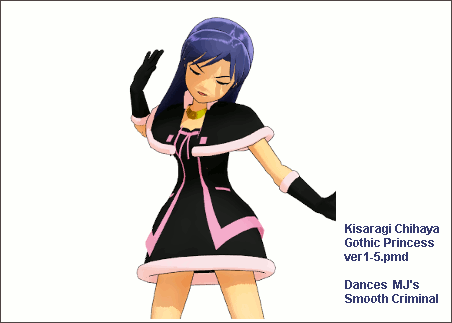

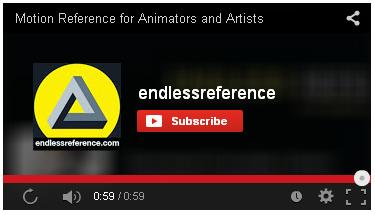


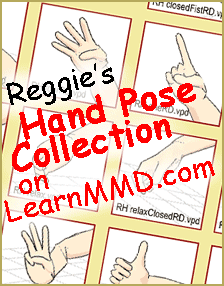

Well i have a asus laptop and it doesnt work
https://learnmmd.com/http:/learnmmd.com/troubleshoot-common-error-set-up/#directx
Hello, i got a problem, when i install MME says “initialize error,failed to load default effect file, check video card capability”
that mean of my problem is on my video card or something?
PLZ HELP!
also, i use windows 7 desktop
i used on a laptop windows 10 and worked,
Start with checking usual suspects.
Is MMD compatible with a Windows HP laptop? I looked at the download page but it didn’t tell me anything.
As long as it is Windows and has decent graphics, it should be compatible.
So I did everything then when I open it, there is a notice about my MikuMikuEffect. It says ‘Initialize Erro: Failed to load default effect file. Please check video card capability.’ What does that mean? It never happened before until now when I had to re download everything
So it’s the same hardware MMD ran successfully before? What exactly did you “redownload” since then?
I get the missing dll but it says ‘dedx9_43 is missing from your computer. How do I fix this?
The answer is the same as for everybody else here: install DirectX 9.0c. The troubleshooting page explains how. This page explains too, for that matter.
reALLY
I’m using MMD lastest version (Ver. 9.26) but it is DirectX9 Version ( not OS version) and MME didn’t work correctly ( it’s not appear on the top right corner.) what should I do now? please help
Read the Troubleshooting page and see if you did it right.
Umm Excuse me, but the Link to the Direct X is missing.
Just go to the Troubleshooting or Downloads page, they contain links to get the installer straight from the Microsoft site rather than a locally hosted (and possibly obsolete) copy.
Thank you very much!!!! Now i am able to use MMD on window 10~
okay, so i updated the dumb thing and i still can’t open it. It says created device failed. What the heck does that mean and why can’t i open it?
What are your computer’s specs? May it be that your video card isn’t powerful enough to run MMD? Integrated graphics, possibly? You may try to update your drivers to the latest and see if it helps.
I have a Windows 8 laptop and whenever I try to start MMD, an error shows up saying “The program can’t start because d3dx9_32.dll is missing from your computer. Try reinstalling the program to fix this problem” So I downloaded said dll file an put it in my System32 folder but the same error message still shows up.
Have you downloaded our DirectX 9c update? … that may do it. Your computer may tell you that you have a newer level of DirectX… but go ahead and add our update, as well.
Reggie what do I do when MMD’s compatibility is not matching up with my laptop? the MMD version said 1.5 and my PC version is windows 7 and 6.1.
How is that, again… That’d be MMD 9.26 for the latest version… I don’t understand the 1.5 … ? I just sent you an email… maybe we can figure it out.
Omg pls help me
I’m not seeing characters!
I have a Windows hp laptop and its being hard
I wanna make a mmd but Idk how to find the characters anymore
See our Getting Started Step-by-Step page… https://learnmmd.com/StartHere/
why can’t I start my mmd?It says “d3dx9_43” is missing. Can someone help me.
I did a quick google search … I see that you need to update your DirectX 9c … that is available from our Downloads page. You may be running a newer DirectX, but the content of this older version 9c is required, as well.
So I ran the DirectX file and tried to install it, but I got this. “An internal system error occurred. Please refer to DXError.log and DirectX.log in your Windows folder to determine the problem.” How can I solve this and finally get to use MMD?
I don’t know … are you running 64-bit … x64?
Whenever I try to open it I get: The program can’t start beacuse d3dx9_43 (NOTE THE 43!!!) dll is missing from your computer. Try reinstalling the program to fix this problem.
I’ve tried reinstalling the program, I changed my primary launcer for software like this. If it helps, I am running a Windows 8 Packard Bell Note laptop. Sorry if I’m being such a noob!
Here is a link to my copy of that particular DLL: https://learnmmd.com/D3DX9_43.zip
Just unzip that file and drop the resulting DLL into your System32 folder inside your Windows folder. You may, instead, want to download our DirectX 9c Update from our downloads page. That will give you the full set of DLLs compatible with old MMD 7.39 … and, hopefully, the ones you need for the newer versions, as well.
— Reggie