How do you use more than one effect  at a time in MMD? Can you use multiple effects in MikuMikuDance? Why do some effects cancel each other out in MMD DirectX 9? Is there a tutorial for using multiple effects in MMD?
at a time in MMD? Can you use multiple effects in MikuMikuDance? Why do some effects cancel each other out in MMD DirectX 9? Is there a tutorial for using multiple effects in MMD?
Using Multiple Effects In MikuMikuDance.
This was originally an answer to a reader’s question. “Can you use more than one effects on the same model?”
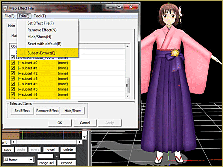
From what I know, you cannot layer MME effects. But, you can use multiple effects on one model. When you’re in your MME effect mapping window, select your model, then go to “Edit”, then check off subset extract. You’ll notice underneath the models name there is now a bunch of subsets. Do you see the little check box by an individual subset? If you un-check it a part of the model will disappear. The part that has disappeared is that specific subset. Check it again to make it visible. Find the subset you want to remove/apply an effect. Now apply your effect to the main model (the one with the model name). To remove the effect from the subset, select the subset and click remove effect. If you want to add a different effect to the subset, click set effect.
There are some good things and bad things about using multiple effects:
Cons: Sometimes multiple effects and the model will not correspond well together and it 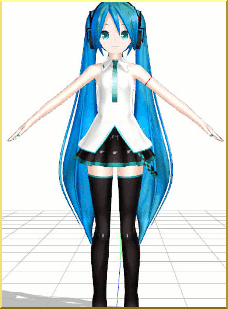 will look unnatural. For example, the LAT models, when you use Adult Shader (soboroP) their faces come out distorted. So, you use subset-extract and remove the shader from their face. It still doesn’t look right! It looks like a 2D-head was photoshopped onto a 3D body. So, it’s best to not use shaders at all on that model. Sometimes just the EFFECTS don’t look good together, for example I’ve used Hatching Shader (Beamman) on the Fem!Japan model(Usapon).
will look unnatural. For example, the LAT models, when you use Adult Shader (soboroP) their faces come out distorted. So, you use subset-extract and remove the shader from their face. It still doesn’t look right! It looks like a 2D-head was photoshopped onto a 3D body. So, it’s best to not use shaders at all on that model. Sometimes just the EFFECTS don’t look good together, for example I’ve used Hatching Shader (Beamman) on the Fem!Japan model(Usapon). 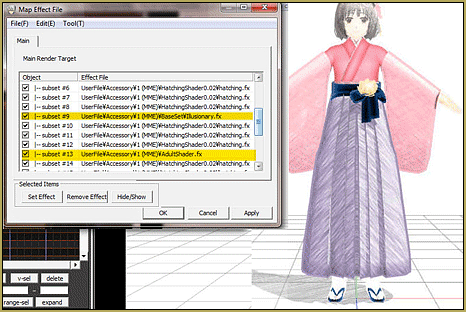 I’ve used subset-extract and added Adultshader to the first part of her top, and Illusionary (SoboroP) to her belt and sandals. Does this look right at all? No! No it doesn’t! Though I’m pretty sure with some common sense this can easily be avoided. Pros: If used wisely, subset extracts on multiple
I’ve used subset-extract and added Adultshader to the first part of her top, and Illusionary (SoboroP) to her belt and sandals. Does this look right at all? No! No it doesn’t! Though I’m pretty sure with some common sense this can easily be avoided. Pros: If used wisely, subset extracts on multiple  effects can be a VERY helpful tool. For example, we wanted to make a character look like a figurine being painted. In the picture, I applied Greener Shader ( 下っ腹P; without turning self-shadow off), then on certain parts Figure shader (Beamman). This way, it only looks like the hair, eyes, and flowers have been painted. I’d like to note, that in order to make this figurine make ANY sense, a painter or a sculptor in the picture, working on the figurine, would clarify what is going on! Sources: Hastune Miku Model: LAT Fem!Japan: Usapon Effects: Beamman, SoboroP, 下っ腹P Sources: Fem!Japan by Usapon Adult Shader, Lotion shader by SoboroP
effects can be a VERY helpful tool. For example, we wanted to make a character look like a figurine being painted. In the picture, I applied Greener Shader ( 下っ腹P; without turning self-shadow off), then on certain parts Figure shader (Beamman). This way, it only looks like the hair, eyes, and flowers have been painted. I’d like to note, that in order to make this figurine make ANY sense, a painter or a sculptor in the picture, working on the figurine, would clarify what is going on! Sources: Hastune Miku Model: LAT Fem!Japan: Usapon Effects: Beamman, SoboroP, 下っ腹P Sources: Fem!Japan by Usapon Adult Shader, Lotion shader by SoboroP
– SEE BELOW for MORE MMD TUTORIALS…
— — —
– _ — –



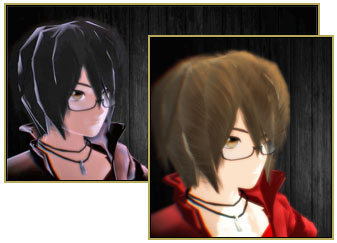





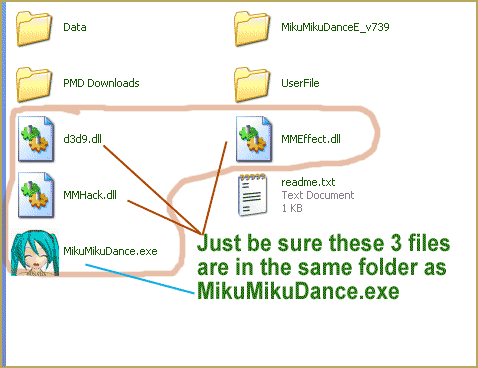

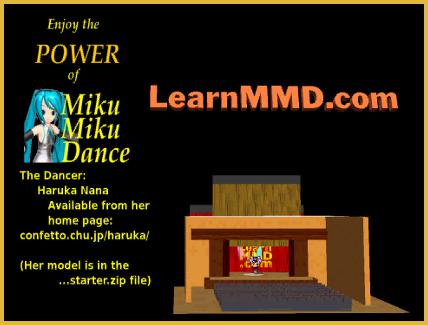
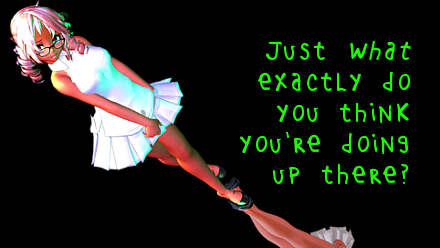


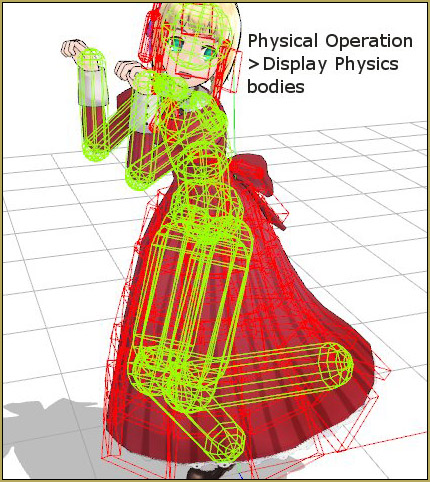
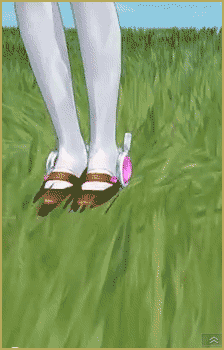

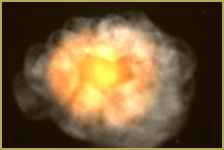
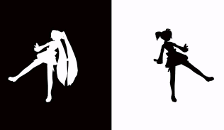
hey there!! I can’t Seem to find hatching Shader in beamman link. Can you send share the link
Me too… I did a quick Google and followed links.. but did not find that effect. Good luck!
Can you please update this?
I’m sorry but I still don’t understand. Is it possible you can make a video tutorial so I can understand better? It’s ok if you can’t. Thanks! c:
Hello! Um, im afraid I still dont understand. I know how to add the shaders and subset, but how do you use the subsets to add sevral shaders? What does one have to do with the other? Or maybe im just not understanding, I dont know. But please help! ^^
The subsets don’t really let you apply multiple effects to any particular material/subset. But sometimes, it’s enough to be able to apply, say, fur to one subset, and NCHL to the others. It’s good to know how to do this.
If you really want to apply two effects to any particular material, you’ve got to do some programming work. Trying to integrate two effects is difficult but doable, and it’s a good way to get accustomed to writing effects.
How are the subsets relevant to applying several effects?
Each subset corresponds to a different part of the model, and surely you wouldn’t (in most cases) want to apply different effects to different parts.
How would you then apply SEVERAL effects to ONE part (what you want to do is of course apply SEVERAL effects to the ENTIRE model)? Isn’t this what we mean when saying “using multiple effects”?
Mr. … Ms. … Anon, I emailed a response to your question. Check your email.
— Reggie D
Hello, i have the same question as anon can you email me too?