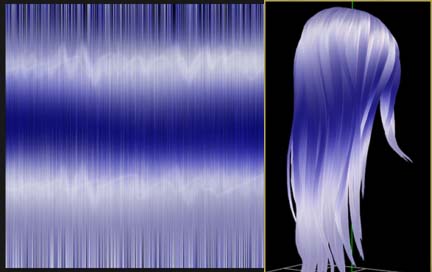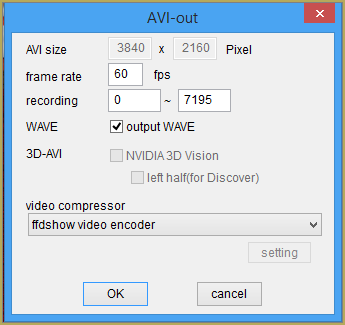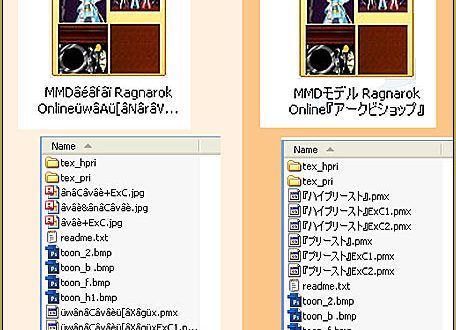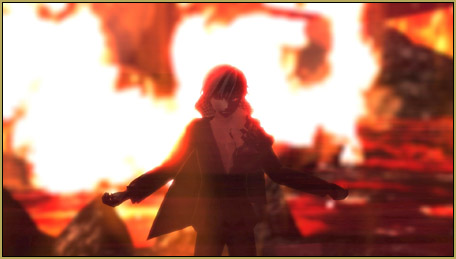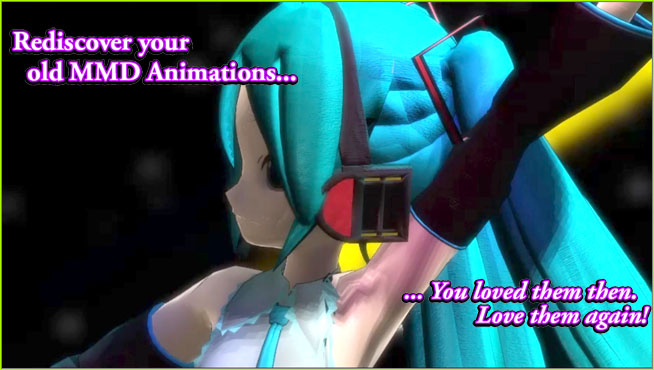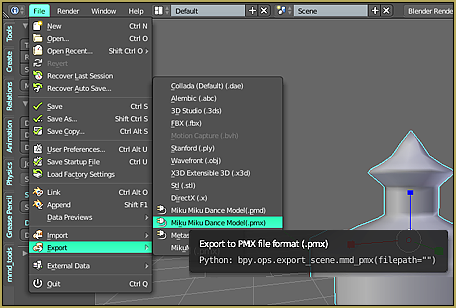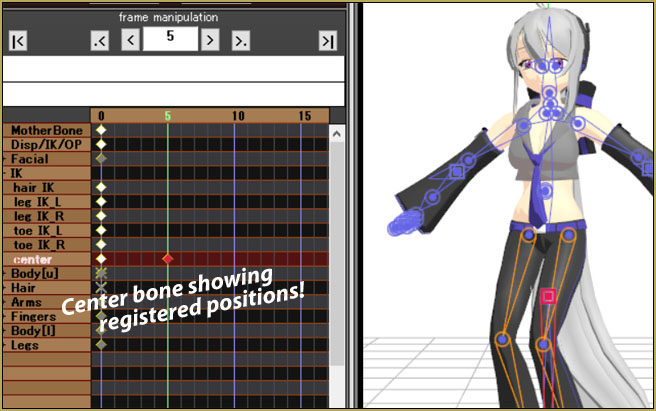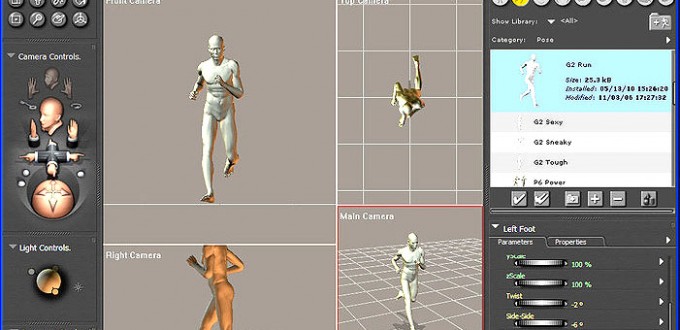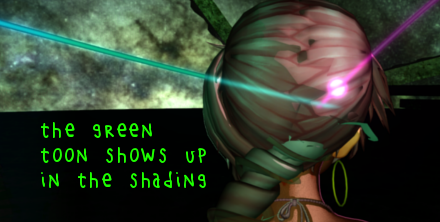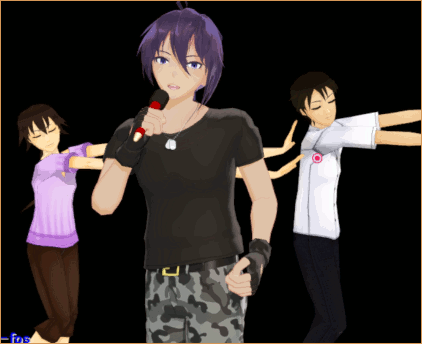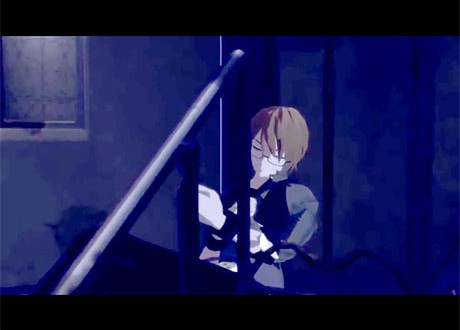![]() What can I do with MMD camerawork to improve my videos? How does camerawork affect the quality of my MMD animation? Good MMD camera work improves the quality of your MMD animations.
What can I do with MMD camerawork to improve my videos? How does camerawork affect the quality of my MMD animation? Good MMD camera work improves the quality of your MMD animations.

MMD Camerawork sets the mood of your animation…
…enhances animation…
… and showcases models!
Practice, practice… practice…
Have some fun practicing your MMD camerawork… Camerawork is so important to the “look” of your finished MMD animation. Camerawork sets the visual mood… a quiet piece needs a very controlled camera-motion that will not distract from the import of the scene you are creating. A “fast” song… a crazy-fast song… needs crazy-fast camerawork with plenty of scene cuts, close-ups and long-shots.
Camerawork can also be used to showcase your models. If you want to share your model with the viewers, craft your camerawork so as to show the best features of your model. … If your model has a beautiful face or beautiful hair, you will want some close-ups to share her with us. If it’s your model’s figure that you most enjoy, don’t hide her from us, adjust your camerawork so as to show us what she’s got!
My Test Video…
To demonstrate the camerawork, I created a short test video of that crazy “Bo Beep Bo Beep dance that I have written about before. (You will find the download links in that article.)
I used the VMD and the music supplied in that download. I chose to use Meiko (MEIKO.pmd) because everyone has that model in their MMD download…. and that motion file works well with PMD models.
I used the LearnMMD Stage created for LearnMMD by Trackdancer. The instructions for that stage are included in the download.
The space_dome, the screen (tinted) and the MirrorWF effect are included in the Stage download. I also added Autoluminous and the BlackOut effect… and SSAO_Lite for a bit of color enhancement.
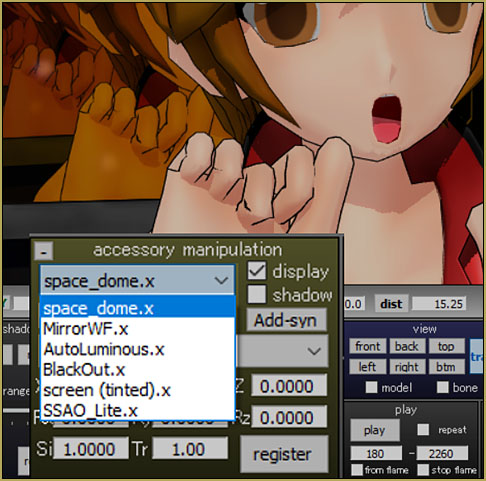
I decided that the main lights were too bright so I dimmed them, a bit, to 120 for the three colors… and I shifted them a bit to better light my model.
Ready, Steady… Go!
The “animation” part of my test video was all too easy!. I loaded my stage, Loaded my model, Added my effects… added the VMD motion file to my model… Loaded the WAV file… and pushed PLAY!
I chose this motion file because the dance is VERY active! It begs for active MMD camerawork!
I spent a fat two hours creating the camera motions ou see in the 2200 frame animation. Along with alternating close-ups and long-shots I also made scene cuts by placing two diamonds right next to each other.

I carefully listened to the music (too many times!) so as to sync my camera’s movement to the music… and by using MMD’s “Play WAV with Frame” I knew just when to make the scene cuts.
Here is my test video…
There you have it! … practice, practice… have fun with MMD!
– SEE BELOW for MORE MMD TUTORIALS…
— — —
– _ — –