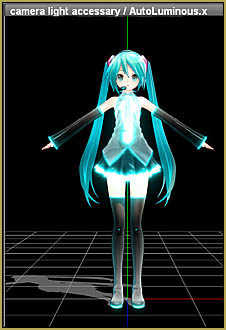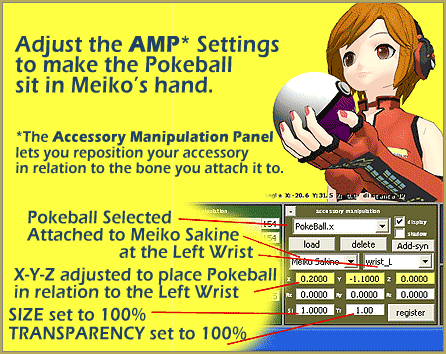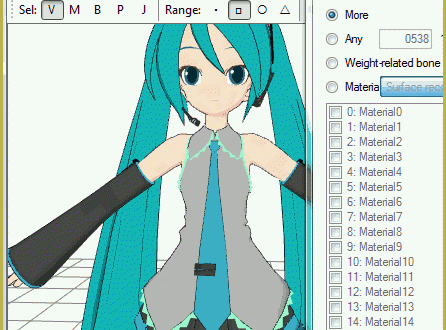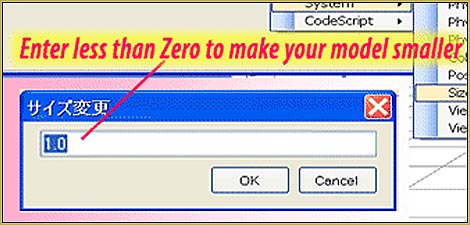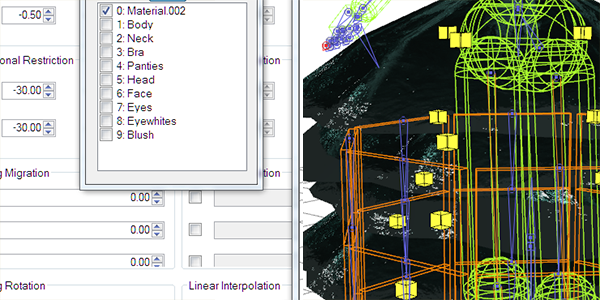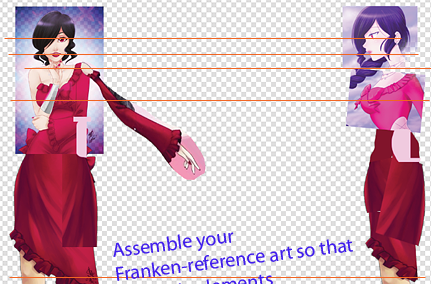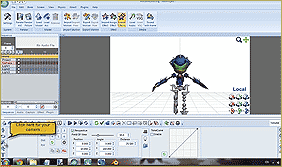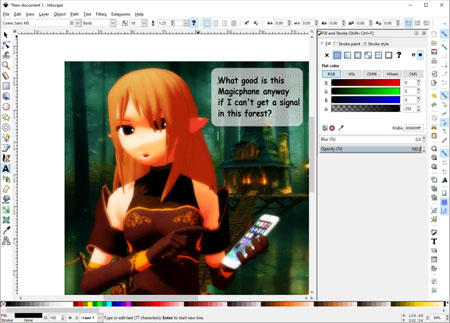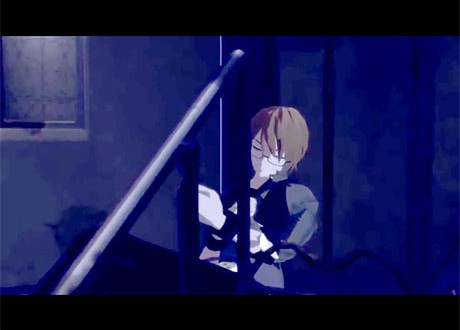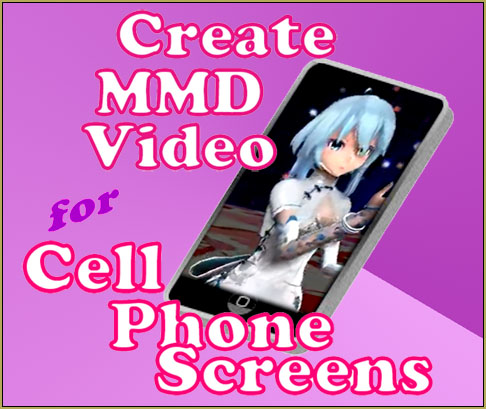
How can I make an MMD Cell Phone Screen Video that will play full-screen on a cell phone? What will an MMD Cell Phone Screen Video look like on a regular desktop monitor? What should I think about as I create that tall video in MMD?
MMD Cell Phone Screen Video Creation…
… just for that vertical screen!
Up until now, I have not noticed any MMD videos specifically meant to be viewed on a cell-phone’s narrow, vertical screen. I got inspired to do so when I saw that BEAST video, FICTION which was shot on a cell phone… and then I found the MMD motion file for that Fiction song which had the models appearing and disappearing on-stage for all to see… I decided to crop that animation into a properly proportioned vertical rectangle at a size of about 11-inches tall on my desktop monitor… I chose a screen-size of 440 x 786…
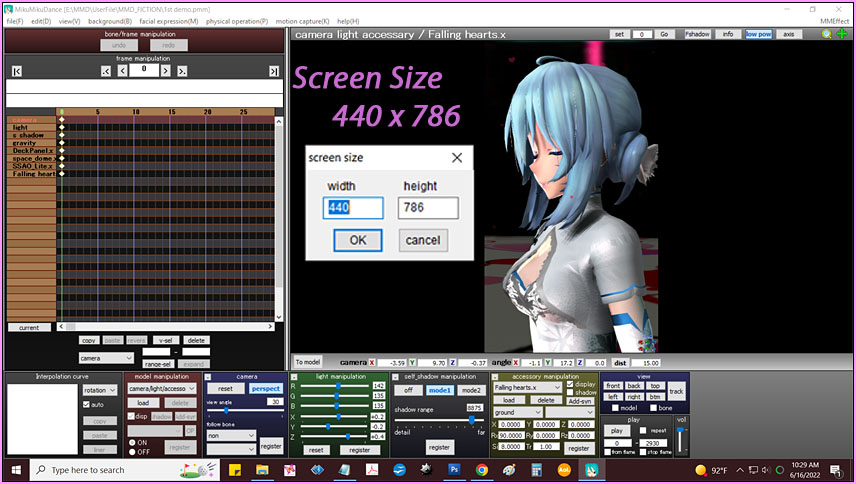
 With that vertical screen-size set, I found that those “rollers” were tiny! … still usable but mighty small.
With that vertical screen-size set, I found that those “rollers” were tiny! … still usable but mighty small.
Also, when I clicked under the VIEW menu for Information Display, the “Display” was off-screen and was not visible… useless.
Other than those issues, the creation of the animation was very straight-forward.
Keep an eye on the cropping…
Firstly, as I created my MMD Cell Phone Screen Video, I wanted to move the camera’s view so as to NOT see the instant appearance and disappearances of the various models. I note that only once in my finished animation do I see a model suddenly appear behind another.
… and remember that this will be on a small screen… so zoom-in more than you otherwise might. Having tiny dancers on a small screen is an issue… it’s what we ALREADY see on standard full-screen videos when watched on that tiny cell phone screen.
Lighting and effects… GO FOR IT!
Especially when using REAL MATERIAL SHADER and REAL FIGURE SHADER, the angle of the light is important. I found myself changing the angles of light as the camera shifted from one model to another and even as one model whirled-about, the scene can benifit from a shift in the shadows on the model’s face and form.
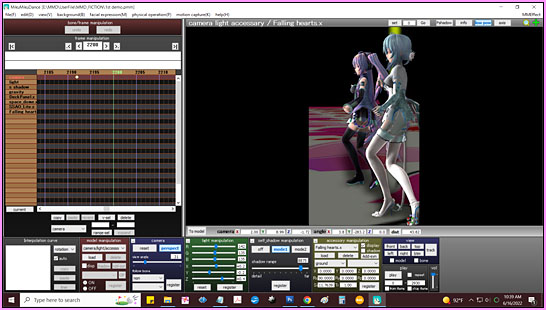
Watching your video on a Desktop Monitor…
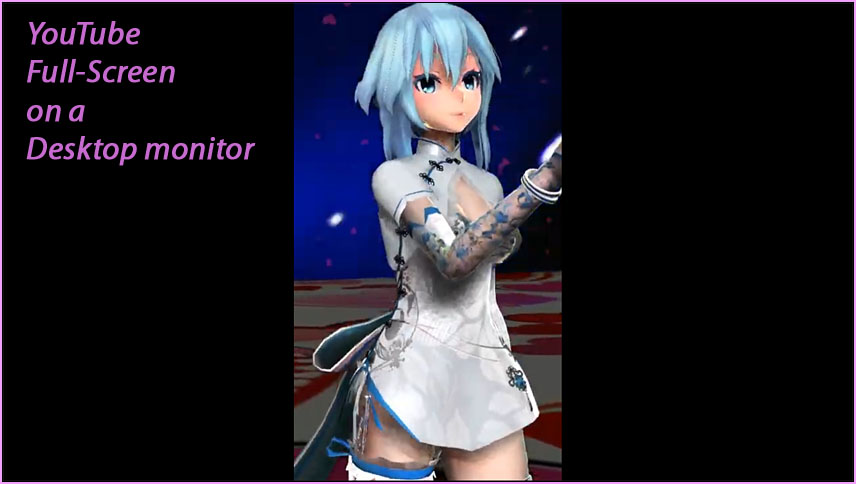
When I go online from my desktop computer, I find that the vertical video is displayed against a white screen when on the YouTube page and then, switching to Full Screen View, the background goes to black and the video is presented at full-height.
RESOLUTION…
I found that my screen-size setting of 440 x 786 lets me view my video on YouTube at a max resolution of 360… no higher… but the image on the screen looks GREAT!… as shown above. THAT is an image I got by pressing PrintScreen while watching my video in full-screen on YouTube. … and on a cell phone screen, the image looks crisp and sharp!
MMD Cell Phone Screen Video Creation
If you experiment with this idea, I hope that you will share your discoveries with us here on LearnMMD.com!
Have fun with MikuMikuDance!
– SEE BELOW for MORE MMD TUTORIALS…
— — —
– _ — –