 Why does my model look so stiff? Can I adjust the MMD Physics Engine to automatically take care of my model’s fabrics and hair? Do I always have to adjust every bone in the model in order to get a natural pose?
Why does my model look so stiff? Can I adjust the MMD Physics Engine to automatically take care of my model’s fabrics and hair? Do I always have to adjust every bone in the model in order to get a natural pose?
How to keep Skirts from going through legs …
Adjust Gravity & Wind Effects …
Adjust The MMD Physics Engine!
Set the Physics Settings for a Natural Pose
Have you ever opened up MMD and decided, 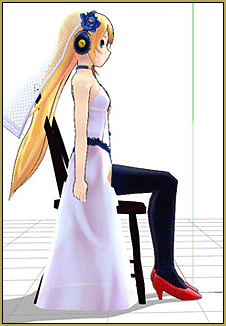 “Hey, I’m going to pose a model with a skirt, sitting on a chair!” and have this happen.
“Hey, I’m going to pose a model with a skirt, sitting on a chair!” and have this happen.
Oh noes! Now we have to take each skirt bone and individually adjust it! That will take forever!
Actually, there’s a fancy trick to fixing this.
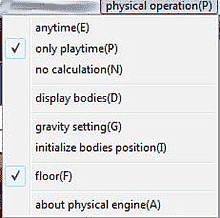
First, before you sit the model down, turn the Physics settings on. Don’t know how? Let’s adjust the MMD Physics Engine. Click the “Physical Operation (P)” tab, and then click anytime (To turn it back off, just select “Only Playtime” or “No Calculation”).
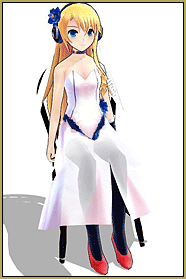
Now gently sit your model back down again and…voila! No tedious work!
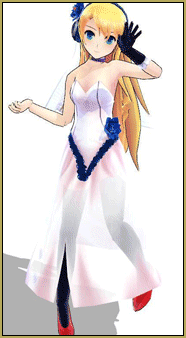
While I’m still on the subject of the Physics Engine, why not talk about wind? Say I pose a model in a nice little pose, like this…
…But I want to make it more dramatic, so I decide to add some wind, but how?
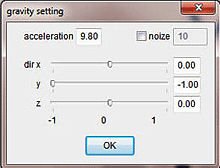
Easy. Go back to the Physical Operation tab and click gravity settings. After you do, something like this should come up.

Now, it’s time to adjust the wind.
-slide along the X axis for the wind to go LEFT and RIGHT
-slide along the Y axis for the wind to go UP and DOWN
-slide aling the Z axis for the wind to go FORWARD and BACKWARD
This was the final outcome.
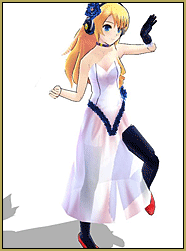
On a final note, if you use a PMD model, don’t turn the physics off unless you want to start over with them because this will happen.
If you turn the physics engine off with a PMX model, the bones will not reset.
Also, in case any of you are curious, this is what the tabs on “Physical Operation” mean.
-Anytime: The physics are on at all times.
-Only Playtime: The physics are on only when you play an animation.
-No Calculation: The physics are off at all times.
-Display Bodies: Allows you to see the “physical physics”.
-Initialize Bodies Position: Not quite sure. If you know tell me.
-Floor: Click to make the floor not be affected by gravity. For example, if you sit a model down on the floor his/her dress will fall through instead of spread out.
Model Credits:
— Sweet Ann: Saboten (さぼてん)
— Chair: 3D-Custom Girl, ripped by 9844.deviantart.com
– SEE BELOW for MORE MMD TUTORIALS…
— — —
– _ — –



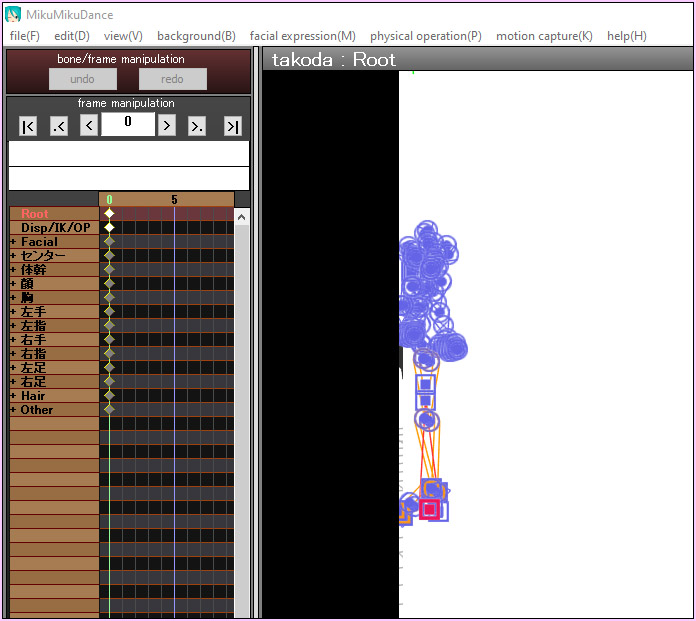

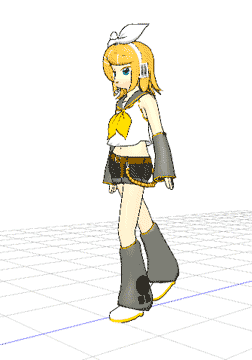
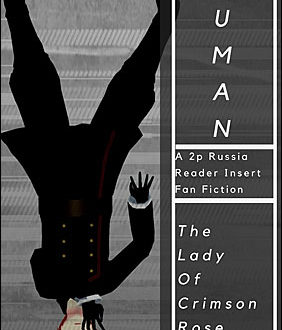
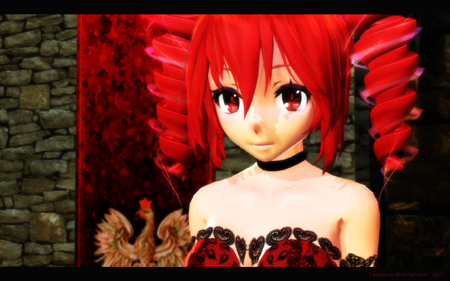



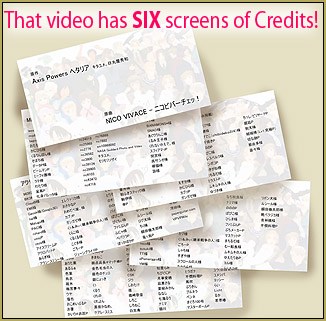

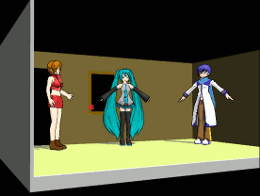

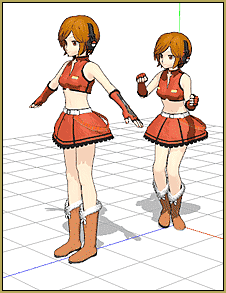
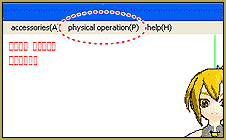
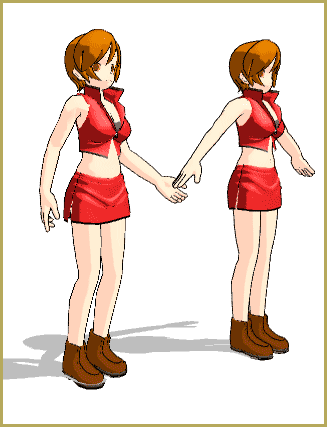


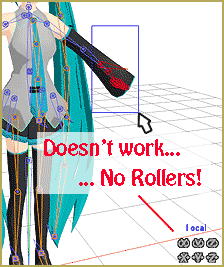
hiz! so, i have tried everything, and the ones u said in the comments section but my model’s legs keep going thru plz help!!
Hi Sapphire,
Functional skirts depend not just on MMD physics, but on the particular model. http://k-channnn.deviantart.com/art/MMD-Tutorial-Fixing-Clipping-Issues-527464119 describes how to use PMXE to adjust model physics for this purpose.
thank u!
I think i got it!
Initialize Bones mean if you want to reset the physics to their original placement, like if you would put on no calculation then anytime.
You mean Initialize physics right? not bones. Initialize physics also Resets physics when they get tangled while running the motion, yet it is absolutely useless because hitting the shortcut ‘I’ to initialize while rendering to video, does nothing. (a bug ignored with every update) So you wind up having to do countless renders until your video might randomly come out OK without the skirt physics screwing up on that particular dance motion not friendly to even, the most advanced skirts.
Hi! I downloaded a really nice motion but everytime i try to use it (the motion has the model sitting down) the legs glitch right through the skirt or dress. It also happens with all other sitting down motions or poses that I downloaded. How can i fix this?
Does this happen because the skirt doesn’t move at all along with legs (in which case this article is the answer), or it does but small patches of skin still protrude through fabric? If so, you’d have to edit the model in PMDE. Single out the material that contains legs, select the part that you’re not supposed to see because of the dress, and shrink it somewhat (no need to erase it completely). Save the model under a different name, so that if something goes wrong, you can revert to the original.
I really need help with the physics. When I try to add physics to my model’s clothes, then load it into MMD to test it, my model would just… fall down. How do you add physics so things like that won’t happen?
I have a problem. Please help as soon as possible. I have been working on a model all day long and I used a base. But now I just removed the top and it takes the body part underneath with it. If I don’t remove the top, I can’t let het wear what I want, like swimsuits and low cut dresses. The breasts above the top also have holes; you can look right through it. Is it possible for me to remove that darn top and replace the chest and the belly it takes down along with it? I would like to know how I can give her “new” breasts and a new belly once it’s gone and how to attach it to the rest of the body to make it move along smoothly. I am a beginner so I don’t know how. Please help me?
Help is on the way … I have emailed our 15 writers … someone will be back to you shortly “:o).