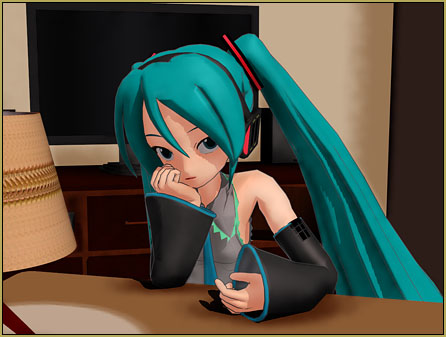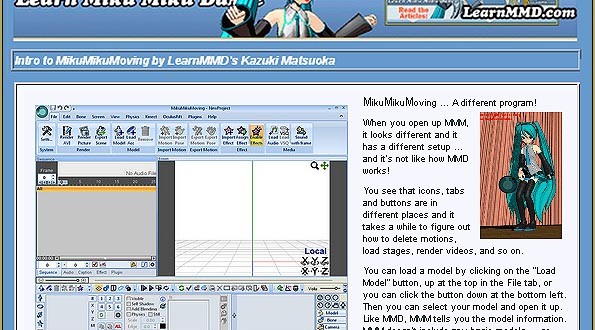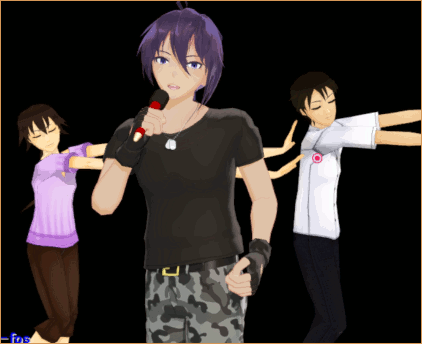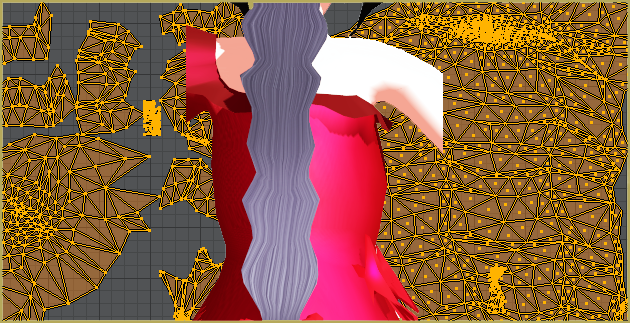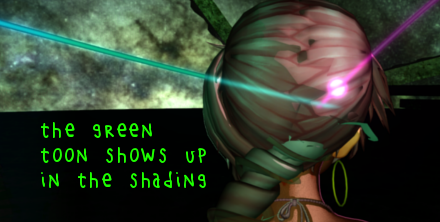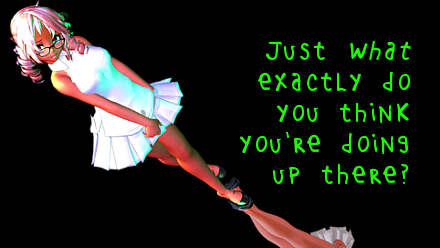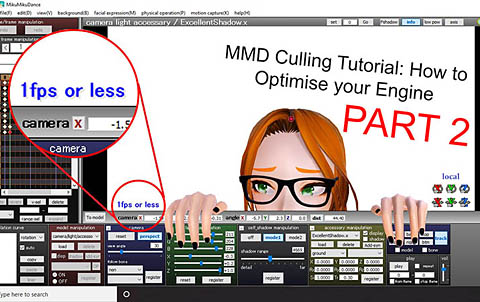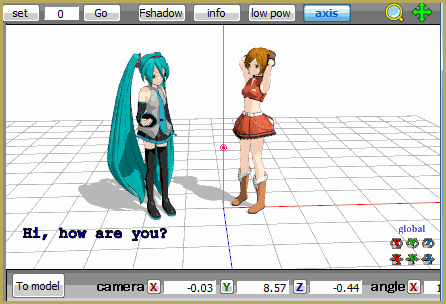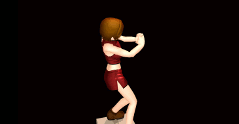![]() What’s the point of removing double vertices in Blender? How do I remove double vertices? Why isn’t my UV map continuous?
What’s the point of removing double vertices in Blender? How do I remove double vertices? Why isn’t my UV map continuous?
Why are there double vertices?
Double vertices happen when there are two identical vertices in the same exact spot. If you made your own model in Blender and took care to make sure there were none… you would likely be surprised when you import your PMX model into Blender and find a whole bunch of them. I can’t tell you why exporting to PMX suddenly adds a ton of random extra vertices… But I can tell you what those random vertices do to your workflow.
While there are likely many effects from the added vertices, I’ve only found one problem that truly necessitates removing double vertices to fix. That problem is UV maps.
In my latest train wreck, all I wanted to do was give Camila a nice hair texture. The problem, however, was that even after removing all of the seams… This was the UV map I got:
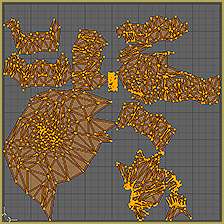
Ouch! For sure, that isn’t what I want. For her hair texture to work out, I want the braid’s UV map to be one continuous piece. How do we fix this?
Removing Double Vertices
To remove double vertices in Blender, select what you want to UV map in Edit Mode and press “W”. When the menu pops up, choose “Remove Doubles”. For Camila’s braid, there were 321 double vertices removed! I didn’t put them there… And I have no idea why PMX models randomly insert them. However, after removing them… This is what I have:
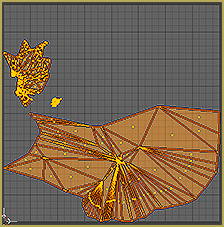
Sadly, there are some issues that were in the original model. I really struggled with the area surrounding the bow… and it shows! Another problem is simply that by removing seams… I ended up with something extremely hard to use! So let’s add back some seams to make it easier for Blender to unwrap. After adding one seam on the underside of the braid…We have this:
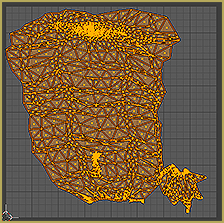
Hurray! It’s not perfect, but it’s mostly in one piece. That just leaves one last step…
Test the model!
While I’ve used “Remove Double” plenty of times with no ill effect… It only takes one really bad experience to make you paranoid. I was so proud of my texture for one dress, but somehow just removing doubles destroyed the physics. If removing doubles messes up the physics, hopefully all it can be fixed by weighting the vertices again.
As far as Camila goes…

She’s rocking her new hair texture!
– SEE BELOW for MORE MMD TUTORIALS…
— — —
– _ — –