![]() How do I fix the White Screen error in MMD? How do I fix MMD errors? How do I fix the side-by-side error? How do I fix the missing DLL error? How do I setup MikuMikuDance? How do I solve MMD problems? How do I install MME effects?
How do I fix the White Screen error in MMD? How do I fix MMD errors? How do I fix the side-by-side error? How do I fix the missing DLL error? How do I setup MikuMikuDance? How do I solve MMD problems? How do I install MME effects?
Hey LearnMMD readers, it`s parkeerwacht with another tutorial. This time it is a very basic one! How do you solve common issues with MMD. I am writing this article, because I have seen alot of readers saying they run into these problems. The solution is actually allready on the site. In multiple articles! Even on the download page itself! I assume most people read over them soo, I want to create this article to solve them once and for all! (hopefully)
How to solve common MMD problems, and set up MMD so you can start animating!
To start off I suggest you watch my video on the topic:
In this video I will explain everything inside this article.
Downloading MMD
You can get MMD from the downloads page or from the VPVP page (1.3 for 32-bit MMD and 1.4 for 64-bit MMD)
To download the proper version of MMD you can check if your system is 32-bit or 64-bit. (32-bit MMD will run on 64-bit machines) To look this up go to system in the control panel of Windows: (Select Large Icons in the dropdown in the top right for windows Vista-8.1 and select classic view in Windows XP)
In windows 10 you can go to settings > System > About:
Click Image for full size
Depending on your windows version the screen you will see differs, look for something that says: 64-bit operating system or X64 edition for Windows XP. on the image above you can see how it looks for 64-bit Windows 10, but all systems should have something like that.
This is how it looks for my test system: (a Virtual Machine running on my computer)
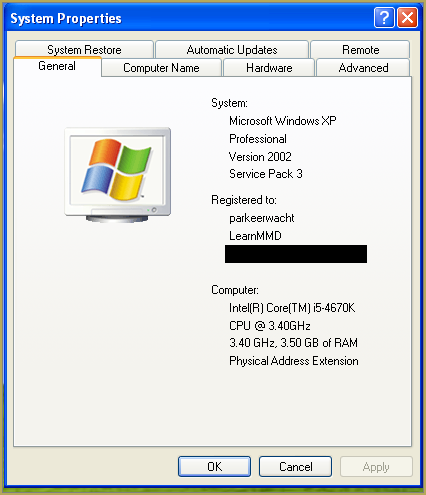
In Windows XP it doesn`t say 32-bit so if it doesn`t say X64 Edition it`s 32-bit. (I found this image online)
My test system is 32-bit so I download the 32-bit version. If it says 64-bit download the 64-bit version MMD. You can also use 32-bit MMD on these systems as well, but I prefer 64-bit MMD.
The Side-by-Side configuration error.
Common question by our readers:
I downloaded MMD but it gives me the following error: “The side-by-side configuration is incorrect” How do I fix this?
On my Windows XP test system it showed up as the following:
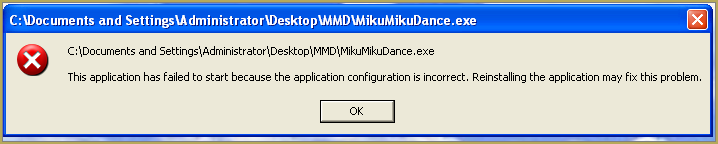 This is the same as the Side-by-Side configuration error.
This is the same as the Side-by-Side configuration error.
This means you do not have the C++ Libraries installed!
To fix this error:
Download the following packages for 32-bit MMD:
- Microsoft Visual C++ 2005 Redistributable Package (x86)
- Microsoft Visual C++ 2008 Redistributable Package (x86)
for 64-bit MMD, install the following packages:
- Microsoft Visual C++ 2008 Redistributable Package (x64)
- Microsoft Visual C++ 2010 Redistributable Package (x64)
You will need to have full administrator access to the computer in order to install them.
If you still get the error after installing, reboot your computer.
The missing DLL error
Common question by our readers:
My MMD crashes on startup with the error:”This application has failed to start because D3DX9_**.DLL was not found.” Can you help me? (Different DLL`s may be shown usually D3DX9_32.DLL or D3DX9_43.DLL. I have noted different DLL`s)
For me it showed up like this:
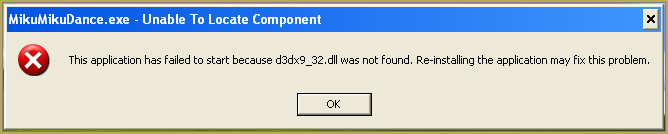
To fix this error:
Download the following package:
DirectX End-User Runtimes (June 2010)
To install it create a new folder on the C drive named TMP. Let it extract to that folder.
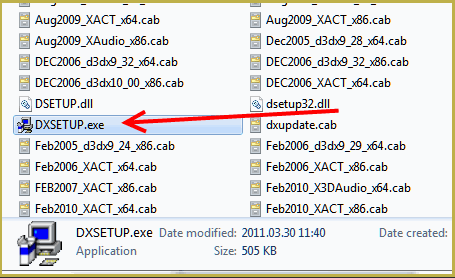
Now open the folder and run: DXSETUP.EXE
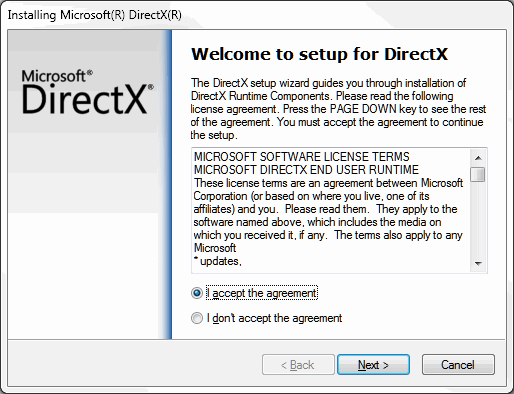
This will install DirectX on your system.
If you get the following error after installing DirectX:

This error means that your graphics card or current graphics drivers, are not able to run DirectX 9. All Graphics cards from 2007 and later are supported for DirectX9. To fix this you can try to update your graphics card drivers. If that does not work you must get a DirectX9 supported Graphics card or a new computer. Since I am on a Virtual Machine I get this error as well.
The White Screen covering the Stage area:
Many users with newer Windows computers using the Intel Gen-12 processor report that MMD opens but the stage area is covered by a white screen. They can see model’s bones but cannot see the model. PLEASE SEE THIS TUTORIAL for a possible solution… seems to be a Driver issue… by adding the right Drivers, you may fix the issue!
Japanese Locale
For some features of MMD to work properly, and prevent scrabled filenamed when extracting MMD data, you must set your system locale for non-unicode applications to japanese.
To do this: go to the controll panel. (For windows 8.1 and 10 users: right click on the start button and click on controll panel) Then click on Region, under the administrative tab click on change system locale, select Japanese from that list. Click on OK and reboot the computer.
MME effects
Once you have got MMD running, you should install MME. This plugin gives you the ability to use different effects in your videos!
Download MME at our downloads page, make sure to download the corrosponding version of MME to your MMD version (64-bit MME for 64-bit MMD, and 32-bit MME for 32-bit MMD)
open the archive and copy these files to the same folder where MikuMikuDance.exe is located:
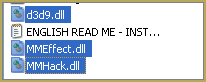
DO NOT PUT THEM IN THE DATA FOLDER! I have seen people do this. This won`t work!
If it worked it should show up in the top right corner of the MMD interface:
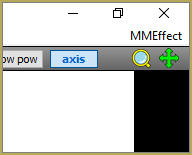
Soo, I got it all working. What should I do next?
Well that’s for you to decide I have collected some links that will help you get started:
Getting started
Make a music video
Render your video in HD 60fps (Little bit more advanced)
Keep the faith MMD
Upload your video to YouTube
That`s about it, for this article!
If you get a different error or if it still won’t work, please let me know by posting a comment below or on my YouTube video.
UPDATE 06-05-2016:
Rivised the DirectX part of the post and added Locale part
UPDATE 30-05-2016:
Updated the video with a revised version.
– SEE BELOW for MORE MMD TUTORIALS…
— — —
– _ — –










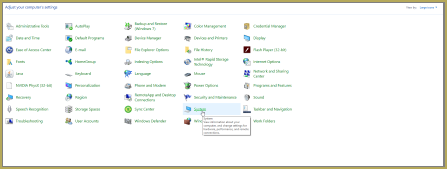
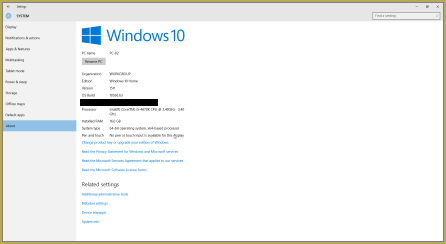





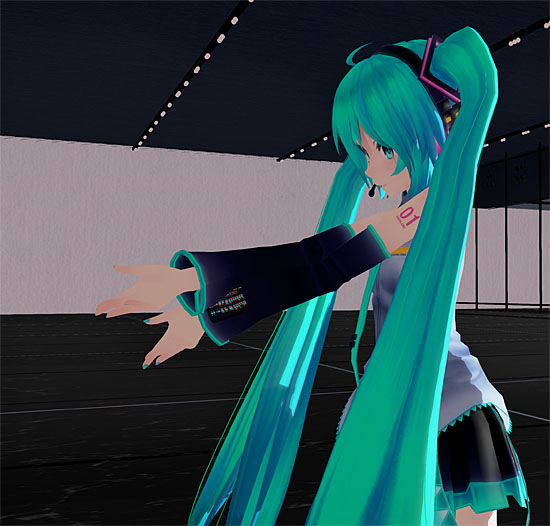






when i open mmd the screen is black, even when i load a model, i cannot see the model. the screen is just black. i’ve reinstalled it many many times and it still won’t work.
Hmmm… unusual… tell us about your computer…
So I just went to open MMD to test a model I’d made, and MMD is not opening, and THERE IS NO ERROR MESSAGE AT ALL! I am watching the task manager. MMD appears on the list of background processes for about 30 seconds and then just disappears. It does not open, it does not give an error, and every bleeping troubleshooting guide I can find deals with SPECIFIC ERROR MESSAGES THAT I AM NOT GETTING! I have tried reinstalling and rebooting and I do not know what to do. Please help!!!
Is it the new model that crashes MMD.. or, ever since you tried to open that model, MMD no longer works, at all? … Or did you never even get to try your new model because MMD fails to open? … and MMD USED to run OK for you? … If MMD just won’t open, try removing the three MME DLLs from that folder… does MMD now open OK? … We’ve seen a recent rash of MME keeping MMD from opening, I think it’s a recent Windows 10 update causing that issue. … If that’s it, all we can do is wait for Microsoft to release a new fix of that update.
— Reggie
It is not a model. The MMD program itself will not open and all troubleshooting I have found is either for specific errors or for issues loading a model. I moved the MEE DLL files to another folder for the moment, and it’s working now.
Before I saw your suggestion, though, I had tried using the compatibility troubleshooter, which failed on compatibility settings for Windows 8, 7, and Vista. I then had the troubleshooter send feedback to Microsoft noting that the program had worked on previous versions of Windows. I think the more reports like this that they get, the more quickly they will fix the issue.
Hey Reggie, I’m having the same issue. If I remove the MME DLLs, MMD x64 opens.
32bit version seems fine with MME, but it’s so slow on my PC. Like adding Ray or changing view resolution is taking so long. When rendering to JPEG, the 32bit like freezes first for 1 minute before start rendering, and after rendering, it also freezes for 1-2 minutes before becomes usable again.
Everything on x64 version was very snappy and quick. in 1 minute I can render bunch of images like saving pictures with MS Paint, and now only 1 image every 3-4 minutes.
We really need a fix soon from Microsoft or newer MME/MMD version to address this issue :(
Try the 32-bit MMD, for some people it works where 64-bit does not. Also check if your antivirus/firewall software tries to close it, maybe there’s some whitelist rule that needs to be made.
I did check the antivirus and there was nothing obvious. I might look into the 32 bit this weekend when I have more time, but for now I have it working without the MME DLLs.
Hey, I’m facing similar problem and the 3 DLL files from MME Effect are probably the cause. I deleted them and it worked. I restored the 3 DLLs, and it would not run again.
Make sure you have DirectX 9.0c installed.
Already installed everything. It worked on my PC before.
32bit works with MME, but just very slow..
Lots of reports of 64-bit MME crashing MMD… we figure it must be a recent Windows 10 update…we are waiting for Microsoft to update Windows 10 with a fix.
Also check this comment: https://learnmmd.com/http:/learnmmd.com/two-pmxe-common-problems/comment-page-3/#comment-308810 . Apparently at least one user succeeded to make his 64-bit MMD work after initially dealing with this(?) problem. It might be a single case and not a general solution, but check the list of software installed on your computer (paying main attention on various graphic system managers). See if updating/removing/reinstalling such things somehow affects your MMD performance. Also try to update or downgrade (if the latter won’t worsen your experience with other games/software) your graphic card’s drivers.
Oh, and by the way, is your computer a dual-graphic laptop with a dedicated NVidia/Radeon chipset for graphic heavy applications and a less power hungry one for daily stuff, per chance? I remember there was a case where assigning a correct profile to MMD in graphic setup was the solution.
If something works for you, make sure to write us back. Every bit of information is important.
I checked that comment, it seems, that particular guy had problem with MSI Afterburner, but I don’t have it installed in my system.
Last time I know MMD x64 worked on Windows 10 64bit 1903 or the earlier version of 1904. I’m on 2004 now, reverting it back to latest 1904 doesn’t work either.
I tried removing the 3 MME DLLs one by one, only when D3D9.dll is in the folder, the MMD won’t run. With other DLLs, MMD can run, but no MME of course. Trying other D3D9.dll downloaded from internet doesn’t work.
Thanks anyway. I just gave up on trying to make it works and using the slow 32bit one. Hopefully Microsoft notices this issue and provides an update to fix it.
My computer is single graphic only, Ryzen 1700X + RX 480 8GB, no onboard graphic at all, latest driver on everything.
> it seems, that particular guy had problem with MSI Afterburner, but I don’t have it installed in my system.
Actually, in his case it was RivaStatistic Tuner that piqued my interest. While you may not have *that* app in particular either, it’s an indication that some graphic card’s specialized software might be an issue, and not MS update as we currently believe. In favour of that hypothesis says the fact that there are many MMD users who *do* run 64-bit successfully despite being on Win10. Unfortunately, we sorely lack a strong userbase to conduct experiments and provide feedback. People only come here to comment when they got something wrong, and almost never – when they manage to get it right. Hence, insufficient data.
As I said, you can also try to downgrade graphic card’s drivers to the version you remember MMD working well with.
My entire MMD program is flickering like a heartbeat (or yknow like a haunted screen in a horror flick) after making a few videos in a row. I shut the program down and try to open it only for the program to still be flickering. I end up rebooting my computer in order to fix this. Is there a better solution?
Try to measure your CPU and graphic card’s temperature; it sounds like you have a bad case of overheating. Maybe the cooler is getting out of order.
It’s a desktop. And only a month old. It can already be this bad? Thing is, it’s only MMD it does it to and nothing else.
Well, that was a most obvious suggestion, not necessarily the correct one (still, if you have means to measure the temperature, it’s worth a shot to test). The fact that MMD starts glitching not immediately but after a bunch of successful runs speaks strongly in favour of the overheating hypothesis over a software-based one.
Let’s have a test. Prepare a scene with lots of models, detailed stage, and lots of MME effects (Raycast, if you know how to use it, would certainly be a good example of graphic stress-test candidate). Make the stage *play* several times but do not render it to a video file. On the other hand, make an empty scene with a single Animasa Miku on empty background standing still for several minutes and render *that* (for clarity, separate these two experiments with a reboot and cooldown). See which one produces glitching and which one does not. Symptoms you described are something completely new to me (probably for the rest of us as well), and to investigate the problem we should isolate the possible source.
So! It does on both. Effect laden, physics heavy more quickly than the standing still but! Now what do I do? Husband thinks the graphic card was probably cruddily installed or something, considering this desktop was bought August 17, 2020
Please, help me. I downloaded and launched the program. It works normally it seems, but when I choose IK and select hair or necktie on default characters like Miku hatsune, they don’t move nor rotate. The marker moves itself but without hair. Please I really like this program and help me.
Unfortunately, your description is not very clear. What is it that you try to do, and what role does IK have in what you’re expecting to achieve?
Thanks for answering. I just launched the program first time, loaded default characters just to try how it works and followed tutorials. In tutorial video author explaining IK can freely move hair to show how it works. I try the same but hair and necktie does not move, legs and toe does. I’m not sure about roles. I was just following tutorials to learn but with this problem I can’t continue. I can even record video to show this if needed.
I’m on Win 7 64 bit and have installed all requirements for MMD.
Ok, I see now. There are two ways that hair (and also dresses and other physics-ruled bodyparts; search the site for “physics” if you want to know more) can move. One is default (to make it obvious, “Menu->Physical operation->On/off mode”), when you set motion for regular bones and hair just moves “by itself”. Load a model, grab a center bone, and pull it aside – see how the hair starts to live its own life? That’s “physics” mode, it greatly saves time, but manual control over involved bones is ignored *completely*. If you turn the physics off (“Menu->Physical operation->No calculation”), the situation becomes the opposite – you have to set up every bone manually (well, IK bones make it easier), but you can set it up *exactly* as you want.
There’s a way to finetune physics by turning it off for individual bones and for limited time, but that’s more advanced stuff, learn basics first.
I see now. If I check “no calculation” then hair and necktie move with ik. Thanks for explaining this. I didn’t know this because the tutorial video from the step-by-step guide page does not say about this.
Just one request: could you give me the link of the detailed guide which will best for very beginners, there are many tutorials I found in google but not all beginner friendly.
Hei hei, I downloaded mmd but an error popped up. I read these instructions and downloaded Microsoft Visual C++ 2008 Redistributable Package (x64)
Microsoft Visual C++ 2010 Redistributable Package (x64)
However, it still did the error. I tried running both of them but they both didn’t work. It said that it cant download. Its might just be my pos I call a computer but can you help me?
What error are you getting specifically? Please let me know which one.
Maybe you can try installing DirectX 9? there is a download link and instructions described in this article on how to install DirectX 9.
Okay so I made a video cause im dumb and don’t know how to explain things
https://youtu.be/4EW4h0GK9v4
That is strange. do you have a 32 or 64 bit OS?
you can check this by going to settings and then system I believe (Sorry it has been a while for me since I used windows 10)
I have 64 bit
I think it may be related to windows update. Try to reboot your computer.
If that does not work, try to run Windows Update. once that is done Reboot again.
Yeah its still being weird, I might have to call someone about my computer
try to look the error up on google. Maybe you can find something there.
What exactly were links you downloaded redistrubutables from? Try these:
https://www.microsoft.com/en-us/download/details.aspx?id=13523
https://www.microsoft.com/en-us/download/details.aspx?id=26368
Did you follow the exact links we provide here? … Often Googling for them and finding your own way to the Microsoft pages will not work as well as our direct links.
Hello,
MY PROBLEM :
• The pannel “Post effect cannot be specified” with many effects like Autoluminous, Object luminous, Diffusion, Ray MMD and many other.
I HAVE :
• Graphic card : GeForce GTX 1060 6GB
• DirectX : 12.0
• Dowload DirectX End-User Runtimes (June 2010)
• Windows 10 Home , 64-bits
• MMD and MME 64-bits (downloaded here)
• The 3 files in the same folder as MMD
• The MME bouton in MMD
• Desktop > MikuMikuDancE_v932x64 > UserFile > Effects > (here all my folders effects)
I TRIED :
• Others version of the effect I want (ex: Autoluminous2 , 3 etc…)
• Follow many tutorial here and on Youtube
• Place the effect folder in “Accecory” folder
• Uninstall MMD and MME
• Make Object luminous work with the PMX technique
I’m lost and I d’ont find solution on the web. When I follow tutorials I’m stuck because I only have the “Main” tab on MME for most of my effects. (I don’t know why but for exemple the effect “TK Grid Floor” work well, I have all the tab).
Please help me… T__T
I can make screenshots or video if you need more informations ! (And sorry for my bad English, I’m French)
Thanks you
First, make sure you have not just downloaded, but *installed* DirectX 9.0c. Check for d3dx9_##.dll files in C:/Windows/System32 folder.
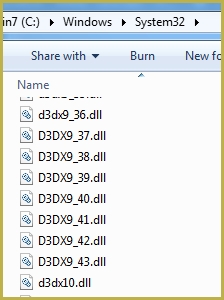
Second, various effects use different ways to use. Some have to be applied to a model through MME panel, others (like Autoluminous, specifically) are loaded automatically when a respective .x accessory is loaded. Make sure you use a correct way for each effect.
If the above was not enough to solve your problem, then yes, a video would be useful.
Hello,
I made a video. Tell me if I had to show more informations.
Thank you
Link here : https://www.youtube.com/watch?v=emEiDedlPzA&t=54s
Check your Regional Settings for decimal point/digit grouping symbols. MMD expects them to be set in a particular way.
Once you load Autoluminous.x, you should see the AL_EmitterRT in MME’s Map Effect panel, and the Autoluminous.fx should be loaded automatically, no need to load it by hand. What you see at 0:49 is wrong
Hello, I change my regional settings but nothing change :/
Sorry to doubt your reliability, but are you *absolutely sure* you’ve set both digital point symbol to dot and thousands grouping to comma, and OK’ed your choice on every step? Apart from DirectX not installed (which I see you *do* have), and Japanese file names not recognizable (which *AutoLuminous* does not have, at least not where it’s really important), I just can’t imagine any other reason for it not to load properly in a way your video shows.
I see a large collection of MME’s in your folder – does *any* of them work for you, and if not, what’s the story? Did it work earlier and stopped, did you download it from other computer where it *used* to work, or was it simply hogged just in case? Not that it’s important, but I feel confused.
Hi,
My windows system is 64 bits. When I download Miku miku dance, it works. But when I install MME, with the 3 elements to put in the same place than mmd.exe, MMD don’t want to open !
What can I do ? I have to use the oldest version of mmd to use MME..
But I want to use the last version.. Can you help me please?
A common issue, these days… we think it may be a recent Windows update… Microsoft often will follow-up an update with a NEW update to correct the older one… hang in there for a week or two… wait and see what happens… maybe enough people will complain and cause a new update.
ALSO… your MME must match your MMD… both 32-bit or both 64-bit… be sure they match.
That’s so sad :(
MME match my mmd, I downloaded x64 fot both and placed the 3 elements at the right place..
Only the old MMD and the old MME are working for me, but the quality is not the same :(
Try the 32 bit version of both MMD and MME.
I tried too and then… the mme doesn’t appear on mmd..
Make sure you have DirectX 9.0c installed.
DirectX 9.0 and the 2 other files are installed..
I’m having a bit of trouble with my MMD. Everything seems to work just fine, but the quality of the app itself is low. It wasn’t like this before. Any way to fix that?
I tried to fix the sidebyside error but one file (vcredist_IA64) said that it couldnt support the processor.
So, please, tell us about your computer… what are you running… make and model… Windows version…
Windows 10, Razer’s Blade 15, 64bit MMD
A quick Google shows me that your computer is rated high as for animation use… so… then I do not know why those softwares are not loading for you. I see you are commenting from the Troubleshooting page… did you see my “Success with Windows 10” article?
… that’s all I can offer.
— Reggie
I did see the article. I honestly don’t know what else there is to do.
Me, too… don’t know what to do… maybe you can find a computer guru in your area willing to help.
——–
I MAY have found something… Question: Did you follow the exact links we give for those C++ Redistributables … I just Googled for vcredist_IA64 … and a result was a C++ 2010 ia64 page… NOT for x64… THIS is the page for the x64…
I have seen MMDers DO this… rather than use the links we provide here… they search and load the wrong data.
Is that what happened? …
I took this page’s links for those items, but I’ll redownload that file tonight just to check.
The microsoft visual c++ package file 2010 says it can’t install, since it detects a newer version and won’t let me procede.
OH I GOT MMD TO WORK
I just downloaded a file I guess I skipped over!
Great! … be honest… what’d you do? … please tell us so we can share with others…
I just redownloaded the second file on the 64bit mmd requirements on the windows 10 success page.
Awesome… Thanks!
So, I dowloaded an ran all of the files needed to correct the side by side error, but vcredlist_IA64 displays that its “installation type is not “supported by this processor type”. In addition, MMD also still displays the side by side error.
Hi.
Like others in the comments, I am also having problems with MMD(x64) and MME(x64).
MMD will only open when I remove the 3 dll files that MME uses.
I have installed DirectX End-User Runtimes (June 2010), and have Microsoft Visual C++ Redistributable libraries 2008 (x64) and 2010 (x64).
I even refered to this (https://learnmmd.com/http:/learnmmd.com/top-two-reasons-mmd-doesnt-run/).
The worst part is, MMD and MME used to work 2 weeks ago. Albeit it was by spam clicking the program, but now that doesn’t even seem to work.
What should I do? I hear that I should install DirectX 9.0c, but it seems to be crossed out in favour of DirectX End-User Runtimes (June 2010).
What happened two weeks ago? Was there a reinstall? Some new software? Windows update?
I have MMDxShow.dll issues, someone can help me?
The very first thing to check is whether you have DirectX 9.0c installed.
hey can someone please? even though i have the directx and the packages,whenever i try to open mmd is says ‘there was a problem starting the application correctly’ , this happened to also while downloading something slightly old. i did try reinstalling it yet
it* didnt*
What is the complete error message?
What is the complete error message? … Please see my “Success with Windows 10” article… did you follow my steps exactly?
actually nvm i got it to work, i forgot a few steps i should do,i have a fish brain
When I download MMD 64-bit and run it, it works perfectly, but once I put in the .dll files for MME 64-bit and try to run MMD, it just doesn’t work. It doesn’t even open. I went to make sure my Windows is 64-bit, and it is. So, I’m not sure what the issue is here. What can I do to fix this?
Top Two (and a fraction) Probable Reasons Your MMD Doesn’t Run
Unfortunately, I have none of this issues. I always get a Diagnostic Message, saying “Cannot execute -MMD file, including the file locatio, etc.-”
I’ve had this issue in my previous PC, too. It happens even when i re-download the file. What should I do?
A.) no point in redownloading the folder again and again… once you get it… you’ve got it.
B.) Download a fresh MMD ZIP folder and then go into your Downloads folder and drag the MMD zip folder to your Desktop. Double-click that zip folder and EXTRACT that folder onto your desktop (just follow the default path to your Desktop)… Now you have the operational MMD folder on your desktop… leave it there. Do not install MMD … just open that MMD folder and double-click the MikuMikuDance.exe file… MMD will open, or not, depending on if you have any of the usual troubleshooting errors in play. I have never seen anyone else get the error message YOU got: “Cannot execute -MMD file, including the file locatio, etc.-”