![]() How do I fix the White Screen error in MMD? How do I fix MMD errors? How do I fix the side-by-side error? How do I fix the missing DLL error? How do I setup MikuMikuDance? How do I solve MMD problems? How do I install MME effects?
How do I fix the White Screen error in MMD? How do I fix MMD errors? How do I fix the side-by-side error? How do I fix the missing DLL error? How do I setup MikuMikuDance? How do I solve MMD problems? How do I install MME effects?
Hey LearnMMD readers, it`s parkeerwacht with another tutorial. This time it is a very basic one! How do you solve common issues with MMD. I am writing this article, because I have seen alot of readers saying they run into these problems. The solution is actually allready on the site. In multiple articles! Even on the download page itself! I assume most people read over them soo, I want to create this article to solve them once and for all! (hopefully)
How to solve common MMD problems, and set up MMD so you can start animating!
To start off I suggest you watch my video on the topic:
In this video I will explain everything inside this article.
Downloading MMD
You can get MMD from the downloads page or from the VPVP page (1.3 for 32-bit MMD and 1.4 for 64-bit MMD)
To download the proper version of MMD you can check if your system is 32-bit or 64-bit. (32-bit MMD will run on 64-bit machines) To look this up go to system in the control panel of Windows: (Select Large Icons in the dropdown in the top right for windows Vista-8.1 and select classic view in Windows XP)
In windows 10 you can go to settings > System > About:
Click Image for full size
Depending on your windows version the screen you will see differs, look for something that says: 64-bit operating system or X64 edition for Windows XP. on the image above you can see how it looks for 64-bit Windows 10, but all systems should have something like that.
This is how it looks for my test system: (a Virtual Machine running on my computer)
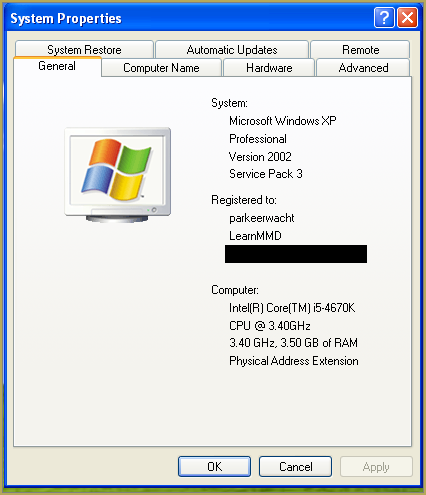
In Windows XP it doesn`t say 32-bit so if it doesn`t say X64 Edition it`s 32-bit. (I found this image online)
My test system is 32-bit so I download the 32-bit version. If it says 64-bit download the 64-bit version MMD. You can also use 32-bit MMD on these systems as well, but I prefer 64-bit MMD.
The Side-by-Side configuration error.
Common question by our readers:
I downloaded MMD but it gives me the following error: “The side-by-side configuration is incorrect” How do I fix this?
On my Windows XP test system it showed up as the following:
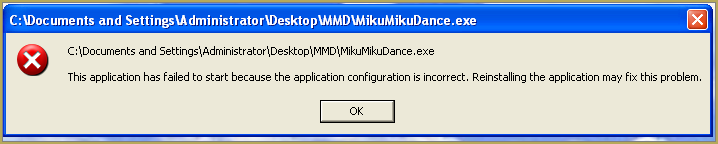 This is the same as the Side-by-Side configuration error.
This is the same as the Side-by-Side configuration error.
This means you do not have the C++ Libraries installed!
To fix this error:
Download the following packages for 32-bit MMD:
- Microsoft Visual C++ 2005 Redistributable Package (x86)
- Microsoft Visual C++ 2008 Redistributable Package (x86)
for 64-bit MMD, install the following packages:
- Microsoft Visual C++ 2008 Redistributable Package (x64)
- Microsoft Visual C++ 2010 Redistributable Package (x64)
You will need to have full administrator access to the computer in order to install them.
If you still get the error after installing, reboot your computer.
The missing DLL error
Common question by our readers:
My MMD crashes on startup with the error:”This application has failed to start because D3DX9_**.DLL was not found.” Can you help me? (Different DLL`s may be shown usually D3DX9_32.DLL or D3DX9_43.DLL. I have noted different DLL`s)
For me it showed up like this:
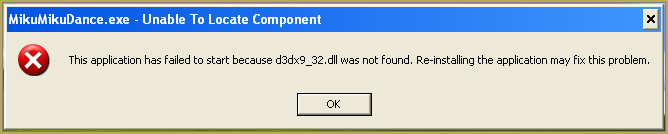
To fix this error:
Download the following package:
DirectX End-User Runtimes (June 2010)
To install it create a new folder on the C drive named TMP. Let it extract to that folder.
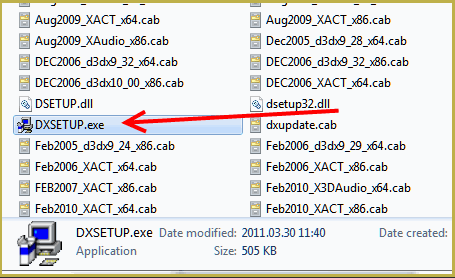
Now open the folder and run: DXSETUP.EXE
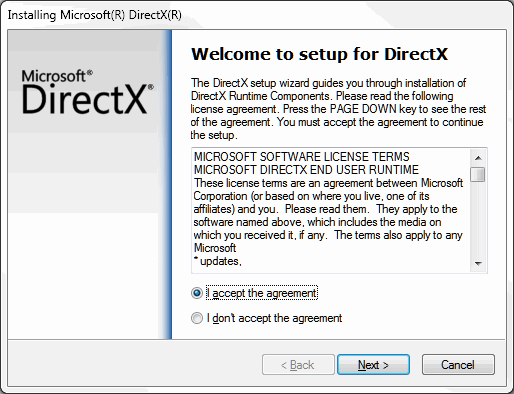
This will install DirectX on your system.
If you get the following error after installing DirectX:

This error means that your graphics card or current graphics drivers, are not able to run DirectX 9. All Graphics cards from 2007 and later are supported for DirectX9. To fix this you can try to update your graphics card drivers. If that does not work you must get a DirectX9 supported Graphics card or a new computer. Since I am on a Virtual Machine I get this error as well.
The White Screen covering the Stage area:
Many users with newer Windows computers using the Intel Gen-12 processor report that MMD opens but the stage area is covered by a white screen. They can see model’s bones but cannot see the model. PLEASE SEE THIS TUTORIAL for a possible solution… seems to be a Driver issue… by adding the right Drivers, you may fix the issue!
Japanese Locale
For some features of MMD to work properly, and prevent scrabled filenamed when extracting MMD data, you must set your system locale for non-unicode applications to japanese.
To do this: go to the controll panel. (For windows 8.1 and 10 users: right click on the start button and click on controll panel) Then click on Region, under the administrative tab click on change system locale, select Japanese from that list. Click on OK and reboot the computer.
MME effects
Once you have got MMD running, you should install MME. This plugin gives you the ability to use different effects in your videos!
Download MME at our downloads page, make sure to download the corrosponding version of MME to your MMD version (64-bit MME for 64-bit MMD, and 32-bit MME for 32-bit MMD)
open the archive and copy these files to the same folder where MikuMikuDance.exe is located:
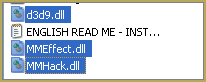
DO NOT PUT THEM IN THE DATA FOLDER! I have seen people do this. This won`t work!
If it worked it should show up in the top right corner of the MMD interface:
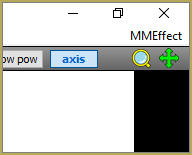
Soo, I got it all working. What should I do next?
Well that’s for you to decide I have collected some links that will help you get started:
Getting started
Make a music video
Render your video in HD 60fps (Little bit more advanced)
Keep the faith MMD
Upload your video to YouTube
That`s about it, for this article!
If you get a different error or if it still won’t work, please let me know by posting a comment below or on my YouTube video.
UPDATE 06-05-2016:
Rivised the DirectX part of the post and added Locale part
UPDATE 30-05-2016:
Updated the video with a revised version.
– SEE BELOW for MORE MMD TUTORIALS…
— — —
– _ — –

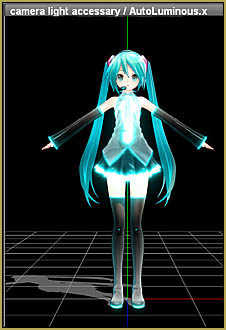




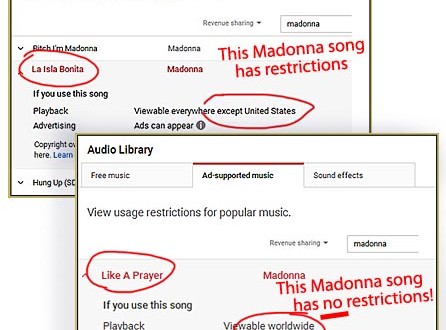
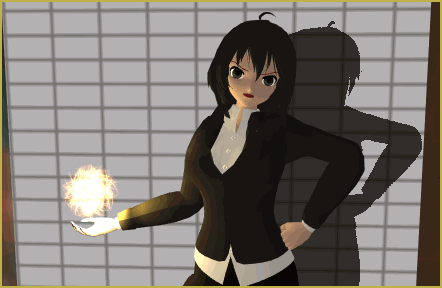


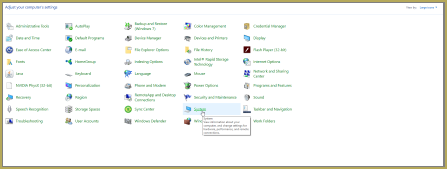
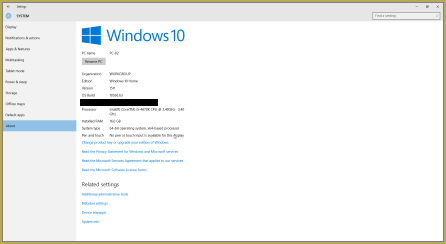



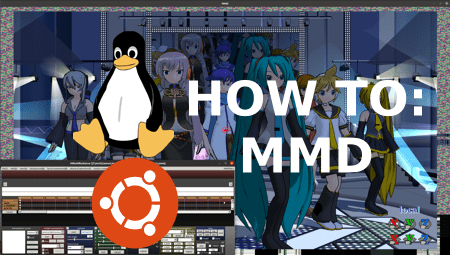



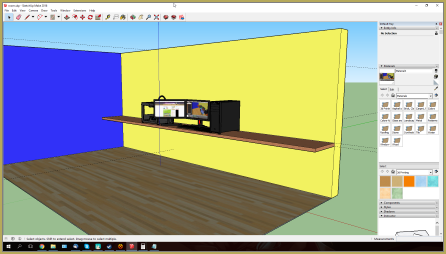

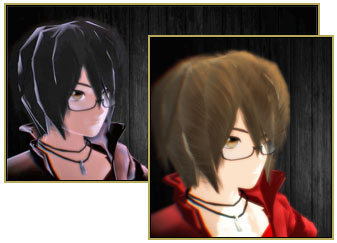
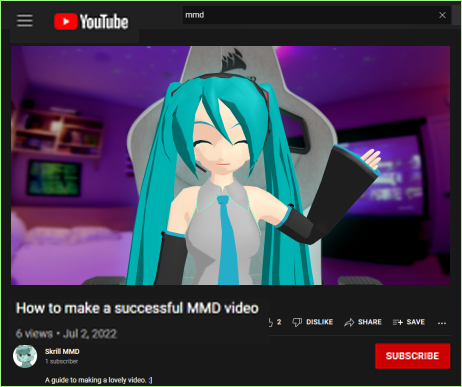

Im still getting the side-by-side error. Attempted DLing the vcredist_x64 file you had listed for 2010. PC said I had the latest version, which I figured, being 2017. >_>
Windows 10 x64 – what other info would you need?
That side-by-side error usually means you need the proper C++ software, too…
https://learnmmd.com/downloads/#C++
For x64, you need both 2010 and 2008 libraries. They should install regardless of any other versions you have.
Hey, What do they mean by C drive? I’m really sorry, but I’m not very good with computers and tech.
It is the main drive located in This PC, I highlighted it in red in this screenshot: https://learnmmd.com/wp-content/uploads/2016/12/2016-12-30-22_43_41-This-PC.png
It may show more or less drives, this depends on your computer.
Damn, you’ve just breezed the “Patience Of The Year” badge away from me. :D
Hi I have another problem. So I was rendering today and my video stopped rendering at frame 2700 out of 6373. I was wondering how I could fix this so that way I don’t have to make one minute videos anymore?
What I have-
The latest MMD
MME_37
And no indicated problems with the MMDxShowDll
What codec do you use for rendering and have you tried different ones?
I have a problem with mmd, every time i clicked ‘render to avi’ mmd.exe stop working and it closed by itself. I’ve tried to download it again, it still happen… i do some research on internet, some says that maybe because I’m using to much effects and models, so I fix this thing and it still won’t work…but the exe only stop working when i try to render to avi..
Hi Izyan,
When I’ve had that problem, it’s been due to codecs. If you select raw AVI as your codec, does it still crash? If not, you might want to download a codec pack– or, if you’re rendering short stuff, just render to AVI and compress the file afterwards with any of the many tools for it.
yes, it still crash, can i have the link for codec download pack?
You could try the codecs linked at https://learnmmd.com/http:/learnmmd.com/k-lite-mega-codec-pack-995/ .
Not sure that it will help, but I’m a believer in trying everything.
I get the 0xc000007b error when I try to run MMD. I’ve installed everything that’s been recommended but so far nothing has fixed it.. I’m running Windows 10
What versions of MS Visual C++ Redistributables do you have installed?
I have the 2010, 2008 and 2005 (x64) versions
Try to uninstall all three and then reinstall them from scratch.
it still isn’t working
You have the same problem I do. What’s up with this?
What windows version are you running?
I’m running Windows 10, and I have the same problem. I have not tried KillerBeer’s suggestion yet.
That error means some Windows files are missing, corrupt, or inaccessable. You can try by opening up an elevated command promt (running command promt as administrator), then type the following command: sfc /scannow
this will scan and repair these kind of issues usually.
My mmd model is glitched when i opened her in mmd and when i open her in pmx editor shes fine link: http://sta.sh/0285kpgmnbtm
Is she a .pmd or .pmx model? Is the eye texture in the same folder as the rest of the model? How long is the filename for the eye texture and do you use a sphere map for it?
Just to clarify, the only problem is that the eyes are missing when used in MMD, right?
I have a similar problem a while back, but just to be sure, can you upload the model somewhere so I can take a closer look? It’s probably not a problem with the eye textures, rather, it’s the bone structure.
But then again, I won’t be able to give a full diagnosis unless I take a closer look at the model.
Hello! When i render mmd video then music disappears. I don’t know what to do. Please help
Do you render from frame 0 or 1? Videos rendered starting from any frame other than 0 do not have audio attached. Use Avidemux if you really need that.
Video bugs bit but atleast it works. Thanks for help!
I tried installing the 64 bit C++ package, but it doesn’t allow me to run MMD because the computer detected a newer version on itself, thus rendering the download useless. What should I do?
Are you trying to install a full version or a redistributable pack? Redistributables are not supposed to interfere with each other when installed. A full version might, but you don’t need one.
It was a redistributable pack. I understand what I’m supposed to do now. Thanks.
I’m on the Microsoft store and they only offer redistributable packs. What do I do?
Redistributable packs are what you need. See which ones are required for your MMD version, download them and launch both.
Okay, I’ve downloaded both, now I have to deal with the DLL error. I know what I have to do, just not how to set up the needed folder.
For example, open disk c:\, right-click on empty space, create a new folder and rename it into “TMP” (if there’s no such folder already). Then you can tell the downloaded installer to unpack into “c:\TMP”.
I may have realized a fatal error to this: The computer I want to install MMD on is a laptop, and I don’t think there’s a c:\ disk on it.
As long as it’s a Windows computer, it *does* have a C: disk. Just open Explorer and find “Computer” in there, “C:” will be right under it. Besides, it is not “fatal”, it’s merely a safe and easy to find place to unpack the archive. Could be anywhere else.
I’ll see what I can do. And by “fatal”, I meant “unable to ever open MMD”.
Okay, I followed your directions and the directions in the article, and it’s finally up and running. Thank you!
I installed MMD 9.26 64 bit version,and can’t load like side-by-side is incorrect. I have install the latest C++ and it’s same even i reboot it. Did i something wrong?
It’s not about *latest* C++ libraries, it’s about those MMD was built with. Install what this page recommends for your version… but keep in mind, there’s been a recent epidemic of crashes supposedly inflicted by one of Windows updates. If you do as instructed above and *still* not get better, you’ll just have to wait until the solution is found. We’re working on it.
Ok,hope you guys fix the problem. Good luck and Thanks.
You can still try installing the C++ libraries listed in this post. under the Side by Side error section.
For some reason just recently my MMD will crash after a minute of being open. I can load models and everything normally but the whole program will crash after a minute I have no clue on how to fix it and it really sucks :(
Please help….
Do you get an error message? … have a weak graphics card? … any more details?
I am using an HP laptop with an AMD Radeon R5 graphics card. it runs perfectly with MMD. It doesn’t show any kind of error message it just says “MMD has stopped responding windows is finding a solution to fix it”. I’m not sure if it has anything to do with Windows 10 because it was running perfectly fine a week ago with it… This problem occured before a Windows software update 3 days ago as well…It’s really confusing…I can’t even keep an older version of MMD open for more than minute also. Is there even a solution??? :c
Hmm, one of our e-mail correspondents also complained about crashes that started recently… he also has Windows 10 and an AMD card. Whether one or another has the relevance, it’s hard to say yet. Can you check what recent updates your Windows and/or graphic drivers had? Also, can you use an earlier system restore point to revert to?
-Cumulative Update for Windows 10 Version 1511 for x64-based Systems (KB3185614)
Succesfully installed 9/17/2016
My graphics card drivers however hasn’t been updated since 7/18/2016…
Should I update my drivers?
I could try the system restore. hmm I’ll see what happens…
system restore is blocked on Windows 10 ffs…
I don’t have Windows 10, but that sounds rather suspiciously. Maybe you just don’t know how to unlock it?
https://support.microsoft.com/en-us/help/12415/windows-10-recovery-options
That’s a delicate matter. The latest MMD release is several years old already. Try to update… but if that doesn’t help, look for an *earlier* version of graphic drivers. If you can find that, uninstall your drivers completely and reinstall this version. Let’s see if this works.
Is there any way you can get MMD working with the newst Microsoft Visual C++ 2010 Redistributable Package?
It won’t let me install it because i have the newst version and MMD still won’t work with it.
That’s weird. Redistributables are supposed to install in any combinations no matter what you have installed. Have you used links posted here or just searched MS site for “C++” and got a full version instead of a redistributable? Look at your Programs and Features in Control Panel: what C++ related items are listed there? What exactly the error message says?
I know this has nothing to do with this but when i load two models on my mmd it becomes laggy. Can someone help me with that?
That happens all the time.
MMD uses up A LOT of your PC’s computing power since there are a lot of calculations going on.
It depends a lot on your computer’s spec., actually. Loading a starter Animasa model may not have any noticeable effect. Loading two might slow down the system a bit. Loading a lot of models, accessories, effects, etc., and your FPS may remain in the single digits.
Most of the time, you don’t have to worry though. When you render a video, the end result be smooth, regardless of any lag MMD might have experienced.
As for other tips, try to disable the physics engine (set “Physical Calculations” to “No Calculation”). Note that this will make skirts, hair, and other physic-related parts to become as stiff as wood. You can also try to load a heavy effect, such as Auto Luminous or Diffusion, last. Just don’t forget to re-enable all of them when you’re ready to render the video.
I have win xp and MMD v910 and it won’t open at all. Doesn’t even give me an error message. I just double click the icon and nothing happens.
Hmmm.. I, too, am running Windows XP SP3… ALL of the MMD since v7.39 have run on my machine. I would suggest downloading the latest version, MMD 9.26 and try it. . … If you want to download old v9.10, again, you can! LearnMMD.com still has them ALL available to you.
https://learnmmd.com/MikuMikuDanceE_v910.zip
Just adjust the v# to the one you want. I run 9.26 all the time… but I have 7.39 and 9.12 in folders on my desktop, as well.
Hi! So I followed the instructions for both the Side-by-side and the DLL, but the missing dll error keeps appearing and i can’t open MMD.
Which .dll is it? Maybe MMDxShow.dll?
Hi, when i load a model made by me, MMD report that ” Runtime Error Visual C++”
I check Joints, Bodys and another stuff but it still cant open my model
hope anyone can help me
*sorry for my bad english*
Are you sure it’s the model? If you can find a place to upload the model, I’d be happy to take a look at it.
Look above, it’s under Side-by-side header.