How do I download MikuMikuDance 9.32? Where can I download MikuMikuDance 9.32? Can I still download MMD 7.39? I want the latest DirectX version of Miku Miku Dance.![]() Get the latest version of MMD, MikuMikuDance.
Get the latest version of MMD, MikuMikuDance.
Download MikuMikuDance 9.32 it’s Quick and Easy!
I first downloaded MMD 7.39 in August 2011. I used this link ( www.geocities.jp/higuchuu4/pict/MikuMikuDanceE_v739.zip ) to download my copy, but as of 9/28/11 it does not seem to work. So I have added my own downloaded Zip file to my site for you to download:
https://learnmmd.com/MikuMikuDanceE_v739.zip
GET THE NEW DirectX Version MMD 9.32!
MMD 9.32
Designed for newer computers, MMD 9.32 is the latest version of MikuMikuDance:
https://learnmmd.com/MikuMikuDanceE_v932.zip
… and the 64-bit MMD is available, as well:
https://learnmmd.com/MikuMikuDanceE_v932x64.zip
It is a 6.4mb download ZIP file. I SAVEd it to my Desktop. When you have it, open that zip folder and click the command “Extract All”. I just agreed to the defaults and found a new folder on my desktop containing MikuMikuDance … ready to run. I dropped the ZIP folder into the MMD folder just to keep it. There is no “installing” MMD. It sits in its folder on your desktop, ready to use. If you decide you don’t want to keep it, just drag the folder into the Recycle Bin … there is no “uninstall”.
MMD Tutorials on LearnMMD.com
Hurry back to LearnMMD.com for MMD Tutorials! We have hundreds of MikuMikuDance tutorials written by our team of MMD enthusiasts! See the list on the Homepage of LearnMMD.com
——- Getting Error Statements? You are not alone!
| Editors Note 10/26/2015: The VPVP page recommends that you download and install:Regular MikuMikuDance (32-Bit) If cannot move, please install following runtime package. ・Microsoft Visual C++ 2005 Redistributable Package ・Microsoft Visual C++ 2008 Redistributable Package ・DirectX End-User Runtime 64-Bit MikuMikuDance If cannot move, please install following runtime package. ・Microsoft Visual C++ 2008 Redistributable Package (x64) ・Microsoft Visual C++ 2010 Redistributable Package (x64) ・DirectX End-User Runtime |
| Editor’s Note, 1/18/16: Troubleshooting MMDOur Parkeerwacht has written a single article describing the common errors and the latest solutions to those errors. See that post to find the answers you need as you fix / troubleshoot MikuMikuDance. Still need help? Leave a comment or send Reggie an email. |
The “Configuration Error” is most popular – Try installing Microsoft C++ 2008 … See Below!!
When I started MMD 7.99 on my XP computer …
I get an error message saying that the program is not configured properly for my system:
“failed to start because the application configuration is incorrect.”
I tried it on my Windows VISTA laptop …
and got an error message saying
“… failed to start because its side-by-side configuration is incorrect”:
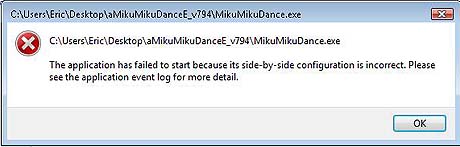
I did a Google search for “side-by-side configuration is incorrect” … and
The Solution I used on MMD 9.32 May Work for You … Install C++ 2008!
I needed to download and install Microsoft C++ 2008 to get the files my system was lacking .
For a 32-bit version, or 64-bit version, (depending on which version of MMD you have; keep in mind that 32-bir MMD *can* run on 64-bit Windows, but not vice versa) get your download here:
https://www.microsoft.com/en-us/download/details.aspx?id=26368
I downloaded the 32-bit install … installed it using the defaults … did a computer Restart … double clicked MMD 7.94 … and the program opened! I now have MikuMikuDance 7.94 on both my XP and Vista systems.
The “Missing DLL Error” has Two Versions!
Sometimes a user needs to update his/her DirectX files.
- The first, basic DirectX error states that MMD cannot find DxOpenNI.dll. You need to run the DirectX 9c Updater from the LearnMMD Downloads page.
- The other common DLL error is the “d3dx9_32-dll was not found“. This is more complicated because that file is simply not in your system32 folder. Read all about fixing this MMD missing DLL error here: https://learnmmd.com/http:/learnmmd.com/mmd-error-d3dx9_32-dll-was-not-found/
Click the Gold Button, way up above, to get your MikuMikuDanceE_v926.zip … a 6.5mb download.
I expect the new version, Miku Miku Dance 9.32, will run well and be able to use the mountains of accessories, models, and effects created for MMD 7.39. I am looking forward to learning about “what’s new” in MMD 9.32.
– SEE BELOW for MORE MMD TUTORIALS…
— — —
– _ — –








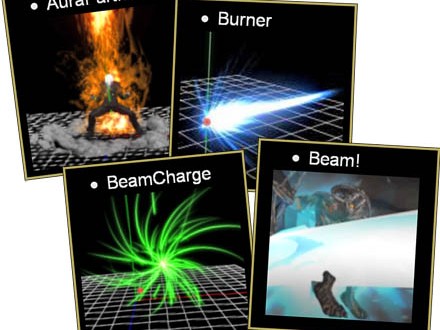
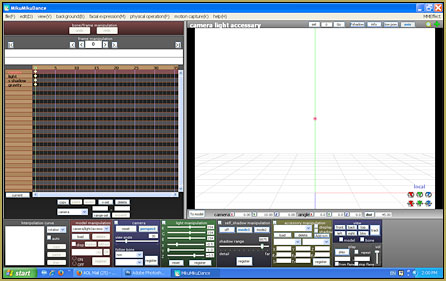


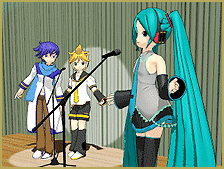







hello, i download MikuMikuDanceE_v810x64.zip and i followed every step you wrote about errors, but it didn’t work, each time i click on it it gives me this error Message .. Cannot execute “C:\Users\Sweet\AppData\Local\Temp\Rar$EXa0.584\MikuMikuDanceE_v810x64\MikuMikuDance.exe”
i dont know what that meen?
That should not happen. Do not “install” or “add software”… when you download MMD… drop the Zip folder onto your desktop. Unzip the folder. Open that folder and double-click on the MikuMikuDance.exe icon to open MikuMikuDance. … yes?
Most probably that means that you opened a zip file as if it was a folder (Windows’ “compressed folders” feature might be convenient when you know what you’re doing, but it can be also deceptive) and thought it will just run from there. This is not so. You have to unpack the downloaded archive properly first.
Hello!…. Ummm… i am trying to make a mmd video. But when i downloaded v926(1) it said i have to download v926x64(1). I download that but it didn’t start working again!…. What sould i do? What sould i download? Please answer me!!! And my conputer is windows 7.
whenever i try to run it, it just gives me an error message saying it failed to start because “its side-by-side configuration is incorrect. please see the application event log or use the command-line sxstrace.exe tool for more detail.” it may be because i’m trying to run the latest version on a 16 year old computer with 32-bit windows 7 professional something something on it (i’m borrowing it from an old friend because my computer stopped working). but i really want to fix this problem so i can still do my MMD stuff while i wait for a good time to get my computer taken in to get fixed. what am i doing wrong??
Did you try adding the Microsoft C++ 2008 redistributable mentioned on our Downloads page and in our “fix it” articles … many users have had success bu only doing that … another reader recently pointed out that adding Microsoft Windows Essentials 2012 “fixed” his problem and it ran fine.
I downloaded the latest version and was able to create and animation but it won’t save. Please help
“Won’t save” … how far do you get? … You make an animation, go to the FILE tab and click SAVE … what happens?… do you get the pop-up window asking you to name the file?
It won’t let me download on my chromebook
ok im using Windows 7 and im trying to render in AVI and it records and then i go to watch it then i dont see my File then i find out i dont have the right Codec so what codec can i use for Win7 Home Premium? i have a 64bit OS
Try Microsoft Video 1 … or Cinepak Codec by Radius … ?
So i downloaded mmd 9.24 and it worked fine 2 weeks then after that, when i click on it like it wont load up no matter how many times i load it. Plz help?
PLEEEEEEEEEEEEEEEEEEEEEEEEASE HELP!!! I’M GETTING AN ERROR MESSAGE WHICH SAYS “Create Device Failed” and i’m afraid to download something and crash my computer (say if what i have to DL has a virus or not)
Google search for CREATE DEVICE FAILED and see the many reasons it can fail. Seems to be a typical Gamers problem and most often seems to be an issue involving a weak graphics card; you need a graphics card with at least a 1mb cache.
Quick question; does this work on Windows 8? I’m asking this because Windows 8 is the only PC I have, and one of my friends said MMD doesn’t work on 8, and I wanted to make sure. Thanks!
I have an Acer laptop and I just successfully downloaded Directx 11. But when I tried to download the 9.24 version of MMD, it keeps saying that “the program can’t start because d3dx9_32.dll is missing from your computer”. Help!!
whenever I try and save my MMD as a .avi file, I try and change the video compressor from the default “AVI Raw” to “Xvid MPEG-4 Codec” because I heard is highly recommended. This crashes the application and says that MMD needs to close. I thought that it was because of that certain compressor but it crashes every time I try and change compressor. Also, once I did save the file with AVI Raw, but nothing was on it.
Sam … I sent you an email … take a look. That Side-by-Side Configuration error is a common error … See the C++ 2008 mentioned in the middle of this article, above.
I have the latest(as of October 12th) MMD(ver.9.24), and my computer cannot open the program due to the “side by side configuration is not correct” and is telling me to use “systrace.exe”. Am I missing a file or is this just a DLL error? I have the old 7.39 MMD if that helps my case.
Every time i try i save i get a beep sound that sounds like a error. Then when i try to re load the file it only loads like two of my models idk what to do because im trying to start a video and its frustrating when all my work dissapears ><
When I download it and extract like I’m supposed to, and I open MMD, it says “This application has failed to start because it’s side-by-side configuration is incorrect. Please see the application event log or use command-line sxs.trace.exe tool for more detail.” I don’t know what that means, I’ve tried to download multiple different things that other’s said might help with it, I delete and re-installed MMD at least 5 different times, and it won’t work still. What do I do?
Get Microsoft C++ 2008 and 2010 … see the VPVP page for links … under section 1.4 of that page.