Where can I get the MME SelfFreeze effect![]() for MMD 7.39? How do you change the size of the MME SelfFreeze effect? LearnMMD MME Tutorials. I don’t see Beamman’s SelfFreeze effect on his downloads page.
for MMD 7.39? How do you change the size of the MME SelfFreeze effect? LearnMMD MME Tutorials. I don’t see Beamman’s SelfFreeze effect on his downloads page.
Beamman’s SelfBurning Effect Zip
includes the MME SelfFreeze effect!
Our “Stella the Alchemist” recently wrote an article about Beamman’s Self Burning effect and mentioned that the download also included an MME SelfDarkness and an MME SelfFreeze Effect. I have tried them all … and I found the SelfDarkness 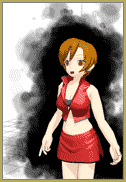 to look like what I would expect to see after the SelfBurning effect had “gone out” … a very similar effect except SelfDarkness uses puffs of black and gray “smoke” rather than flames. The smoke clouds and puffs dissipate and vaporize into thin air rather nicely … and you can adjust the Size parameter in the AMP for tiny polka-dot puffs of smoke or huge train-wreck-on-fire billows!
to look like what I would expect to see after the SelfBurning effect had “gone out” … a very similar effect except SelfDarkness uses puffs of black and gray “smoke” rather than flames. The smoke clouds and puffs dissipate and vaporize into thin air rather nicely … and you can adjust the Size parameter in the AMP for tiny polka-dot puffs of smoke or huge train-wreck-on-fire billows!
But it is the MME SelfFreeze effect that caught my imagination. It loads the same and requires the same setup as Stella described in her SelfBurning article. Read that article to get the link to Beamman’s downloads page.
It’s fun to mess with the AMP settings on these effects to see what you can create. That unnatural mix of white gas and blue snowflakes is just so amazing … the SelfFreeze effect can stand as a “stage” … all by itself!
For the video, I used a black background so as to make the effect more brilliant. I also started the animation with the SelfFreeze effect “on” but I had the size set to Zero in frame zero. In frame 40 I set the effect’s size to 7.0 to make it huge! In frame 740 I again registered the same 7.0 size … and then in frame 763 I set the size to Zero. Those settings cause the effect to zoom into full-scale awesomeness for the dance … and then fade out to nothing at the end of the video.
Have fun with the SelfFreeze, SelfBurning and SelfDarkness effects!
– SEE BELOW for MORE MMD TUTORIALS…
— — —
– _ — –

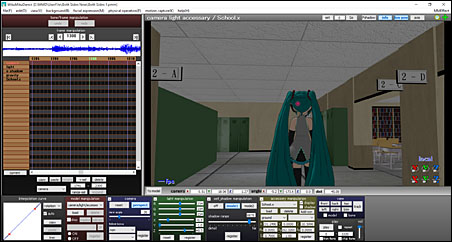




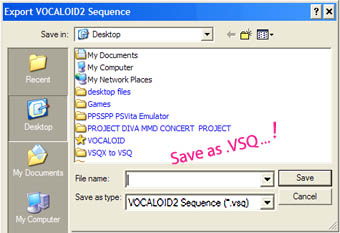





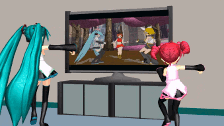

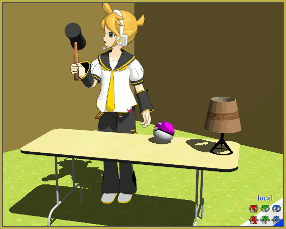


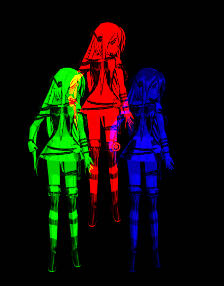

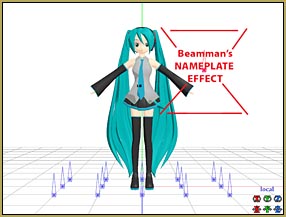


I’ve followed those steps, but I’m still only getting the particle between her feet. I also tried on both 32 bit and 64 bit MMD.
I’ve tried to use this effect on several of my models, following the self burning steps exactly, but the only thing that happens is a single particle sometimes comes out of the ground no matter what I do. I’ve made sure MME is working, and I’m on the most recent version of MMD (9.26?). None of the self effects work on any of my models, not even the most basic Miku.
SelfBurning DOES work… I just tried it. … Be very careful as you go to Effect Mapping; you do not apply the SelfBurning.fx to the model… instead, just do THESE two things:


“Now go to the MME tab. Click Effect Mapping. You should see three tabs: Main, VertexPosRT, and VertexPos_MaskRT. In the VertexPosRT tab, Double- Click your model and navigate your way to your Self-Burning Effect folder and choose SavePos.fx. Finally, go to the VertexPos_MaskRT tab and load Mask.fx on your model in the same way.
I’ve followed those steps, but I’m still only getting the particle between her feet. I also tried on both 32 bit and 64 bit MMD.
I get that “particle between the feet” for an instant… then I follow the instructions and get the whole effect. You’ve gotta be doing something different from what I am doing… it works for me… I only followed the Burning instructions, and it worked.
The first time I load the effect, it appears for a second, but the particle I’m referring to is a much smaller one that appears every so often, and it’s there before I do anything. After loading SavePos.fx into VertexPosRT on to Miku and Mask.fx in VertexPos_MaskRT, it doesn’t change.