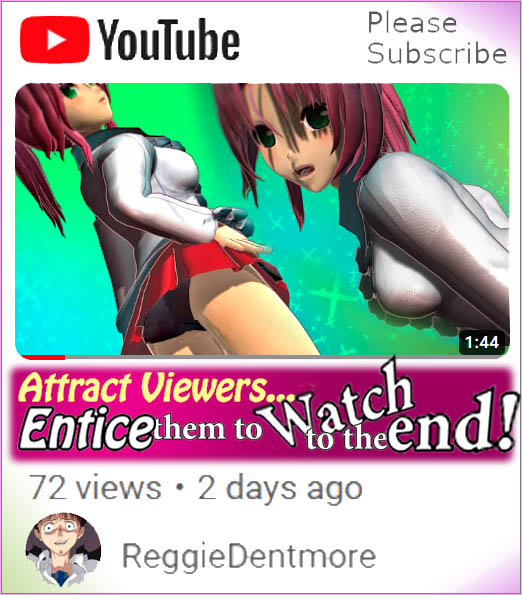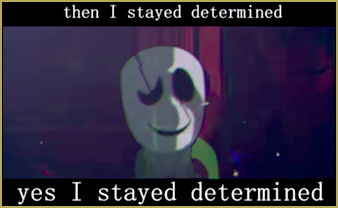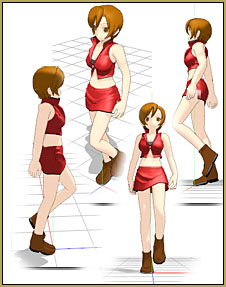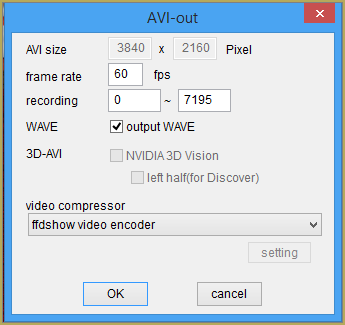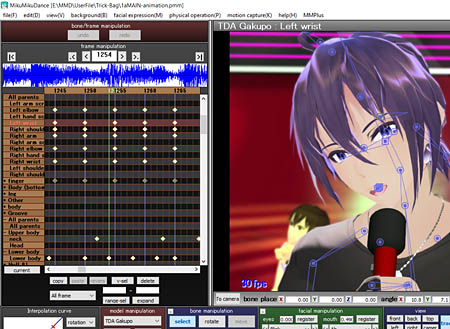![]() Where can I download LUKA MEGURINE HIPSTERBLACK by PS-2002? How can I get a new model for MMD? I need an MMD model with a pretty face. Is she a friendly demon??
Where can I download LUKA MEGURINE HIPSTERBLACK by PS-2002? How can I get a new model for MMD? I need an MMD model with a pretty face. Is she a friendly demon??
Download the beautiful LUKA MEGURINE HIPSTERBLACK by PS-2002…
… the subject of my latest MMD Model Adoration Slideshow!
I started a new MMD Model Adoration Slideshow project this morning and it started with finding a new model! I found LUKA MEGURINE HIPSTERBLACK by dA’s ps-2002.
This is a fun model: cute and full of life! … or is it Death? As you can see she’s sporting demon-horns!
–
In her “permissions” I see that “Gore” is allowed but not R-18. … I am not into any of that so, for purposes of my Adoration video, I show you the same model as without the horns. I also removed her glasses using Subset-Extract.
The music is Lean On and I found a motion download that includes the WAV file. I do not have a credit for that motion file… only the MediaFire download link.

Luka’s long hair goes flying!

A very pretty face.

My latest MMD Model Adoration Slideshow video…
I have been enjoying this new kind of MMD video.
I start by creating an MMD animation without a stage. In this case, I ran a background video of quiet shifting colors as the background of my animation. I load the models, the motion files and my effects. I adjust the lighting to bring out the best in the model. I complete my MMD animation and then Render to AVI.
… and now the magic…
Once I have my finished video, I play that video at full screen and I make screen captures of the moments in that video. In this case, I had 37 screen captures. I would press Print Screen and then PASTE into my open Photoshop document… and then save as a JPG. This method is better than making stills from your MMD screen. Images captured from the video have motion blur and flying hair!

Next: animated motion clips…
In MikuMikudance, I rummage through my MMD animation looking for interesting scenes of about 5 seconds (about 150 frames) in length. I play with the frame count to get just the content I want and then I Render to AVI for just that 150 frames… like 147 to 297, or so. I do this several times, at different spots in the animation so that I wind up with (in this case) four short 5-second snippets that I can add to my slideshow.
Windows Movie Maker
My final step is to open Windows Movie Maker and add all of my captures and my animation clips and my music WAV or Mp3 to create a finished MMD Model Adoration Slideshow video.
There you go…
Have fun with MikuMikuDance!
– SEE BELOW for MORE MMD TUTORIALS…
— — —
– _ — –