How do I use Toon Shader? Where can I download Toon Shader? How can I add shaders to my MMD model?
Hello everyone! Today I’m gonna show you how cool Toon Shader is. And how to use it!
Toon Shader modifies shadows and highlights for a comic-book effect!
So OK; first you need to download it
| EDITOR’S NOTE: February 7th, 2018 This effect is no longer available for download. The Bowlroll link for this effect no longer works.
Through my LearnMMD writers/teammates connections, I have heard the word from the creator of the Toon Shader that, because the permissions he grants in his README have repeatedly been violated, he has intentionally pulled ALL of his downloads off the web.… They may, someday, become available once more… but for now, not available. This should serve to remind us to always be “good” MMDers: “Keep the Faith MMD“.
— Reggie Dentmore
|
Now let’s 0pen MMD and load our model.
… and without even loading a .x file, just go to the MME button…
Click MMEffects and then Effects Mapping, and apply the effect to your model.
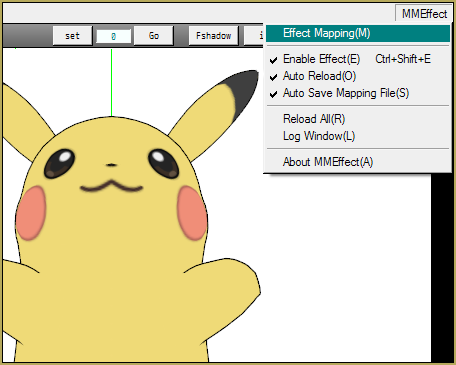
Now find the shaders and choose any of them…
I would recommend the first one because its the best! but, if your using cooler models like TDA, S2 is better.
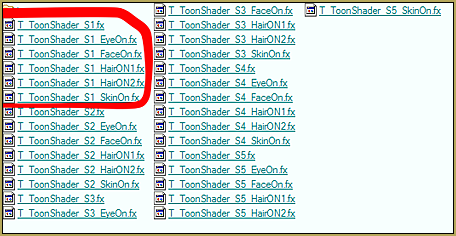
Oh and you see numbers like S1 S2 S3
S1 is the weakest shadow… S5 is the strongest. It means the shadow will be very dark.
But i mostly use S2 cuz on TDA models it looks epic.
As you can see, toon shader has different shaders and this is what they do:
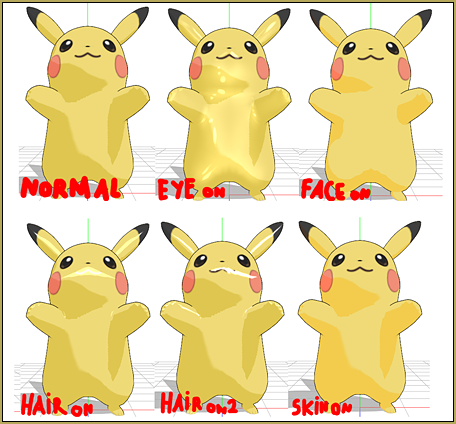
Time for posing.
Don’t forget to manipulate light,
and now render it to a picture
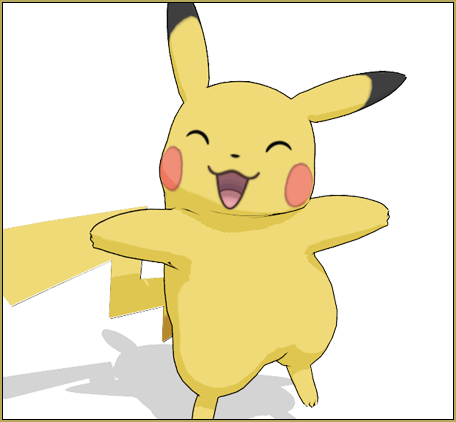
Done! Looks pretty huh? Because of the toon shader.
I almost forgot you can add a highlight too.
Go to load accessory and find an x file called “light null”
Load the Toon Shader effect .x file… it’s that Light_null.x file.
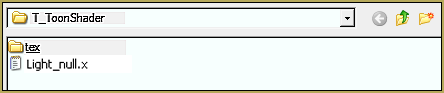
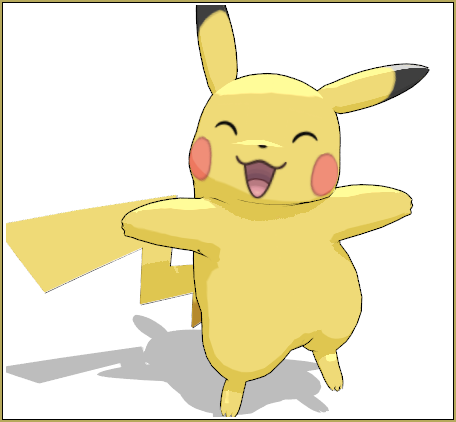
Si makes the highlight bigger
and
Tr makes it less visible or transparent.
That’s all… I hope, you learned alot!
See-ya Later!
Model by Jakkaeront
– SEE BELOW for MORE MMD TUTORIALS…
— — —
– _ — –

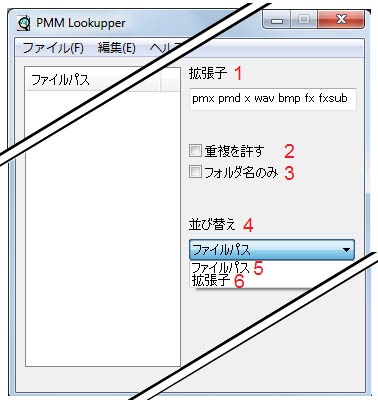
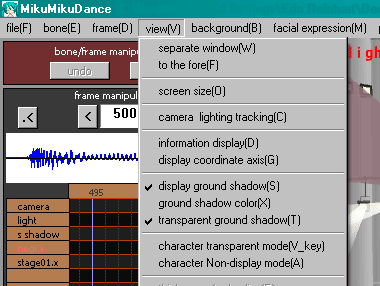
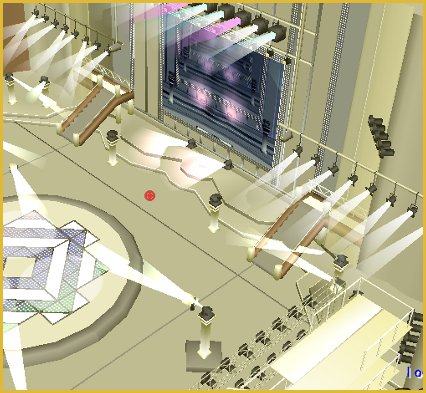

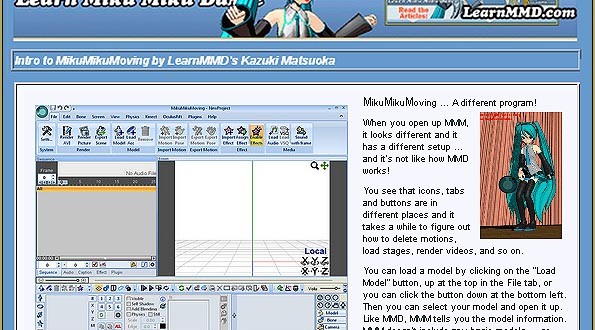

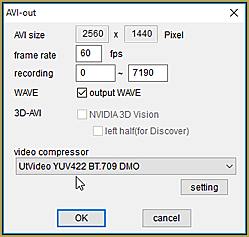





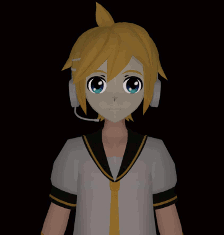
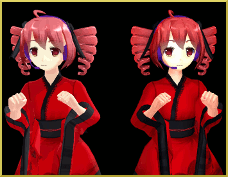
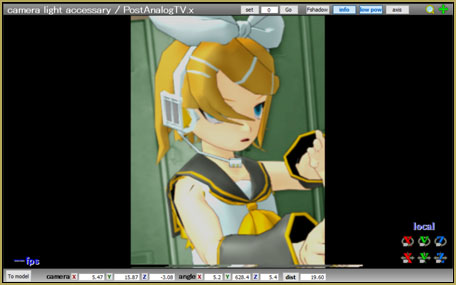

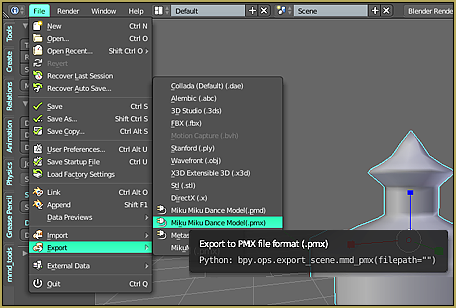

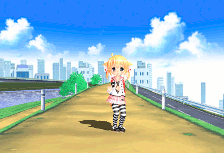
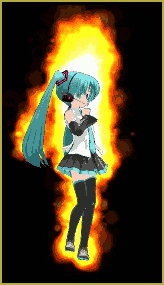
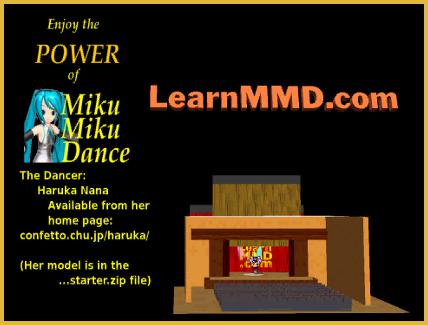
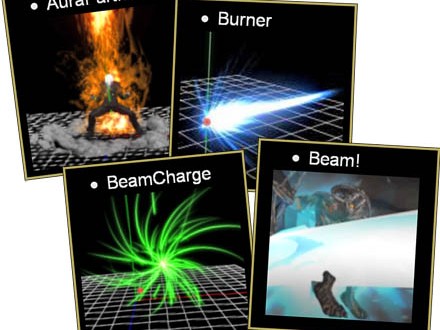
For those who are interested in this effect, it is available in Alexandria Apocalypse pack, which you can find here : http://www.mediafire.com/file/28txr1zgc5d1irx/Effects_pack_by_Alexandria_Apocalypse.zip/file
hey, i have a problem. when i apply the shader, my model goes white. i have mme installed and my model looks great in other shaders, but not in tton shader. what should i do?
Does it happen when you apply any of available shaders in the folder or just some?
Who is the creator of the shader?
Ngg… I wanna say a good news, the bowlroll user (who mostly made/ had important MMD Effects) has made the effects available to download again. I just downloaded some of the effects recently, without knowing about the unavailability to download the effects (which I just know it lately… after downloaded some effects & read this article).
Hey… Thank you for that note! Good news!
For some reason. The uploader on BowlRoll had made the download only available for contributors only. Is there any other way to download this shader? Or is it just not available period?
You seem to be correct… I find Bowlroll unavailable… and a quick Google found no other sources for that exact shader. Time will tell… you might find it loaded into somebody’s “shader pack” on Deviant Art. … If you DO find it, please post the link here. Thank you!
Well, it just so happened that I do have this effect saved on my HD. I might upload it into LearnMMD’s downloads page… but I’m not sure if it would be an ethically sound decision. While I have, ahh, lowered default respect bar for people who limit their works’ availability (especially after years of public sharing), there might be reasons for doing so that we’re not aware of. I’m not sure if it’s all right to publish the effect *after* the author decided to take it down. I’ll leave this slippery matter to da boss.
I was considering the question of our offering a download of Toon Shader on LearnMMD.com’s Downloads page since the Bowlroll link is closed to us. … And I realized: THAT is not our job, not our place to make available the downloads for items that have been removed for some reason. … at least not until we have made an effort to KNOW the reason and the effort to ask permission. If the author of the effect has taken it down and/or no longer wishes for it to be available online, we should in no way make it available from our site. … I have been trying to find an alternate link to that effect… maybe someone on dA who is hosting that effect, themselves, from their pages… but I have, so far, found none.
Through my LearnMMD writers/teammates connections, I have heard the word from the creator of the Toon Shader that he has intentionally pulled all of his downloads off the web. … They may, someday, become available once more… but for now, not available. I have added this as a note to that tutorial article.
Through my LearnMMD writers/teammates connections, I have heard the word from the creator of the Toon Shader that he has intentionally pulled all of his downloads off the web. … They may, someday, become available once more… but for now, not available. I have added this as a note to that tutorial article.
When I add the shader to my model it becomes white. I have this problem also when I add ray x, the model becomes grey. It looses color. Please do you know how I can fix the problem? Nobody helped me and I didn’t find anyone with my same problem. I have MMD 9.26
I dunno how to fix ur upper problem,but with Raycast shader,it’s normal!You should load the x. file (ray.x) > aply the main.fx in the “Main” file > load the skybox.pmx as a model > add lightning to the skybox in the effect maping ->Envinlight (id really remember how to spell it..) with the fx. file include in the same folder with that skybox > then u can add materials fx. files if u want!That’s all wut i do~ :333
When I add the shader the model becomes white. I also have this problem when I add the Ray x, but it becomes grey, it looses color. I cant find anyone that can help me. I have MMD version 9.26.
what folder do i put effects in? In userfile there’s accessory, background, model, motion, pose, t, tex, vsq, and wave.
It doesn’t really matter where you put them. It’s more of an organizational thing for your own convenience than a MMD requirement. If you haven’t any effects downloaded and placed yet, I’d recommend you to create a separate folder for them, along with Model, Accessory, and others.
When I download the shaders there’s no folder in it
Did you open it with WinRAR? I just tried to open it with several of my archivers, and this one indeed displayed an empty folder for some unknown reason. You may try instead 7zip (native for 7z archives) or Bandizip (recommended for keeping Japanese filenames preserved) – both opened the file successfully to me.