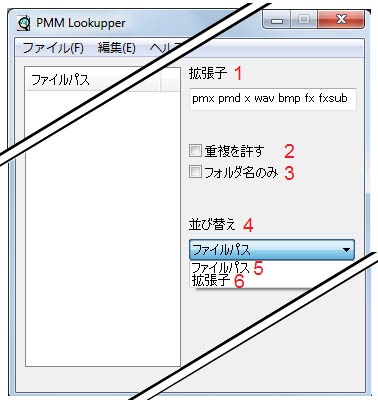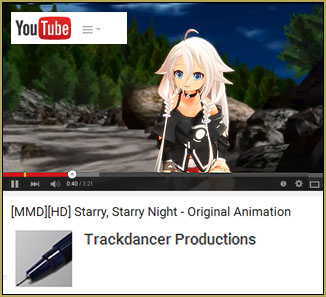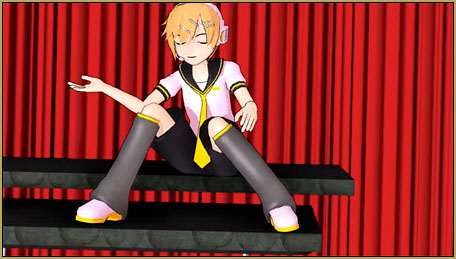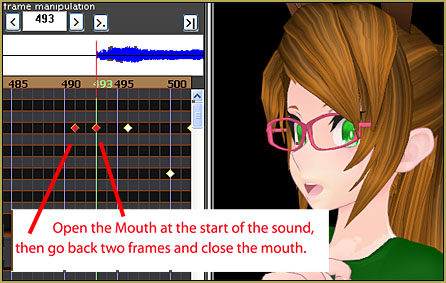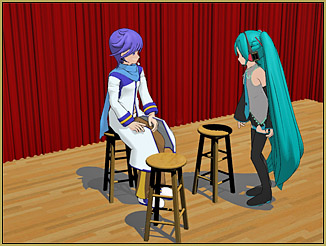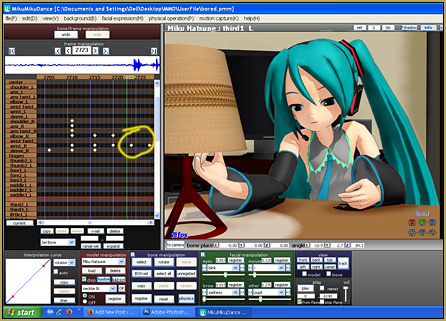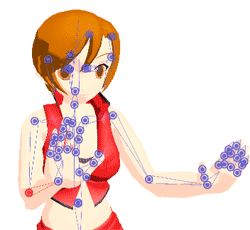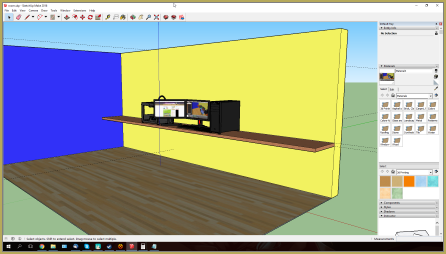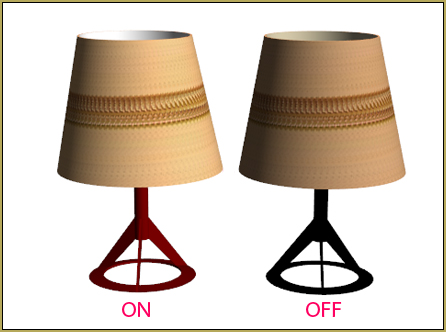New Video Posted to YouTube with “Star Wars” Vanishing Type-scroll!
This new animation features accessories made using Google SketchUp and the 3D-RAD plugin. See my articles about creating those custom DirectX accessories.
For this MikuMikuDance 7.39 animation I began by doing some “typesetting” in Google SketchUp using the 3-D Text tool. For the type that scrolls, I unchecked the 3-D Extruded box so that the type would be flat (2-D). I used the paint bucket tool to color the type. The tumbling orange logotype was “extruded” with the dimensions of 3′ x 1′ and “filled” with a metal texture that I colored orange.
SketchUp does not let you change type styles or type size within a single copy block. You will need to set the type as several blocks, slide everything into position, and then “group” to make it all one piece. Think about where you will want to attach the Dummy Bone to your type and position the coordinate center-point at that spot before you engage the 3D-RAD plugin.
I connected my turntable through a Technics receiver “line-out” to my computer “line-in” jack and used Audacity® 1.3.13 to export a WAV file for use in my MMD animation. I have almost 2000 LP record albums … no shortage of music choices!
I did a “Render to AVI File” in Miku Miku Dance using the “Cinepak Codec by Radius” compression setting … 1434 frames … and … That’s it!
– SEE BELOW for MORE MMD TUTORIALS…
— — —
– _ — –