How do I download MikuMikuDance 9.32? Where can I download MikuMikuDance 9.32? Can I still download MMD 7.39? I want the latest DirectX version of Miku Miku Dance.![]() Get the latest version of MMD, MikuMikuDance.
Get the latest version of MMD, MikuMikuDance.
Download MikuMikuDance 9.32 it’s Quick and Easy!
I first downloaded MMD 7.39 in August 2011. I used this link ( www.geocities.jp/higuchuu4/pict/MikuMikuDanceE_v739.zip ) to download my copy, but as of 9/28/11 it does not seem to work. So I have added my own downloaded Zip file to my site for you to download:
https://learnmmd.com/MikuMikuDanceE_v739.zip
GET THE NEW DirectX Version MMD 9.32!
MMD 9.32
Designed for newer computers, MMD 9.32 is the latest version of MikuMikuDance:
https://learnmmd.com/MikuMikuDanceE_v932.zip
… and the 64-bit MMD is available, as well:
https://learnmmd.com/MikuMikuDanceE_v932x64.zip
It is a 6.4mb download ZIP file. I SAVEd it to my Desktop. When you have it, open that zip folder and click the command “Extract All”. I just agreed to the defaults and found a new folder on my desktop containing MikuMikuDance … ready to run. I dropped the ZIP folder into the MMD folder just to keep it. There is no “installing” MMD. It sits in its folder on your desktop, ready to use. If you decide you don’t want to keep it, just drag the folder into the Recycle Bin … there is no “uninstall”.
MMD Tutorials on LearnMMD.com
Hurry back to LearnMMD.com for MMD Tutorials! We have hundreds of MikuMikuDance tutorials written by our team of MMD enthusiasts! See the list on the Homepage of LearnMMD.com
——- Getting Error Statements? You are not alone!
| Editors Note 10/26/2015: The VPVP page recommends that you download and install:Regular MikuMikuDance (32-Bit) If cannot move, please install following runtime package. ・Microsoft Visual C++ 2005 Redistributable Package ・Microsoft Visual C++ 2008 Redistributable Package ・DirectX End-User Runtime 64-Bit MikuMikuDance If cannot move, please install following runtime package. ・Microsoft Visual C++ 2008 Redistributable Package (x64) ・Microsoft Visual C++ 2010 Redistributable Package (x64) ・DirectX End-User Runtime |
| Editor’s Note, 1/18/16: Troubleshooting MMDOur Parkeerwacht has written a single article describing the common errors and the latest solutions to those errors. See that post to find the answers you need as you fix / troubleshoot MikuMikuDance. Still need help? Leave a comment or send Reggie an email. |
The “Configuration Error” is most popular – Try installing Microsoft C++ 2008 … See Below!!
When I started MMD 7.99 on my XP computer …
I get an error message saying that the program is not configured properly for my system:
“failed to start because the application configuration is incorrect.”
I tried it on my Windows VISTA laptop …
and got an error message saying
“… failed to start because its side-by-side configuration is incorrect”:
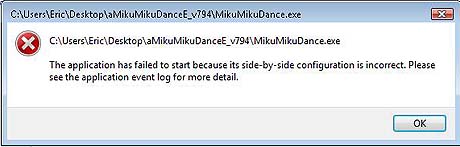
I did a Google search for “side-by-side configuration is incorrect” … and
The Solution I used on MMD 9.32 May Work for You … Install C++ 2008!
I needed to download and install Microsoft C++ 2008 to get the files my system was lacking .
For a 32-bit version, or 64-bit version, (depending on which version of MMD you have; keep in mind that 32-bir MMD *can* run on 64-bit Windows, but not vice versa) get your download here:
https://www.microsoft.com/en-us/download/details.aspx?id=26368
I downloaded the 32-bit install … installed it using the defaults … did a computer Restart … double clicked MMD 7.94 … and the program opened! I now have MikuMikuDance 7.94 on both my XP and Vista systems.
The “Missing DLL Error” has Two Versions!
Sometimes a user needs to update his/her DirectX files.
- The first, basic DirectX error states that MMD cannot find DxOpenNI.dll. You need to run the DirectX 9c Updater from the LearnMMD Downloads page.
- The other common DLL error is the “d3dx9_32-dll was not found“. This is more complicated because that file is simply not in your system32 folder. Read all about fixing this MMD missing DLL error here: https://learnmmd.com/http:/learnmmd.com/mmd-error-d3dx9_32-dll-was-not-found/
Click the Gold Button, way up above, to get your MikuMikuDanceE_v926.zip … a 6.5mb download.
I expect the new version, Miku Miku Dance 9.32, will run well and be able to use the mountains of accessories, models, and effects created for MMD 7.39. I am looking forward to learning about “what’s new” in MMD 9.32.
– SEE BELOW for MORE MMD TUTORIALS…
— — —
– _ — –

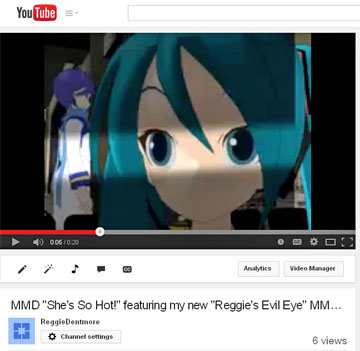
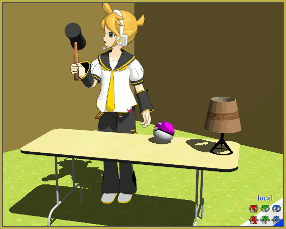
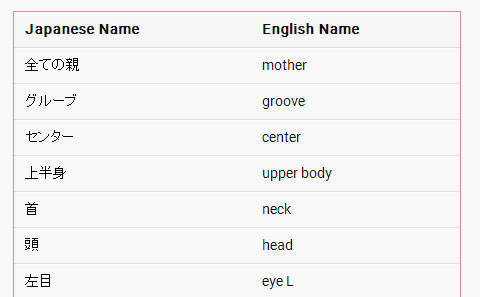
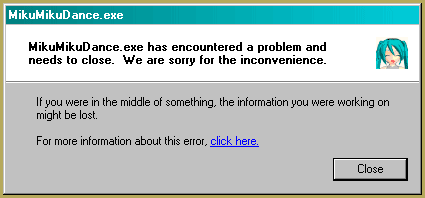

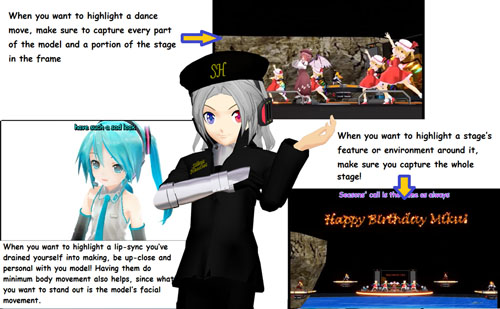

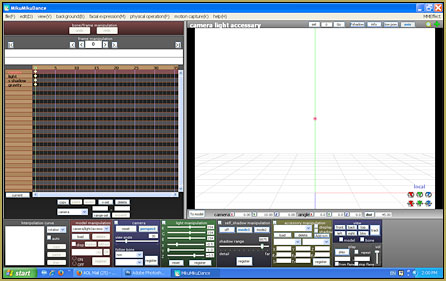


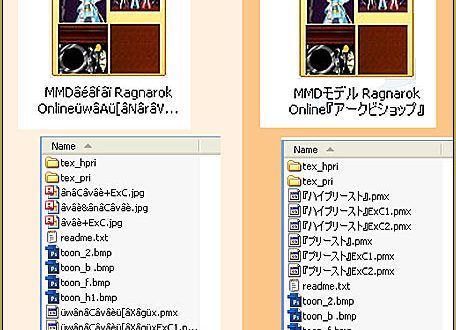

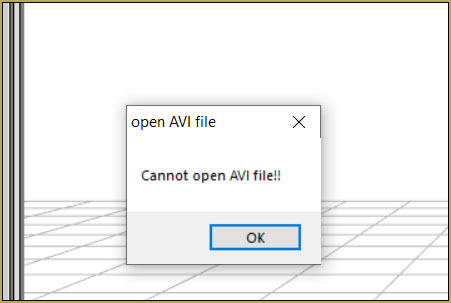
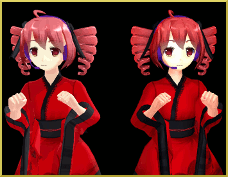

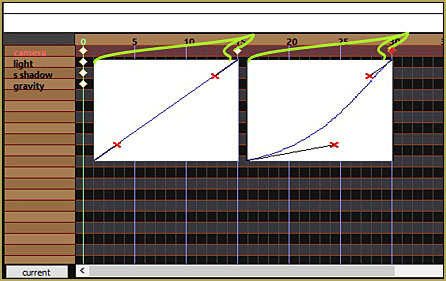


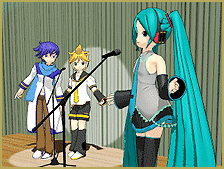

Every time i try and download this version from this site, it tell s there has been a server error…..help please?
hola tengo un problema es que cambie de lugar el MMD y ahora no se quiere abrir antes abria pero ahora no,
(perdon por la falta de ortografia esque tengo 6 años) :(
Sayonara! ‘u’/
Try downloading old MMD 7.39 from our downloads page: https://learnmmd.com/downloads
MMD 7.39 runs good …
¿Quiere decir que usted tenía MMD 7.39 y estaba bien? Y ahora se ha actualizado a MMD 8.03 y no se ha solucionado? ¿La nueva versión del trabajo cuando se descarga, pero deja de trabajar cuando se agrega a la carpeta de MMD de edad?
– Reggie
version 8.03 now
ok so when i download mmd on geocities under 1,3 I get the configuration error but when i downloaded under the 1.4 that gave me 799×64, it opens but when rendering i get this mmdxshow.dll error
I see that the READ ME .txt file inside MMD 8.03’s folder asks that Windows 2000 users open the DATA folder and run the .BAT file. THAT file adds the show.dll to your system. I’d say give that a try. – Reggie
its now version 7.99…
So, I have the newest version of mmd, I have installed and reinstalled it numerous times, but still, I end up with this error:
This application has failed to start because the application configuration is incorrect. Reinstalling the application may fix this problem.
BUT REINSTALLING IT DOESN’T FIX IT AT ALL!
Can anyone help me out?
After weeks of digging, I found a fix, a solution to the Configuration Error problem!
https://learnmmd.com/http:/learnmmd.com/fixed-mmd-failed-to-start-configuration-error/
i downloaded mmd version 7.97 and when rendering i get a MMDxShow.dll error….
OMG You are Correct … MMD 7.97 … Point Nine SEVEN!
June 30 … VPVP is offering MMD 7.98!! The fourth Update in less than 3 weeks!
I installed the program and everything was fine until I tried to launch it. An error message popped up and said:
“This application failed to start because the application configuration is incorrect.Reinstalling this application may fix this problem.”
I tried to download it again 2 more times but the same thing happened over and over. Does anyone know why it’s doing this?
I have a solution for the Configuration error … see my article:
https://learnmmd.com/http:/learnmmd.com/fixed-mmd-failed-to-start-configuration-error/
— Reggie
The new article is up! … Instructions for doing the update MMD 7.39 to MMD 7.94. See it on the homepage this week … and here: https://learnmmd.com/http:/learnmmd.com/update-mmd-7-39-to-mmd-7-94/
— Reggie
Fantastic! … I will write a new article to tell MMDers of our success with your issue. — Take care, Reggie D
i just did it and it worked…you my friend are AMAZING!!! i thought i was going to go crazy trying to do this! you are awesome!
Best of luck!
well…i just unzipped the new mmd and moved my folders from my old mmd version that i had to the new one, then i just deleted my old mmd…ill re download it and try what you did hopefully it will work
Interesting. How did you do your upgrade to 7.94? I kept my old MMD folder … just removing the old MMD 7.39.exe and dropping in the new 7.94.exe
I then opened the DATA folder inside the new 7.94 folder and did a Select All and Copy. Then I went to my old MMD folder, opened the Data folder and did a Paste … and I said YES to replace existing files. I did the same with the accessories folder to replace the older versions of the standard accessories with the new ones.
My new 7.94 seems to work just fine. I opened old dances that use MME effects and multiple stages … and they play well and look sharp within MMD 7.94 … and they Render to AVI video just fine, too. No problems.
So … … I wonder what’s up with yours??
yes i did have an earlier version of mmd that had working mme