How do I download MikuMikuDance 9.32? Where can I download MikuMikuDance 9.32? Can I still download MMD 7.39? I want the latest DirectX version of Miku Miku Dance.![]() Get the latest version of MMD, MikuMikuDance.
Get the latest version of MMD, MikuMikuDance.
Download MikuMikuDance 9.32 it’s Quick and Easy!
I first downloaded MMD 7.39 in August 2011. I used this link ( www.geocities.jp/higuchuu4/pict/MikuMikuDanceE_v739.zip ) to download my copy, but as of 9/28/11 it does not seem to work. So I have added my own downloaded Zip file to my site for you to download:
https://learnmmd.com/MikuMikuDanceE_v739.zip
GET THE NEW DirectX Version MMD 9.32!
MMD 9.32
Designed for newer computers, MMD 9.32 is the latest version of MikuMikuDance:
https://learnmmd.com/MikuMikuDanceE_v932.zip
… and the 64-bit MMD is available, as well:
https://learnmmd.com/MikuMikuDanceE_v932x64.zip
It is a 6.4mb download ZIP file. I SAVEd it to my Desktop. When you have it, open that zip folder and click the command “Extract All”. I just agreed to the defaults and found a new folder on my desktop containing MikuMikuDance … ready to run. I dropped the ZIP folder into the MMD folder just to keep it. There is no “installing” MMD. It sits in its folder on your desktop, ready to use. If you decide you don’t want to keep it, just drag the folder into the Recycle Bin … there is no “uninstall”.
MMD Tutorials on LearnMMD.com
Hurry back to LearnMMD.com for MMD Tutorials! We have hundreds of MikuMikuDance tutorials written by our team of MMD enthusiasts! See the list on the Homepage of LearnMMD.com
——- Getting Error Statements? You are not alone!
| Editors Note 10/26/2015: The VPVP page recommends that you download and install:Regular MikuMikuDance (32-Bit) If cannot move, please install following runtime package. ・Microsoft Visual C++ 2005 Redistributable Package ・Microsoft Visual C++ 2008 Redistributable Package ・DirectX End-User Runtime 64-Bit MikuMikuDance If cannot move, please install following runtime package. ・Microsoft Visual C++ 2008 Redistributable Package (x64) ・Microsoft Visual C++ 2010 Redistributable Package (x64) ・DirectX End-User Runtime |
| Editor’s Note, 1/18/16: Troubleshooting MMDOur Parkeerwacht has written a single article describing the common errors and the latest solutions to those errors. See that post to find the answers you need as you fix / troubleshoot MikuMikuDance. Still need help? Leave a comment or send Reggie an email. |
The “Configuration Error” is most popular – Try installing Microsoft C++ 2008 … See Below!!
When I started MMD 7.99 on my XP computer …
I get an error message saying that the program is not configured properly for my system:
“failed to start because the application configuration is incorrect.”
I tried it on my Windows VISTA laptop …
and got an error message saying
“… failed to start because its side-by-side configuration is incorrect”:
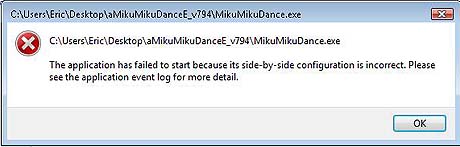
I did a Google search for “side-by-side configuration is incorrect” … and
The Solution I used on MMD 9.32 May Work for You … Install C++ 2008!
I needed to download and install Microsoft C++ 2008 to get the files my system was lacking .
For a 32-bit version, or 64-bit version, (depending on which version of MMD you have; keep in mind that 32-bir MMD *can* run on 64-bit Windows, but not vice versa) get your download here:
https://www.microsoft.com/en-us/download/details.aspx?id=26368
I downloaded the 32-bit install … installed it using the defaults … did a computer Restart … double clicked MMD 7.94 … and the program opened! I now have MikuMikuDance 7.94 on both my XP and Vista systems.
The “Missing DLL Error” has Two Versions!
Sometimes a user needs to update his/her DirectX files.
- The first, basic DirectX error states that MMD cannot find DxOpenNI.dll. You need to run the DirectX 9c Updater from the LearnMMD Downloads page.
- The other common DLL error is the “d3dx9_32-dll was not found“. This is more complicated because that file is simply not in your system32 folder. Read all about fixing this MMD missing DLL error here: https://learnmmd.com/http:/learnmmd.com/mmd-error-d3dx9_32-dll-was-not-found/
Click the Gold Button, way up above, to get your MikuMikuDanceE_v926.zip … a 6.5mb download.
I expect the new version, Miku Miku Dance 9.32, will run well and be able to use the mountains of accessories, models, and effects created for MMD 7.39. I am looking forward to learning about “what’s new” in MMD 9.32.
– SEE BELOW for MORE MMD TUTORIALS…
— — —
– _ — –



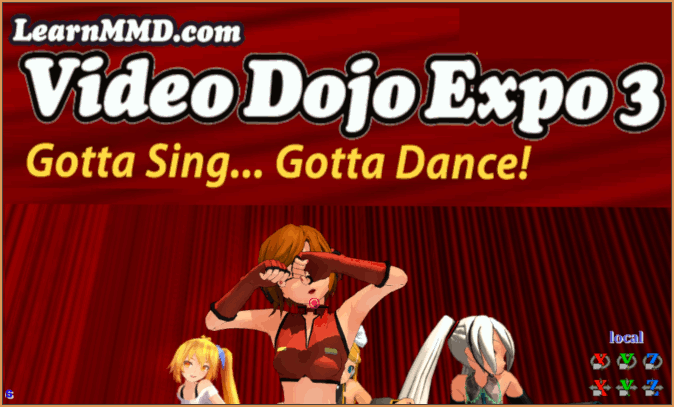




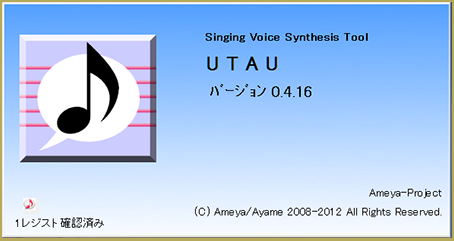
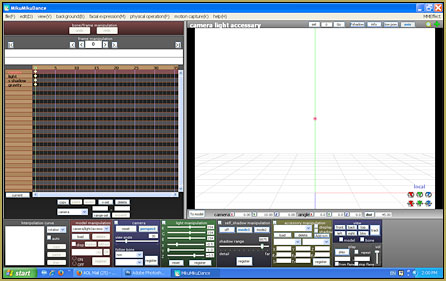

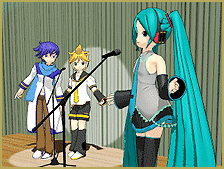


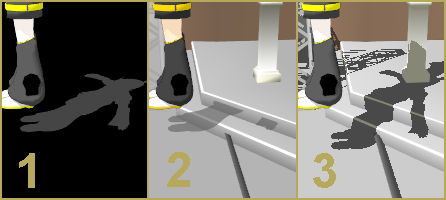




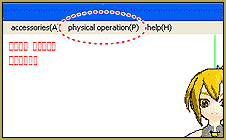
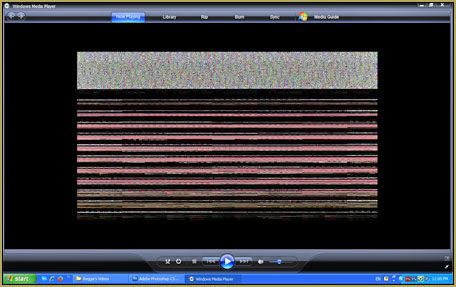

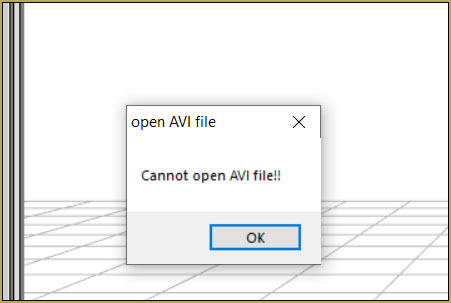
I’m getting a MikuMikuDance.exe has stopped working sign, EVERYtime i go and touch the icon to open the program.
That isn’t the only problem, before this started to happen, I couldn’t open my saved projects without some models, effects, and stages being Missing?
Win 7 64 bit ****The “Configuration Error” is mots popular – I have NO Solution!***
error solution
http://www.microsoft.com/en-us/download/details.aspx?id=2092
My laptop got a couple of Blue Screens, not MMD doesn’t work. Please help!
Hi, I know this is to learn MMD, but the problem is I can’t find any downloads for the MMD program itself on mac. I know there out there but I’ve only found broken or dead websites. Do you know of any or should I just get a software that allows me to use Windows on a mac?
I’m new to MMD. As so, I can’t find any videos, tutorial pages, etc. to help me figure out how exactly to use MMD to it’s full advantages. I can’t even figure out how to move an item such as hair! All the “helpful” tutorials are for an earlier version, I have the 910 version. Any ideas as to where I could a website to help?
You are HERE … LearnMMD.com is all about helping new MMD users to get started. Many of our articles were written for older versions … but they still apply to the latest versions of MMD. Check this link for getting Started with MikuMikuDance: https://learnmmd.com/StartHere/
Whenever I load my model into MMD, the program stops working. Am I doing something wrong? It doesn’t even have that many psychics or bones. My model is a .pmd file. Am I supposed to convert it into another file or something? Help, please.
What happens when you load one of the basic models that came with the original download of MMD?
Whenever I load my model into MMD, the program stops working. Am I doing something wrong?
What happens when you load one of the standard models?
I Downloaded MMD Version 9.10×64, I Added The MME There, and When i Opened MMD Up, It isn’t there! Help?
One: you have to have *exactly* the 9.0c version of DirectX. Versions 10, 11, etc, while being able to co-exist on the same computer, do not pay the bill for MMD/MME. Confusingly, 9.0c itself had been updated continuously under the same name, so even if you have it downloaded from somewhere, it may not be enough. Getting it from Microsoft site should do the trick, though.
Two: how big in bytes is your MMEffect.dll and where did you get your MME? Try this page: http://www6.atwiki.jp/vpvpwiki/pages/219.html . Scroll it down until you see a link with “MikuMikuEffect x64″ in it.
I’m having a problem. When I try to open MMD 9.10 It comes up with an configuration error message.
“The application has failed to start because the application configuration is incorrect. Re-installing the application may fix this problem.”
But I’ve re-downloaded this I don’t know how many times, and it hasn’t helped. I have Windows XP, so what should I do?
As far as I know, there’s no conflicts between installations. Basically, you can just archive your whole MMD folder, then unpack the new version over it. *Then* if you notice some problem, you can come back screaming and we’ll know what the problem is :P. This is the way House uses, so it must work! :D
Seriously, as long as you keep your backups, nothing wrong can happen.
I just open the new folder and see what, if any, new files are in there … and drag-and-drop those new ones into the appropriate folder in my existing MMD folder … and say YES to replace an existing old file.
Hi again, just a thought, wouldn’t it be easier if I just downloaded MMD9.10 and saved it elsewhere? I don’t have any addons, and it’s not impossible to find my models/animations… Or is there a conflict somewhere that stops this from working?
I need help updating MMD to 9.10, and I think I’m still on 5-point-something… What exactly do I need to do to bring it up to date?
hey, i download microsoft c++ 2008. but, miku miku dance I still would not open. I have to do? What software is needed to open the MMD?
What error message do you get?
There’s no MMD-related program that is supposed to work for mac. You’ve been misled.
I downloaded a program that was supposed to work for mac, but whenever I double click on in to open the program, it says that the program can’t be extracted? I need help!