I can finally run the new MikuMikuDance 8.05 …
I fixed the MMD 8.05 Configuration Error
… the Failed to Start Error!
| Editor’s Note, 5/5/21: This article is out of date. The world has moved on. Our Parkeerwacht has written a single article describing the common errors and the latest solutions to those errors. See that post to find the answers you need as you fix / troubleshoot MikuMikuDance. Still need help? Leave a comment or send Reggie an email. |
I have been searching Google, off and on, for days, trying to solve my MikuMikuDance 8.05 Configuration Error … and, today, I finally found it! Another video game’s forum had the answer: http://na.leagueoflegends.com/board/showthread.php?t=1084961
The writer indicated that what was missing was the C++ 2005 redistributables and its 2005 SP1.
Following previous leads, I had already installed Microsoft C++ 2008 and 2010 redistributables … without solving my “configuration error” problem. I “removed” the 2010 version after I saw no effect. NOW I downloaded and installed the C++ 2005 and the 2005 SP1 versions and … MMD 8.05 opened right up! Woo-Hoo!
I must point out that I am running Windows XP, SP3 … so, I can only hope this FIX will work on newer systems!
Windows 8 … 64-bit? … This article recommends C++ 2005 … but, these days, the VPVP page recommends C++ 2008 AND C++ 2010.
Here’s the link to the VPVP page …
http://www.geocities.jp/higuchuu4/index_e.htm
Look under section 1.4 … there are links to the 64-bit 2008 and 2010 C++ downloads. … Other new MMDers say that this worked has for them!
DOWNLOAD the SP1 version and install it.
Microsoft Visual C++ 2005 SP1 Redistributable Package (x86):
https://www.microsoft.com/en-us/download/details.aspx?id=26347
That’s it … MikuMikuDance 8.05 now runs on my machine.
Please let us know via comments or email if it works for you!
– SEE BELOW for MORE MMD TUTORIALS…
— — —
– _ — –


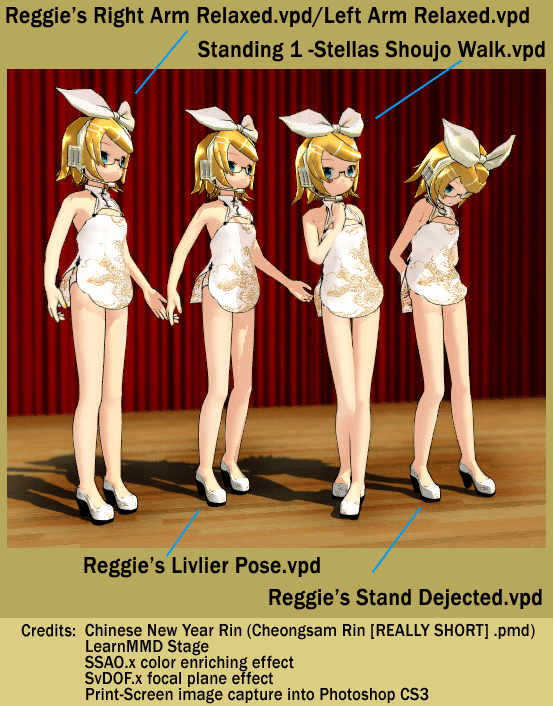








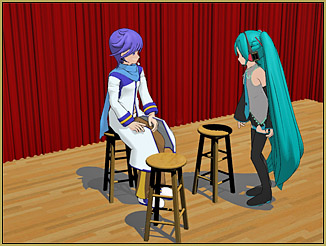

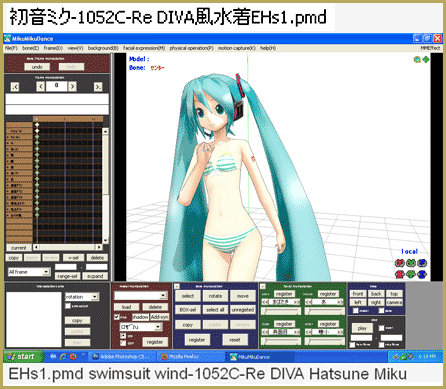



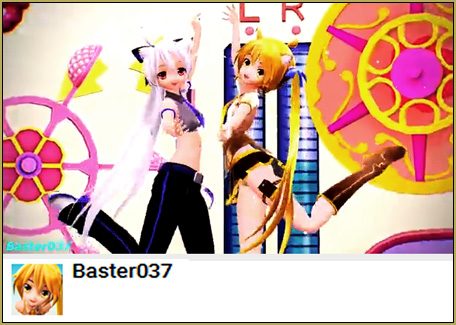




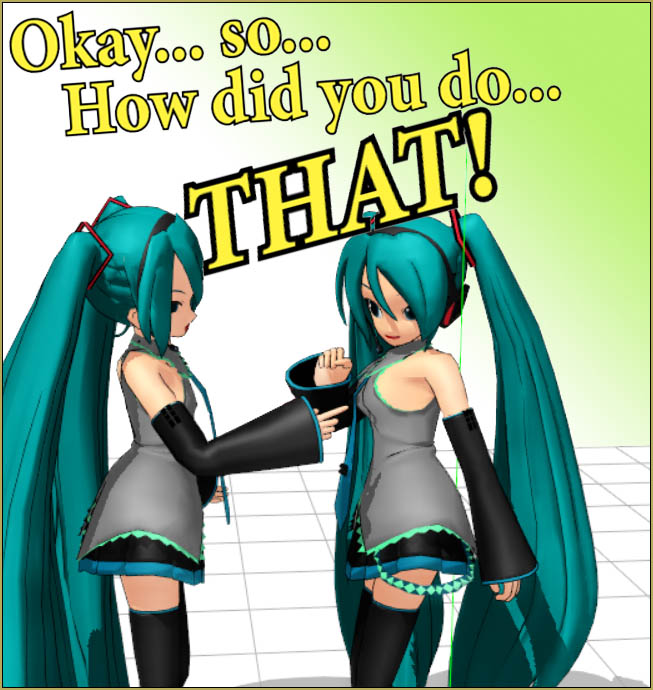
I Have Windows 7 64 bits, and Microsoft visual studio 2005, 2008 but i cant open version 8 and 9…
side-by-side config. v 9.10…
so, I’m on win 7 x86 and I’ve done the C++…still won’t work… Help?
I tried to install one or two single VC++ library but no had effect.
Actually I had to reistall *ALL* VC++ libraries and service packs, in both x86 and x64 version (I’m under win 7 64bit): 2005, 2008 and 2010. Then at the end of process (12 packges reinstalled) I finally had my MMD working again.
I can’t open my MMD… it always says CrateDevice Failed!
Can you help me ? I use Windows 7 and i done have NET Framework 4.0 and DirectX 9c… Please help me :) sorry RIP english…
That “Create device failed” error is a typical “gamers” error … not necessarily an MMD problem. Search Google for an answer. Most common is a weak graphics card. You need a card with at least a 1mb cache. I used to have a 250k cache, and MMD would not run.
Do you know how to fix this for MMD 8.10? I’ve already uninstalled C++ 2010 and installed 2008 version but it’s still not opening
Umm.. Is the Microsoft Visual C++ download free ??
Sorry if it bothers, I just don’t want to take any risks… :)
Yes … Free … Clicking our links will take you to the free downloads available on Microsoft.com
Hey guys, I was wondering if MMD works on windows 8?
Signs point to yes. We have readers who report that MMD does run on Windows 8.
how can i fix the “side by side config is incorrect” error mah??? im running on windows 7 X64
We have several tips on our Downloads page … and, I see, the VPVP pages has 64-bit C++ links: http://www.geocities.jp/higuchuu4/index_e.htm
So, the MMD 7.39 works for me now, thanks
I will be working on it … I have a Vista Laptop that had the Configuration Error with the new versions of MMD … and I have not tried the C++ 2005 update on it yet.
In the mean time, You can download good old MMD 7.39 from our Downloads page. The new versions are only slightly different. SO …get MMD 7.39 and hurry back to the LearnMMD Step-by-Step instructions to get you started.
I am running Windows Vista and I reeeaaally want this MMD but when I got the Microsoft Visual C++ 2005 and installed it and stuff I still can’t run MMD, this is my first time getting MMD by the way.
My mistake. I was clicking the wrong shortcut. I was clicking the shortcut for ver.8.01. Although I downloaded Ver 8.03 I never ran it. Now its running fine, MME and all.
Super-good!
MME is working for me, MMD 8.03 on my Windows XP SP3. The install is so simple … just place the three DLL files into the same folder as your MMD.exe program.
MMD 8.03 is up and running on both of my windows 7 and 8 computers. But MME dose not work. I copied the DLLs files to the MMD folder. Just as I have done for the previous MMD versions. But no MME.
It worked! thnx man.
My OS is Windows 7 Ultimate x64. The program worked successfully after I’ve install as what you’ve mentioned. furthermore I’ve tried installing both c++ 2005 and sp 1 x64 version but does not work and lastly, C++ 2008 is not required .