Why do some models not have any facial tabs? Why doesn’t my model have any facial ![]() information? My model has blanks in the facial fields?
information? My model has blanks in the facial fields?
Why do some models facial tabs appear but others do not?
So, you just downloaded what might be the coolest model you can imagine over on Bowlroll. You go to open it, already knowing what fun you’ll have for it. But, to your horror and shock, you notice the model lacks any facials tabs. But this can’t be right. The videos you saw of the model had it showing a range of emotions and such. So, what happened? 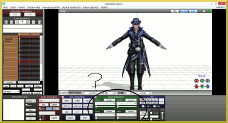 Did you break MMD or is something wrong with the model? Well, no. Nothing is wrong with the model or MMD. The problem is that MMD can’t read the files, more specifically, the English version of MMD can’t read the facial tab information. When this happens, it comes up blank. The issue is more commonly seen with Japanese models compared to English models. So, how do you fix it?
Did you break MMD or is something wrong with the model? Well, no. Nothing is wrong with the model or MMD. The problem is that MMD can’t read the files, more specifically, the English version of MMD can’t read the facial tab information. When this happens, it comes up blank. The issue is more commonly seen with Japanese models compared to English models. So, how do you fix it?
Giving Your Model a Facelift.
Well, there are two methods, both of which are rather simple. To help with the visuals, I will be using CPUX4’s Ray Vivaldi model.
The first option is to change the language of MMD. To do this, open MMD and look at the top of the screen with the multiple tabs. Click the tab labeled “Help”, which will cause a dropbox to appear giving you a few options. When this box appears, click the button called “Japanese Mode”. Doing so will convert all English in MMD into Japanese, along with causing the facial tabs to have names and work properly. While an easy fix, for those who are not fully aware on how to use MMD may be overwhelmed and confused by this change. Which is why a second option exists.
First off, you’ll need PMX editor (a more powerful version of PMDe), which the English 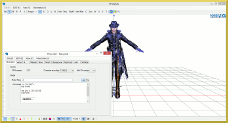 version can be found here:
version can be found here:
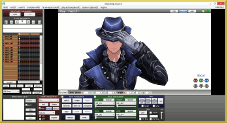 Download and install PMXe, which will work basically like PMDe. Once it is installed, open PMXe and load up the model you are having the problem with. Now, we will need to re-save the model. To do this, go to “File” on the first screen (the one without the model) and select “In The Save” (Save As). Give the edited model a name, and when asked what file to save it as, save the model as a .PMX file. Once saved in this format, the model’s facial tabs will appear and work in English MMD.
Download and install PMXe, which will work basically like PMDe. Once it is installed, open PMXe and load up the model you are having the problem with. Now, we will need to re-save the model. To do this, go to “File” on the first screen (the one without the model) and select “In The Save” (Save As). Give the edited model a name, and when asked what file to save it as, save the model as a .PMX file. Once saved in this format, the model’s facial tabs will appear and work in English MMD.
– SEE BELOW for MORE MMD TUTORIALS…
— — —
– _ — –

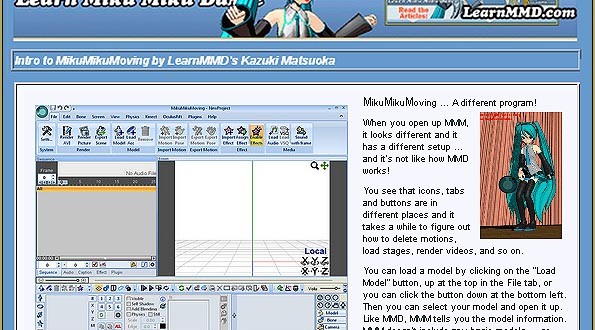




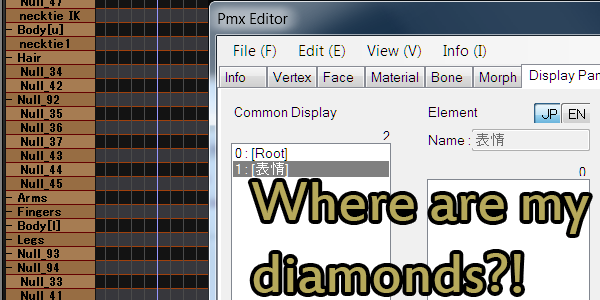


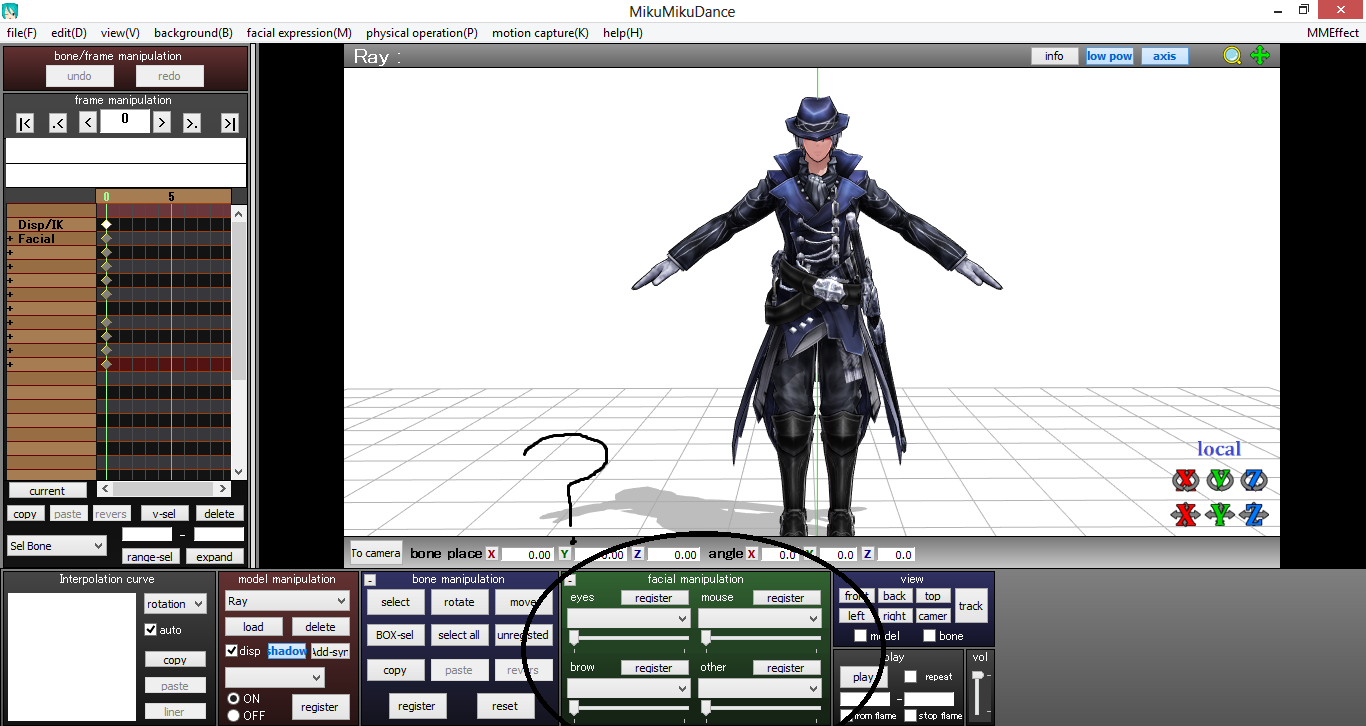
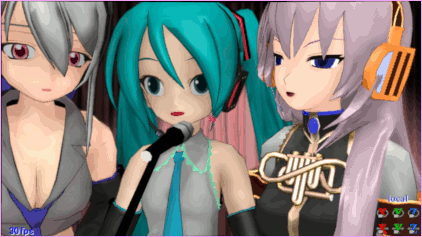




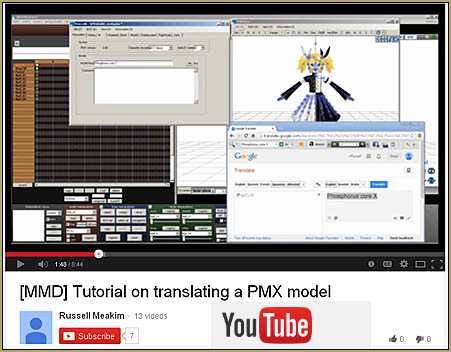
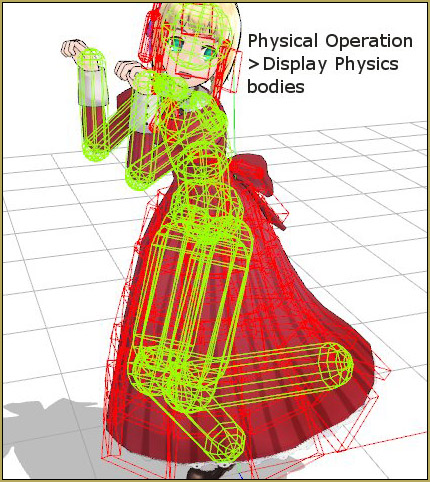


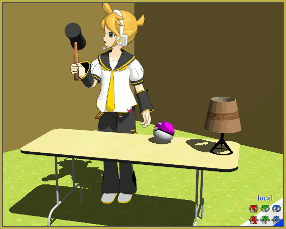
That’s odd. I never detected a virus on mine version of PMXE, and I’ve had it for awhile.
If needed, you can always download the Japanese version of PMXE, found over on VPVP.
I got information that the english version of PMXE actually has a trojan in it, So i tried scanning my PC if there is any viruses in it (there’s none) and then i dwnloaded the english version of PMXE and then scanned my PC again and there was a Trojan virus, I then deleted the PMXE folder and scanned my PC again and there was no Trojan. Sorry for bothering
I downloaded ibozo’s PMDE zip, opened it and am running it … and my system cleared it as virus free.
I knew I should have double-checked to see if the article existed :/
I’ll get this taken down then.
(o.O) And how is that better than this solution: https://learnmmd.com/http:/learnmmd.com/translate-japanese-models/ ?