![]() My model’s clothing doesn’t work. How do I fix my broken model? How do I make my model’s clothes move with the model’s motions? Why do my model’s arms pass through the clothing as if there was nothing there?
My model’s clothing doesn’t work. How do I fix my broken model? How do I make my model’s clothes move with the model’s motions? Why do my model’s arms pass through the clothing as if there was nothing there?

PMDE Q&A: Answering a Reader’s Questions
Hello everyone! Your favorite host, Hiiro-chan is here!!
Because of what happened last time, our other OC staffs are currently hospitalized. Seems like they ingested some sort of mushroom that makes them…sing? Good thing I didn’t attend the banquet back then.
So today we’re going to do something a bit different. As you might know, LearnMMD is always open to questions from readers such as you are. Most of the time, they’re immediately answered by Mr. Reggie himself, or our question-patrol officer, Mr. Killerbeer :D
Sometimes though, those questions will be passed to other authors as well, so we all can take our part in answering as well as communicating with you guys! Naturally since we (Silent Headset and co.) mostly cover PMDE/PMXE subjects, we got a fair share of PMDE-related subjects passed on to us.
But since we have a “bad habit” of over-explaining stuff, we thought it might not be enough just to answer via an e-mail reply, especially if the subjects are something more complicated in nature. So an idea comes to mind. Write an article about them!
Ahem, okay then, I think that’s enough for the opening statements. On to the main section!
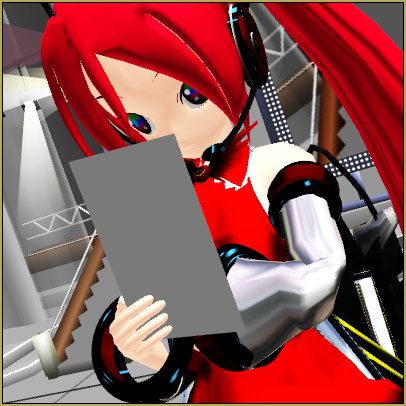
PMDE Q&A
Today’s questions are from Sira Brittany. Sent to Mr. Reggie’s e-mail address and then passed to us. The questions are as following:
- My model’s accessories aren’t attached properly
- The clothes won’t follow the model as well!
- My model’s limbs repeatedly went through the skirts and dress as if there’s nothing!
Okay, let’s see if we can answer them..
Q#1: Accessories don’t seem to attach properly.
Well, this is most likely due to them not having been “weighted” properly yet. We do have an article explaining the weighting procedure, so you might want to check it out.
Q#2: Clothes aren’t working properly and won’t follow the main body.
Well, now this one is pretty unique. I’ll assume that you’re trying to use clothes from other models (example: a skirt) and attach them to yours, right?
The cause is probably that the bones on the clothes are not actually connected to where they’re supposed to. This is most likely caused when you’re deleting unnecessary bones from your clothes model.

When you delete the “parent” bone, that slot will be reassigned with the center/motherbone. So when you import that piece into your model, they’ll still be assigned to the center bone. In other words, they’ll be following the center bone instead of your model’s actual movements.
To fix this is not that hard, really. Just replace the “parent” center bone with an appropriate bone. Do this for all the top-most bones, from which other bones hangs. We call them root bones (again, we made up the term, as usual ^^)

Now the skirt will be fully functional again.
Q#3: Clothes like air
This is, without a doubt, a physics problem. Your model’s limbs can easily penetrate the clothes since there’s nothing there to stop them!
To put it simply, physics or “rigid body” on MMD models are some sort of “wall”. They prevent parts from overlapping and going through each other (or at least, they’ll put up a good fight before collapsing ^^). The catch to this system is, you need at least one wall on each side. So if you have physics on your model’s skirt but none at the legs/ thighs, then it’ll still go through.
To fix this, first check if the model already has both skirt and leg physics attached. Simply click on the “P” icon on PMDView’s upper left.
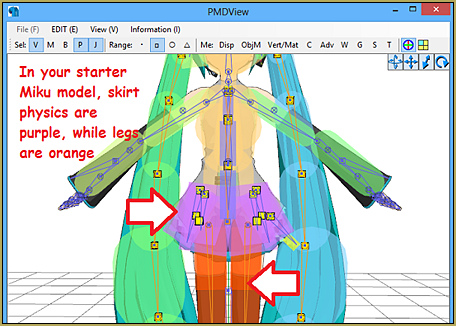
If by any chance they’re not yet attached, then you’ll have to place them yourself. Go to “rigid body” tab, right click on the list and hit Ctrl+P. Now you just need to fill in the name (1), it’s “parent” bone (2), choose a type (3, follow up is for solid ones like the leg, and physics is for fabric-like material like the skirt, I think…), choose a general shape (4), and adjust some parameters (5)

If they’re already attached, then check the “non-collision group” (6). This dictates what kind of physics will NOT be stopped by the current “wall” (they’re all color-coded, in case you haven’t noticed). So in case of leg physics, you’ll definitely want them to “stop” skirt physics from passing through.
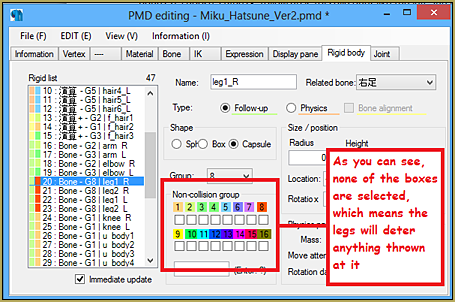
There are 16 groups of physics in total, although a standard model won’t use more than 4-6 types of rigid body. You’ll want to make sure that skirt physic’s color (in this case, purple) isn’t checked on the leg physic’s non-collision field. That should prevent the skirt from ever going through your model’s legs again!
This should work unless you’re doing some extreme movements and break the defensive wall of physics, resulting in an unruly model state, but that’s okay, since that too, can be fixed!
Well, that’s all for today’s Q&A session. Hopefully we’ll be able to do more in the future!
If you guys have any other question, be it regarding animating, PMDE, or anything as long as it’s MMD related, then feel free to post them in the comment section or e-mail them to Mr. Reggie. We do read them, and we do give answers!
This is Hiiro, signing-off for Silent Headset!!

– SEE BELOW for MORE MMD TUTORIALS…
— — —
– _ — –


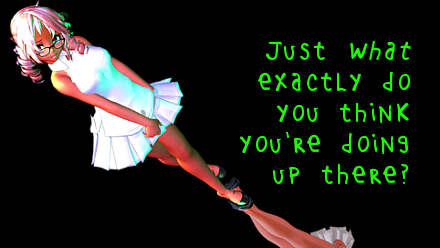
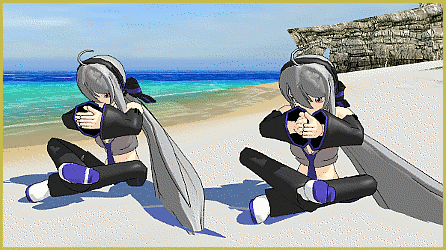
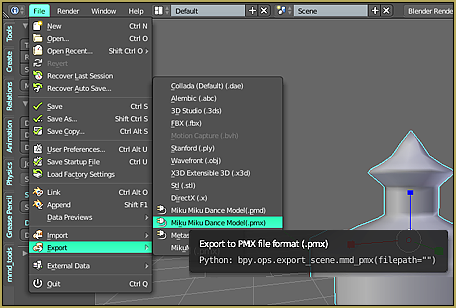

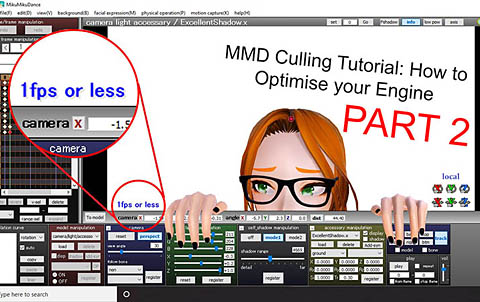
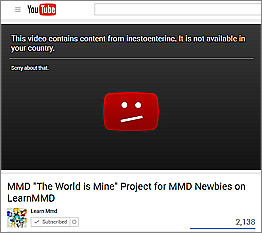





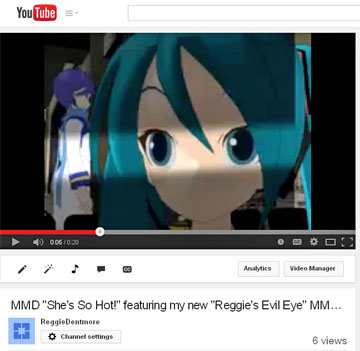

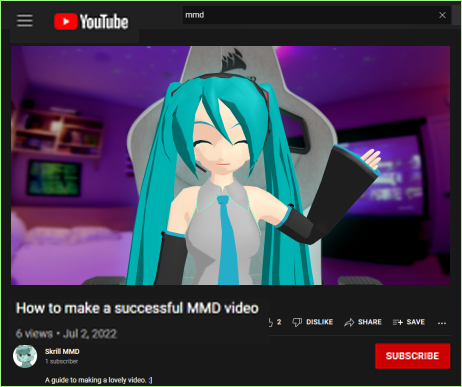



I know this is an old tutorial, but I have tried every tutorial for fixing the skirt clipping through the legs and absolutely nothing has worked (Changing thickness of rigid body, making the skirt bones linked to the leg bones, check the collision boxes, etc.). Desipte everything I have tried, the legs still go through the skirt. Is there another thing I haven’t tried?
Hi there :) !
The first thing I’d suggest (do the legs have bodies? Are they set as groups that won’t collide?) you’ve already checked.
There’s a sad truth – some skirts just won’t work well in MMD. If a skirt is too tight, you’ll need to delete physics and just weight it against the legs (or give up and delete the legs all together!)
If the skirt isn’t too tight, my best suggestion is to move the bodies of the skirt as close to the legs as possible without intersecting and making a huge jumpy mess! This will tell the skirt to move before the legs get to the “fabric”.
It’s also important to note that if the movements are too fast and sharp, a leg will pop though even a properly made skirt because that’s just kind of what happens when mmd doesn’t have enough time to think.
I hope that helps :) !
– Mae
Oh no! I wrote a whole reply and I think it got eaten.
It was longer and more in depth, but I think I can sum it up better like this:
Are there enough bodies? If there are holes in the bodies of the skirt, the leg will poke through.
Put the bodies of the skirt as close to the legs as possible without the bodies intersecting.
If the skirt is too tight to put the bodies between the “fabric” and the legs, then you likely need to delete the physics and just weight the skirt directly to the legs.
Even if a skirt is perfectly made, motions that are too fast to give mmd time to do the calculations to get the skirt out of the way, the legs will poke through.
I hope that helps :) !
– Mae
Hey, I think your reply came out well. You replied twice, but I’ll reply to this one. There are bodies in the model. I tried putting the skirt bodies closer to the legs, but it still didn’t work. Weighing the skirt to the legs really screws up the texture I have on the skirt, so trying to find other options first. Would it help if I send the model over to get it checked out (Discord or email is fine)?
I’ve been feeling a little under the weather lately, so I’m not sure when I’ll be able to check it out.
Are you using the skirt plugin for physics? I have to use presets for it to turn out well for me (you can search them up and find the dl on DeviantArt for some of the presets)
– Mae
Ah, I hope you feel better. It is no issue if you can’t. I am indeed using the skirt plugin with the presets you posted on DA. If you are not feeling well enough to check the model out, perhaps you could refer me to someone else that could?
You can try posting the link to the model here – the comment should go straight to the spam folder, but Reggie can approve it and anyone reading this section could troubleshoot it! I think I’d be able to see what’s up with just a screenshot of the model and how the skirt lays.
– Mae
I will be watching for it!
— Reggie
Ok I will post it here. I have a Sta.sh link attached here.
… I removed the link… I forwarded the link to Mae Blythe and I did download that zip, myself… Reggie
Let me know when someone in the LearnMMD Staff has downloaded so I can remove this link (this is a WIP of a model I plan to public distribute)
See your original comment… I have removed the link for you… Please keep it up on your STASH account for another day or two so that Mae can download it, too.
— Reggie
Ah I see you edited the comment. I will keep the link up. Let me know what the issues are
I made a video of your model in action… I hope this will show Mae what the issues are… it is an “unlisted” video… only those with the link will be able to find it.
— Reggie
I did watch the video! I think I had similar issues when I rotated joints individually as opposed to leaving them all as is but using the handle to rotate the anchor points as one cohesive unit. Can you try again following the steps here exactly?
https://learnmmd.com/http:/learnmmd.com/pmxe-skirt-plugin-presets-skirt-tips/
I suggest leaving everything above where the pelvis would end weighted directly to the hip bones since that’s kind of what a denim skirt would do.
– Mae
I didn’t rotate joints at all when I did it. I am currently busy right now, but I will get back to you tomorrow at the latest when I try redoing the skirt
Full Service, right?!
— Reggie
I forgot to say! In the plugin, I believe you are able to increase the number of joints. As the skirt is so long, you likely need more joints and bodies for there to be no holes.
– Mae
For some reason, it is not letting me reply to the new messages. Perhaps we can talk somewhere else?
To Reggie’s comment: Sorry, I don’t get the refrence.
To Mae’s comment: I did increase the numbers. The first value was at 13 or 12 and the second value was at 11 or 12
You can always ask or comment to me via email… and I will answer or forward to the correct LearnMMDer.
ReggieDentmore@aol.com
“Full service”… a mean… where else can you go to get so much assistance, so much knowledge, so quickly?!
I was opening up Firefox on mobile up watch some YouTube before bed and the video you sent me was the last thing I looked at. I saw how it moved and I realized….
The reason it looked so wonky was because there weren’t enough vertices for it to move naturally. That’s why panes of it moved like paper or plastic and not fabric and why it just… Flipped the way it did.
This can be fixed in pmxe, without opening blender. You take the knife tool, and you cut the skirt to create new vertices. It would be easier and cleaner to subdivide in blender, but idk if they have blender. Sorry it took me so long to think of the obvious!
– Mae
Wish i understand Japanese from PMX editor… i mean i have the English version but it never fully translates it
Which one do you have? The latest one from Inochi-PM (the one we recommend nowadays) is pretty much full. What exactly do you see not translated?
I’ve been having a bit of trouble with clothes lately. When I use high-heeled boots on my model, the feet don’t rotate with the legs when I try to move it. The other problem I’ve had was with the skirt part of this one dress on the same model. The skirt halfway-ish sticks up and I haven’t found out anyway to fix that. Are you able to help?