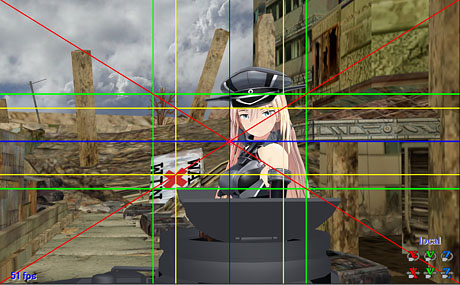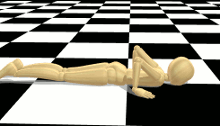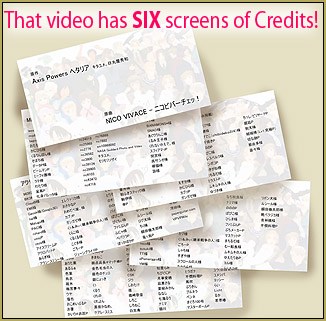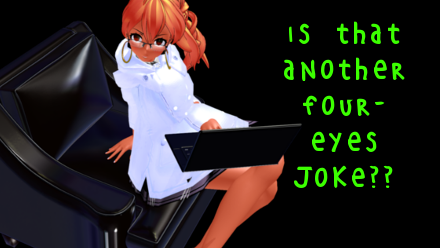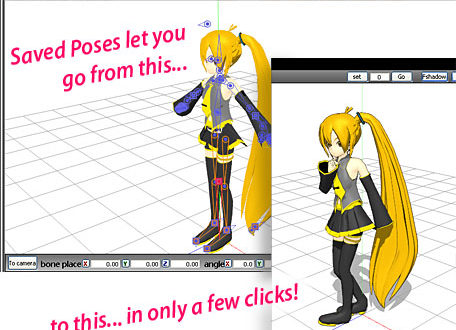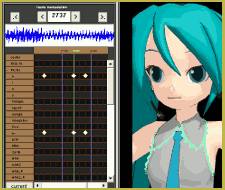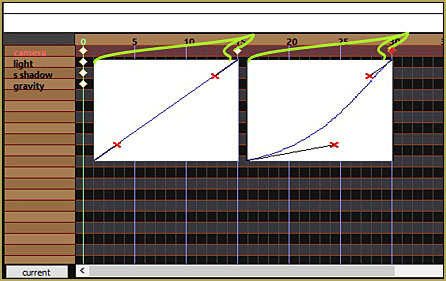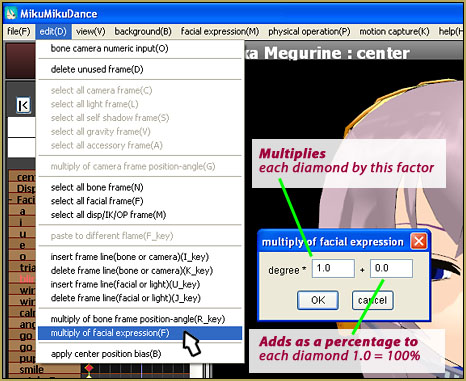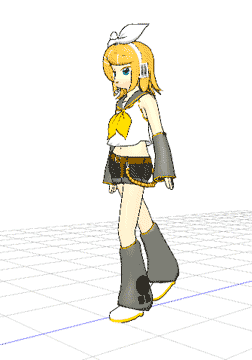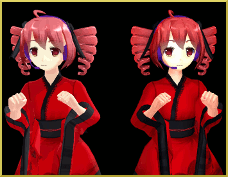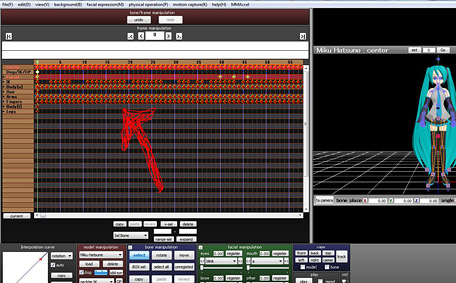Why do my models arms slowly float to the new position?![]() How do I make a sudden move in MikuMikuDance? Why aren’t my motions crisp in MMD?
How do I make a sudden move in MikuMikuDance? Why aren’t my motions crisp in MMD?
Smooth motions are easy …
Making Sudden Motions takes a little work!
One of the more popular search phrases used to find LearnMMD is “how to make smooth motions in MikuMikudance?” I am always amazed at that question because that’s what MMD does best! I think what they really wanted to know was how to make coordinated motions. … Yesterday, I was asked the opposite question:
“I closed the eyes in frame 50 and when I push play, the eyes drifted shut. How do I keep the eyes open until I want them closed?”
MMD, the software, constantly calculates the “in-between” frames between the registered points you have created. If you register a position in frame Zero and then make a change in frame 50, MMD fills in all of the in-between frames from 1 thru 49 to create a smooth motion.
Sometimes you WANT a sudden motion …
For a quick motion, like an eye blink … or anytime you want an arm to stay down until you raise it on purpose … you have to copy/paste the old position (the registered diamond); pasting it right in front of the new position. For a sudden, snap-like motion, paste the old diamond just one frame ahead of the new diamond. (This trick is how you can “cut” to a new camera angle in your camera motions.) For a less-sudden action, paste the old diamond a few frames ahead of the new one.
Lip-Sync requires those sudden motions …
When you get to lip-syncing your models mouth to match your song, constant registering of all the vowel shapes is a must! The models mouth must quickly move from O to E to P without the luxury of drifting from one shape into another. Register all the vowels in a relaxed position just one or two frames before the first mouth shape. Advance a couple of frames. Adjust all the sliders to get the shape you want. Register that shape. Advance a few frames until just before the shape is to change and register, again, the involved diamonds. Then advance a couple of frames and assume the new shape and register ALL the vowels to lock everything into place as you move forward to the next mouth shape. AS YOU WATCH the animated GIF at the top of this story … see how many times a vertical row of vowel diamonds is registered. The only diamonds in that GIF are the vowels.
– SEE BELOW for MORE MMD TUTORIALS…
— — —
– _ — –