No need to “re-download” again and again…
![]() I downloaded an effect and it doesn’t work. Should I re-download it? I redownloaded my model and it still doesn’t work. I have reloaded MMD THREE times and I still get the missing DLL error, should I download it, again??
I downloaded an effect and it doesn’t work. Should I re-download it? I redownloaded my model and it still doesn’t work. I have reloaded MMD THREE times and I still get the missing DLL error, should I download it, again??
Download, again? … No.
One of the common comments we receive is “I downloaded it 8 times and it still doesn’t work!” Please don’t drive yourself crazy doing that. Know that if you successfully download a ZIP or RAR folder, you have it… that’s it: you have it.
The very “process” of downloading double-checks itself during the download to be sure that the transferred data is complete and accurate. If you see “download failed” or “download incomplete”, then, yes: try to re-download the folder. If you have a successful download without an error statement on your computer: You have it… it is complete. An attempt to re-download will give you the same folder, again.
You will need to extract (unzip) that ZIP or RAR folder. We recommend you download and use Bandizip to unzip those folders. Bandizip keeps Japanese unicode intact.
If the contents of the zip do not work for you, do not redownload the ZIP… the ZIP is fine. Instead, 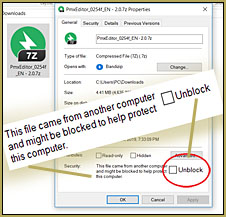 look for “why” the program or model didn’t open for you.
look for “why” the program or model didn’t open for you.
SOMETIMES a ZIP folder is “Blocked” which keeps it from unzipping for you. RIGHT-CLICK that zip folder and click to see Properties… and in that pop-up menu, Check that UNBLOCK check-box. NOW unzip, EXTRACT the zip and see if it works for you.
“I got an error message.”
That is another often-seen comment: “I keep getting error messages.” … Well… So?… What do those messages say? I cannot help you without knowing what the error messages say.
Often, your computer or the program you are running will give you an error message. Don’t just close the error message. That message is an IMPORTANT clue as to what is happening. Write down that message or click the “Print Screen” key on your keyboard to make a screen capture of the error statement… and then open PAINT and Paste to see that screen capture… SAVE it to your desktop so you can reference that image as you attempt to solve your system’s problem.
Best of luck with MikuMikuDance!
Leave comments to ask questions. We read ’em all and hope to help you.
– SEE BELOW for MORE MMD TUTORIALS…
— — —
– _ — –



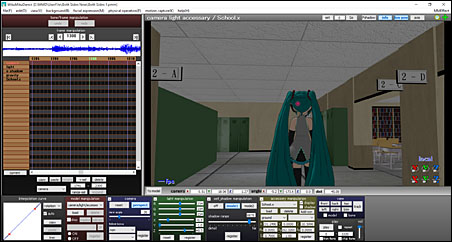

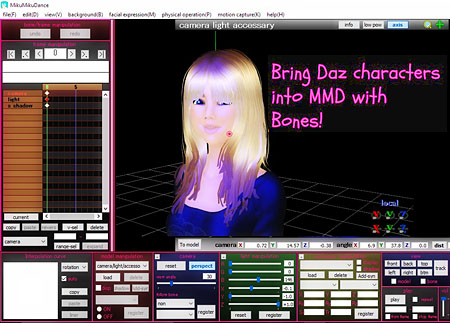


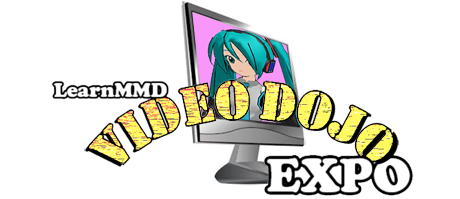






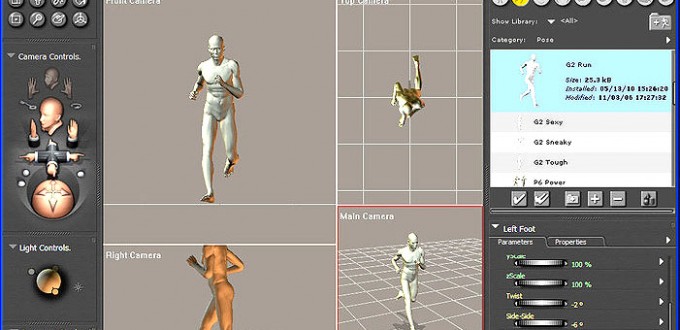

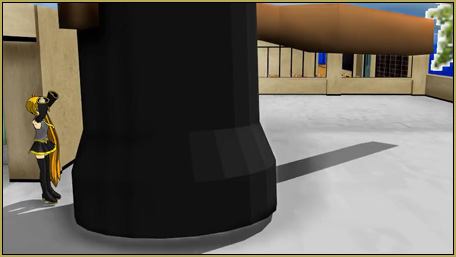
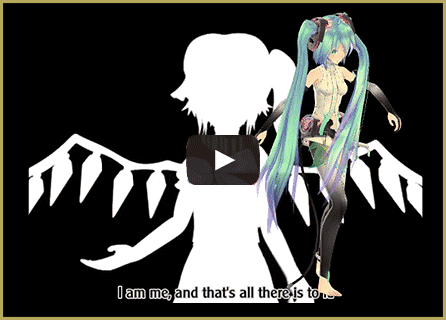


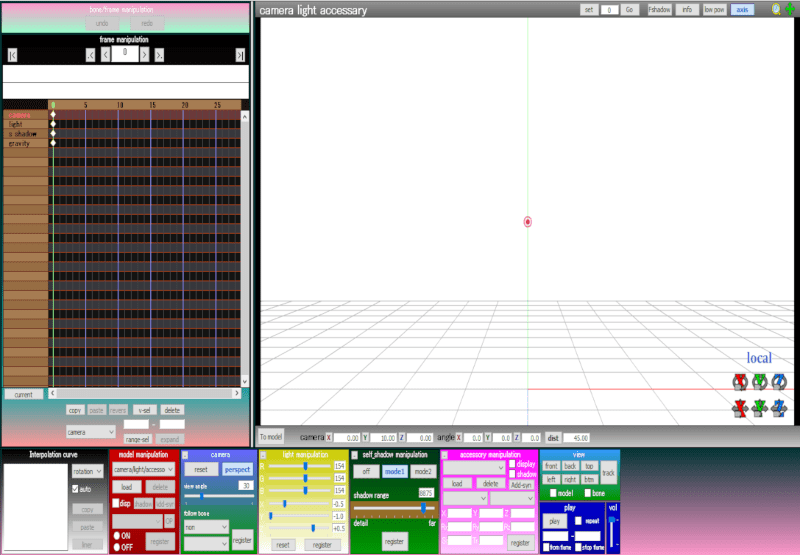
Insanity: doing the same thing over and over again and expecting different results.
— Albert Einstein
(…of course, the same definition goes for “exercise” :P)