![]() Download MMDxShow.dll … Direct Show cannot read MMDxShow.dll! There is not ‘MMDxShow.dll’ in ‘Data’ folder. Please download the newest ver. MikuMikuDance. I get an error about a missing DLL file when I try to render to AVI. MMD crashes when I try to render to AVI. My MikuMikuDance is missing MMDxShow.dll file.
Download MMDxShow.dll … Direct Show cannot read MMDxShow.dll! There is not ‘MMDxShow.dll’ in ‘Data’ folder. Please download the newest ver. MikuMikuDance. I get an error about a missing DLL file when I try to render to AVI. MMD crashes when I try to render to AVI. My MikuMikuDance is missing MMDxShow.dll file.
My MikuMikuDance runs fine until I render to AVI …
An Experimental Fix for the
Cannot Read MMDxShow.dll Error
Download MMDxShow.dll …
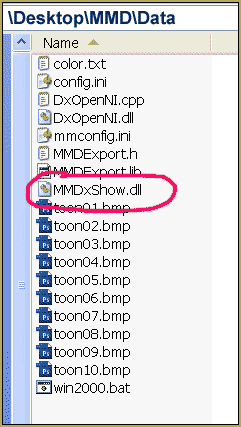 Download MMDxShow.dll from LearnMMD.com … Reggie’s personal copy of that missing DLL file.
Download MMDxShow.dll from LearnMMD.com … Reggie’s personal copy of that missing DLL file.
As of this writing, Christmas Day, 2013, I do not know if downloading and installing this DLL file will solve the cannot read MMDxShow.dll file error problem; that’s why I call it “Experimental” … Please let us know if it works for you … leave a comment!
Start by renaming your old MMDxShow.dll file (if you have one). Name it something like orig_MMDxShow.dll so that you have the original file saved, if you need it later.
Then, Download MMDxShow.dll from LearnMMD.com‘s DOWNLOADS page. Unzip the folder and drop the new DLL file into your MMD DATA folder, as shown in the picture, above.
Close MMD (if you have it open) and start MMD. Make a quick test … render to AVI and see if it works … … Yes? … No? … PLEASE leave a comment to let us know how it works for you!
| Editors Note 04/18/2017: The MMDxShow error sometimes can be triggered by lack of necessary MS Visual C++ Redistributable packs. If you downloaded the proper .dll file from our page, placed it where it belongs, and still are getting the error, make sure that you have them installed as instructed. |
– SEE BELOW for MORE MMD TUTORIALS…
— — —
– _ — –


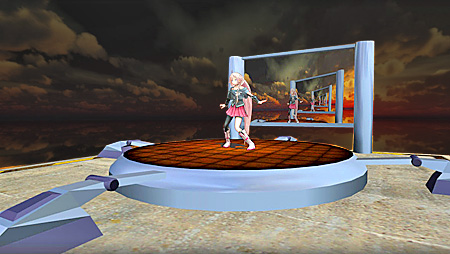


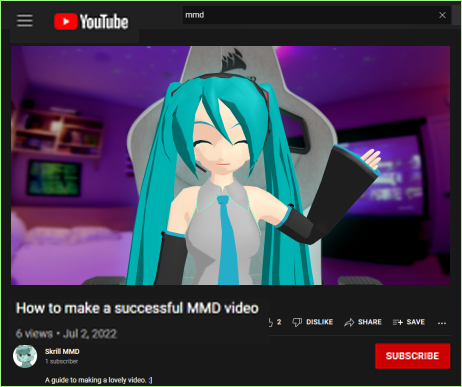
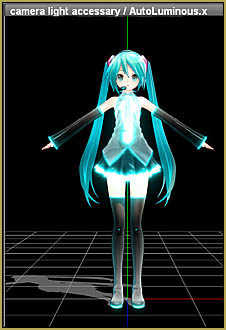








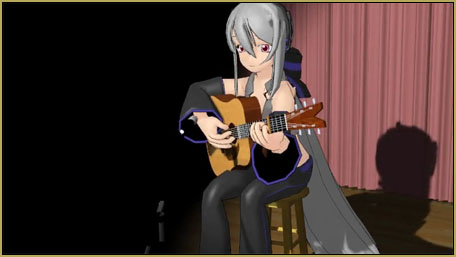



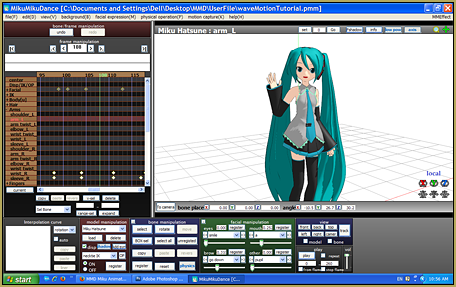

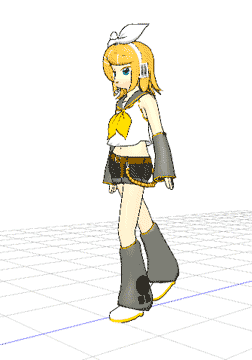
To anybody still having a problem, if you have MME installed and are using it, make sure the ‘data’ and ‘UserFile’ folders are in the MME folder with the MMD app itself. Mine wouldn’t work until I moved them all inside the MME folders, with the MMD app. Hope that works for you guys too!
Thanks for that, Kas!
It worked, but without sound and results were slower than the original motion. What should I do?
just try to modify the fps of motion when you render
It unfortunately didn’t work for me either… I have a video i really want to post too but i can’t get it working I have a 64 bit system 64 bit mikumikudance and i downloaded the 64 bit one… am i doing something wrong? I put it in the data folder and tried it again but still to no avail! I really hope someone has a solution soon because it’s not only leaving me but a whole bunch of other people wondering how they’re going to upload their mmd creations.
Make sure you have installed DirectX 9.0c. Sometimes its lack mimics itself to Mmdshow error as well.
I’ve tried all these things and it still doesn’t work. Can someone plz help? I’m using 64 bit if that’s of any help…
a) If you unpacked the 64-bit version of .dll into a subfolder, pull it out of there and place it into Data *directly*.
b) Check if *both* of recommended C++ libraries are installed. Having other (higher) versions is not relevant.
Don’t work……… Okey ((( I’m just understand……….. Why??? ((((
I try with 32 and 64 bits version and I have the newest ver. of MMD -V96 X 64 and _v96, the two versions-, and it still didn’t work, it don’t leave me recording videos :c (Sorry for my bad english >.<)
I’ve had this problem for a long time. It was *very* difficult to find this forum in the first place, but to find out that this has been a problem since 2013, (Now it’s 2017, holy Hell.) Really.. Shocks me. Like, does no one know the cause of this? Same goes for solution? It just magically works for some and magically doesn’t work for others? I’ve downloaded *both* and nothing happens. I really hope there’s a solution for this. Because I really intend on posting MMD videos in the future, as I assume the rest of the people in these comments want to do as well. All I can say is, I’ve done everything I can and still no solution.
What is your MMD version, 32 or 64-bit? What is the folder you put the downloaded file into?
***EVERYONE WITH THIS ISSUE. THERE IS A VERY SIMPLE WAY TO GET YOUR VIDEO RENDERED WITHOUT ANY DOWNLOADING!***
Guys this is all you have to do. DO NOT put your MMD icon on your desktop on your computer. Drag it into the MMD folder and open it from there. Try rendering it now! Tell me if this works :)
Uhh.. yeah. MMD might not be able locate its required files if you separate the application from the main MMD folder.
(Well, note the “might” there. I’m not the most tech-savvy member on the site ^^;)
If you want a quick access from your desktop, try right-clicking on the MMD icon and select “Create Shortcut” instead. Now just drag the newly created shortcut to the desktop.
It didn’t work…
There are two versions of “MMDxShow.dll” offered on our Downloads page, for 32 and 64-bit versions of MMD respectively. Get the one that matches yours.
It ACTUALLY works! No joke! No sarcasm! Thank you so muchhh! Your a life saver! :DDDD
Thanks, but it didn’t work. I use MikuMikuDance 32 bit. After like, three tries of this it still comes up with this message:
cannot read MMDxShow-> dll
there is not ‘MMDxShow-> dll’ in ‘Data’ folder.
please download the newest ver. MikuMikuDance.
Even though I already have the newest version. Can someone please help me? Thank you!
It didn’t work, and I did this multiple times :(
I use windows 10 and MikuMikuDance 9.26 32bit.
Please help!
Still not working :/ It says still, the file is missing
Do you have 64 or 32-bit MMD? The mmdxshow.dll is different for each version.
Hello !
Thanks for your work, (as always), but I’ve got the same problem. Is there another solution ?
I tried this multiple times and still can’t render a avi file because of the ‘cannot read mmdxshow.dll’ error what do I do?
It didnt work for me it still says MMDxShow.dll error,
There are separate solutions for 32 and 64-bit MMD, did you use the correct one?
what is the other solution?
Sorry, I meant different *downloads*. They both are in the Downloads page.
I tried downloading this many times and tried downloading mmd v9.26 butn when i render avi file it would say mmdxshow.dll is missing error
I tried downloading this many times and tried downloading mmd v9.26 but it would only say that mmdxshow.dll error,