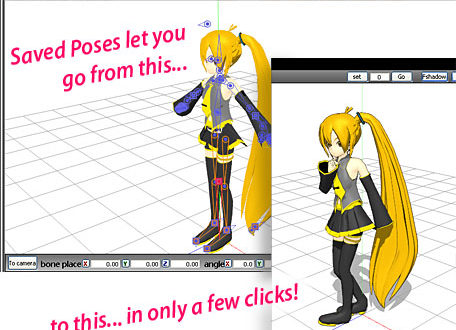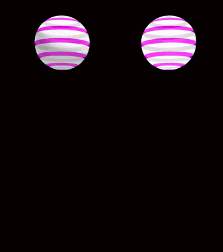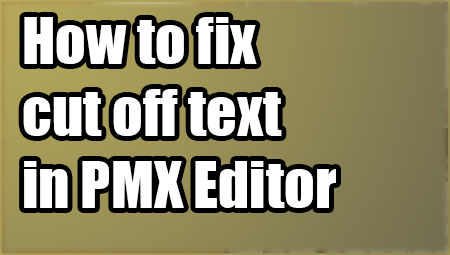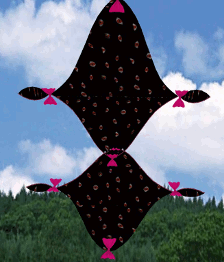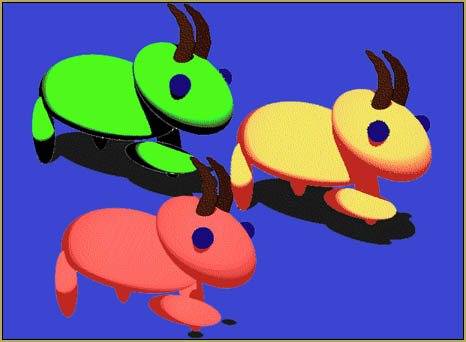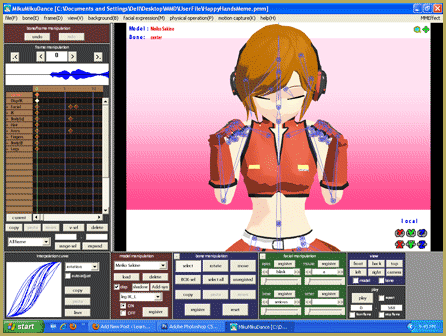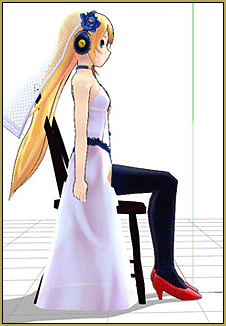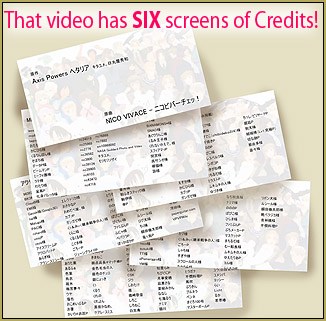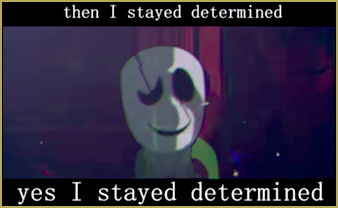Does MikuMikuDance have an Orbit view like Sketchup? How do I change the view of my model in MMD? I need to use Orbit view controls in Miku Miku Dance. How can I see all sides of my model while I move the bones?![]()
Sketchup Orbit view on MMD: Right Click and Drag!
Google Sketchup has a nice viewing tool they call Orbit. That same function is available in MikuMikuDance, too. When in  “Model” mode, as opposed to “Camera” mode, MMD lets you click and drag with the Right mouse button to get that instant view rotation that Orbit gives you in Sketchup. You can use it in Camera mode, too, as a method of quickly moving your camera’s view. You can Register the camera’s position. This is one of MikuMikuDance’s most powerful tools. Try it out!
“Model” mode, as opposed to “Camera” mode, MMD lets you click and drag with the Right mouse button to get that instant view rotation that Orbit gives you in Sketchup. You can use it in Camera mode, too, as a method of quickly moving your camera’s view. You can Register the camera’s position. This is one of MikuMikuDance’s most powerful tools. Try it out!
– SEE BELOW for MORE MMD TUTORIALS…
— — —
– _ — –