VocaloidAnime1924 creates a video and posts to YouTube almost everyday!
Wish you could just bang out a new MMD video whenever you wanted to? This Japanese artist does just that! She finishes and posts several videos a week … even more than one a day!
See Vocaloidanime1924’s YouTube Channel for her collection of works.
This is one of her favorite viodeos:
https://youtu.be/gsUzBJ1J5Nw
I have asked her for her formula and asked her to write for LearnMMD.com … but she is very humble … saying she is not that good, really. (I disagree! So much effort and such a wide variety of subjects deserves a reward. Let’s visit Vocaloidanime1924’s YouTube Channel and leave comments to boost her ego! “:o). She DID say that she is able to create so many videos because she downloads WAV files, motion files, memes, new models, new accessories and uses them to assemble her animations from those parts.
It’s always fun to see her latest work … be sure to leave her a nice comment!
– SEE BELOW for MORE MMD TUTORIALS…
— — —
– _ — –

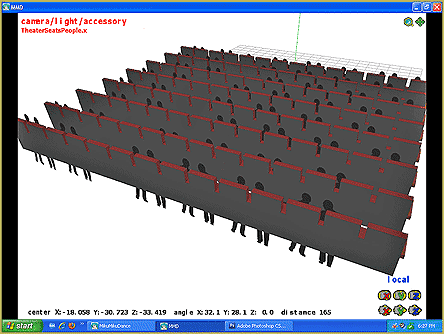


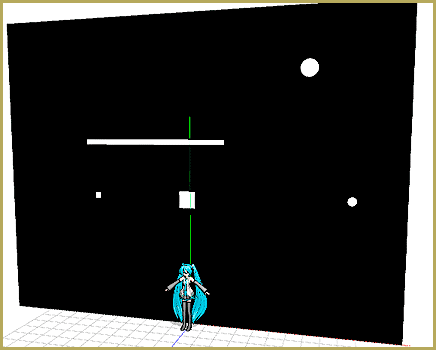
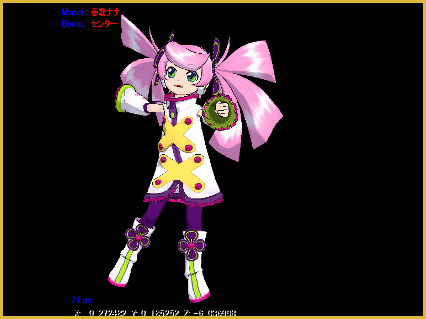
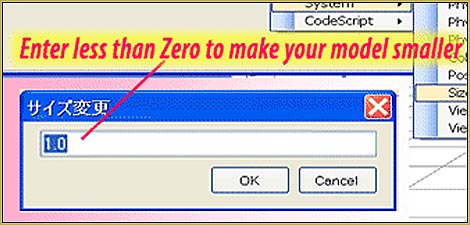

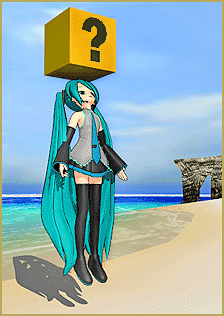



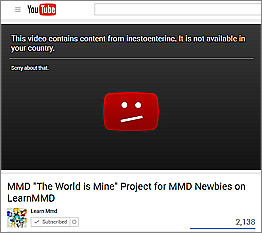
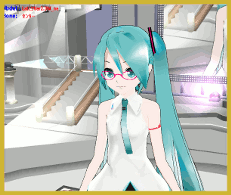




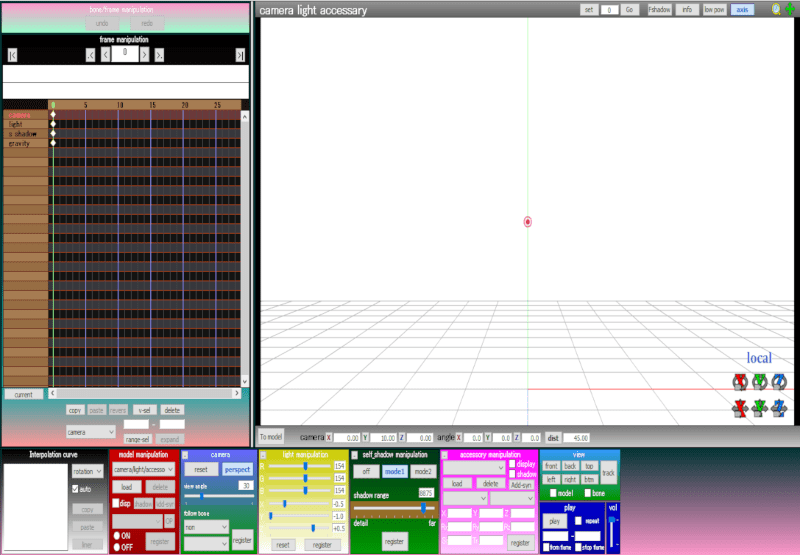

Thanks for the change in video! :D
I get the run around when I go to this site. Can’t get nothing to download.
I’ve only had good experiences at Mikudance.info. Sometimes I have felt like I was getting the run-around when I was using Firefox as my browser. I’d click a ZIP file link and go to a new page instead of starting a download. It’s some setting in Firefox that I can’t find that wouldn’t recognize a download link. Maybe try using Internet Explorer or Chrome as you go to those link pages … that’s how I got around it. Did that work for you?
Fantastic … I have been hoping that you would say “Yes!” … Check out the “Be an Author ” page https://learnmmd.com/New_Author/index.html
and today I will send you an email to get you started!
Thank you! — Reggie
Thank you so much for this wonderful article!
It really made me happy!
Even you are a wonderful and a creative MMDer!!
I see your videos have a cute and unique style way different from mine!!
But thank you for this article!
I have signed up as an author under “VocaMix2684” and I want to learn how I can contribute some useful MMD sites that might be useful to get downloads of MME effects (and help too!!)