![]() Why do imported objects turn white? Why don’t imported accessories move right? How can I fix imported textures and bones in PMXE?
Why do imported objects turn white? Why don’t imported accessories move right? How can I fix imported textures and bones in PMXE?

Hi! Reggie forwarded me a few questions from readers having to do with some problems that people often have when starting to learn PMXE. One reader writes,
When I load the finished model into Miku Miku Dance it changes the base of the model to white.
Another writes,
I add a necklace to my model but when I went to MMD it didn’t move with the body.
If this is happening, don’t worry! It happens to everybody, and it’s easy to fix. It just requires learning a little bit about PMXE.
What happened to the textures?
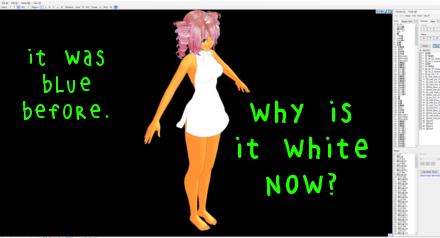
When Teto imported the dress into her model file, not everything came with it. That’s because parts of the dress are textures. PMXE needs to know where to find these files. When you import one model into another one, PMXE no longer knows where to look. You have to copy the textures from the old model’s folder into the new model’s folder.
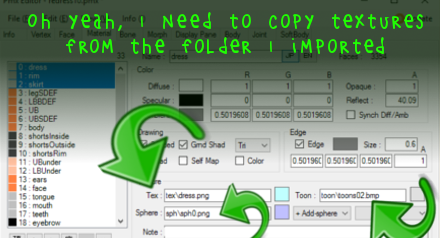
Copying textures from imported models in PMXE
If you’re not sure what to copy, you can probably get away with copying everything. But you can look at the PMXE materials tab to figure out exactly what textures you need to copy. In this case, PMXE says that it expects the dress texture to be named dress.png, and it expects it to be in a folder named tex. So once I copy that tex folder to the same folder that the model is in, I’ll be good!
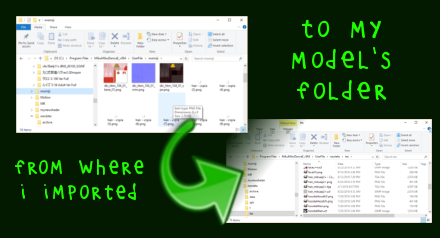 If it’s open, PMXE isn’t going to realize that you copied textures. It doesn’t look unless you tell it to. You can tell it to check for textures again with Edit->Update or ctrl-U from the 3D window. Or, you could close PMXE and open it again.
If it’s open, PMXE isn’t going to realize that you copied textures. It doesn’t look unless you tell it to. You can tell it to check for textures again with Edit->Update or ctrl-U from the 3D window. Or, you could close PMXE and open it again.
Why aren’t my accessories moving right?
 When you import a new model into your model, it needs to know how to move. Sometimes, the imported object is just weighted to a center (センター) bone, instead of weighted to the parts of the body that you want it to use. Sometimes, your model has more bones than the accessory modeller knew about: the modeller may have weighted it to an Upper Body (上半身) bone, but you have an Upper Body 2 (上半身2)bone that would be a better bone for that accessory to follow. When that happens, the imported accessory isn’t going to move right on your body.
When you import a new model into your model, it needs to know how to move. Sometimes, the imported object is just weighted to a center (センター) bone, instead of weighted to the parts of the body that you want it to use. Sometimes, your model has more bones than the accessory modeller knew about: the modeller may have weighted it to an Upper Body (上半身) bone, but you have an Upper Body 2 (上半身2)bone that would be a better bone for that accessory to follow. When that happens, the imported accessory isn’t going to move right on your body.
Fixing imported bones in PMXE
But it’s not hard to fix this. Before you import one model into another, take a look at the bone tab. This will give you an idea of how the model is laid out. One good technique is to rename the bones in models that you import. Then, when you import this model, the bones will be added rather than merged. (And, you can use the imported model’s bones to more easily adjust its position and orientation.)
Then, after you import the model, you have to make sure that the imported model’s bones are following the right bones for your model. Here, Teto’s ears follow her head (頭) bone. So we’re going to assign the head bone as the parent of our imported earring’s center bone.
 Now, with a new haircut to show off her earrings and the high collar of her new dress, Teto’s ready to perform! And your model is too!
Now, with a new haircut to show off her earrings and the high collar of her new dress, Teto’s ready to perform! And your model is too!
Keep the Faith and credit your sources! I used my own Tda Tutor Teto for this tutorial, in a dress based on meshes by Kanahiko-chan!
![]()
– SEE BELOW for MORE MMD TUTORIALS…
— — —
– _ — –


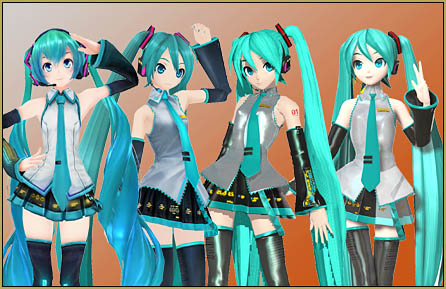
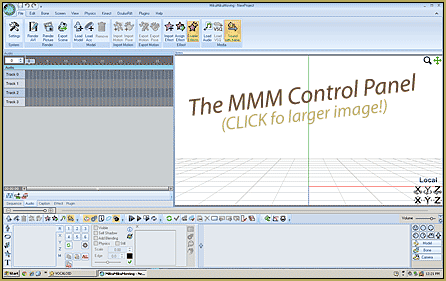



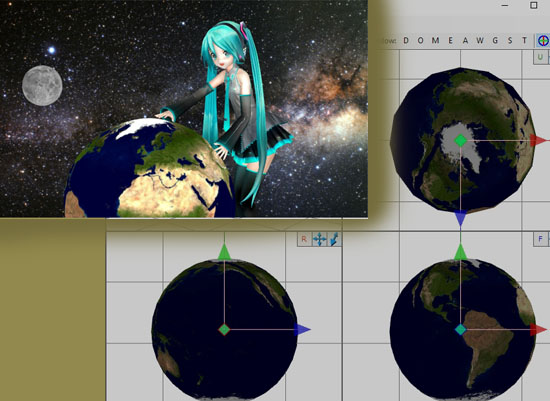

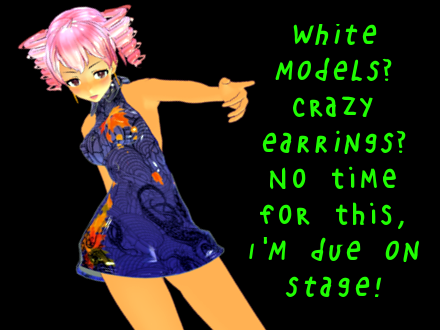
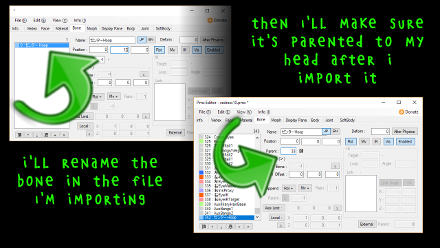
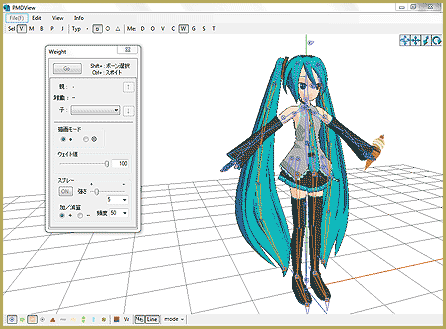

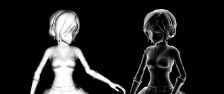


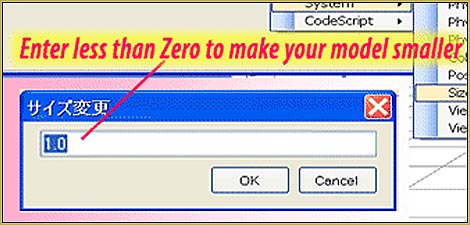
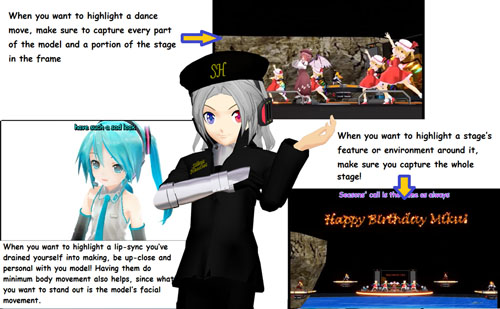


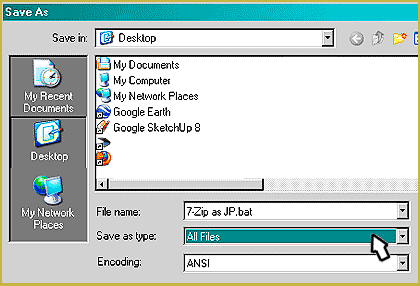

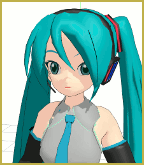
I haven’t a model imported that came out white, but when I try to change the texture on anything, the object turns white.
Is the texture file in the same folder with the model?
I see, thank you
When you “change the texture” are you giving your new version of the texture the exact same name?, same file type?… and are you saving it in the same folder as the original texture? … your model needs to see your new file as if it were still the old file.
OK I see. What about when I want to put parts together? The first part I import is fine but anything else it import with it is white, even if it’s with the old file
Gather all parts and their textures you want to merge into the same folder before you start.
Hi, I have a problem that might not be related to this. The lower part of my model, from the legs, doesn’t move whenever I move the model using the center bone and the groove bone. I checked that it was rigged. I don’t know what’s wrong, please help.
https://learnmmd.com/http:/learnmmd.com/mmd-mother-bones-allow-easy-dancer-model-movement-from-stage-center/
https://learnmmd.com/http:/learnmmd.com/add-a-motherbone-for-easy-model-manipulation/
Didn’t work, my entire Aoki Lapis model is still white.
If you’re absolutely positive that all texture files that the model uses are in the same folder where the .pmd file is (don’t answer immediately that you are; go and check first, it shouldn’t take more than few seconds), then zip the whole folder and upload it somewhere for us to have a look.
Everything is all fine and dandy with the textures in PMDE, nothing is missing, but when I actually open the MikuMikuDance program, every single texture is missing. I have not modified it in any way, and I have not found a solution yet. Help?
If you’re absolutely positive that all texture files that the model uses are in the same folder where the .pmd file is (don’t answer immediately that you are; go and check first, it shouldn’t take more than few seconds), then zip the whole folder and upload it somewhere for us to have a look.
everything i put in my PMD is white how help! Xd
Are we talking newly downloaded models? … or a model you have made or modified? Does your downloaded model have scrambled file names?… see the Bandizip article: https://learnmmd.com/http:/learnmmd.com/bandizip-keeps-japanese-file-names-intact/
my body base is still white it doesnt work for me i was doing it as much rigkt as i could but its still white!Hwlp pls!
Double check that your body texture is in the right place, and referenced correctly with your model file– see this article for a little more detail regarding that. If you’re still having problems, we can look further, but probably need the model file to see what’s happening. When you have your model uploaded (incl. the textures!) feel free to write Reggie. See the “Reggie Replies Q&A” link above for contact info.
My textures work out just fine on their own, but when I add the hair onto the base, It turns white. I followed your instructions carefully but it still happens. IDK what to do. Can someone help me?
Well, if it still happens, it means you’ve followed them not carefully enough :D. Place *all* files – base model, base textures, hair model, hair textures – into the same folder without subfolders, and then try again.
when ever i need to move the model, it refuses to select the bone tails no matter what i do, is there anything i can do? its not the version of pmxe i know that, but this is a windows 10 and it worked on my 7 and 8 just fine, and a different 10 too
Did you select “Invisible bones” button (gray “ʘ” in the lower left toolbar) and “Bones” (“B”) in the upper left?
i just tried it and it worked! thank you!
ok so this isn’t working for the hoodie I’m trying to use
I’m changing the bones but it’s not movine
pls save me, this is my self model
Have you seen our Silent Headset’s tutorials about making models?
https://learnmmd.com/http:/learnmmd.com/make-a-model-for-mmd/
I hope that helps.
this has nothing to do with the article but here i go… so after i make a model and open it on mmd and try to move the right/left upper leg, the shoe doesn’t cooperate and doesn’t move with the leg, BUT IT MOVES WHEN I LOAD MOTION DATA!!!!!!!
help……please.. I NEED TO FIX THIS (i sound so desparate)
Check what bone your shoe is rigged to. Click on the red/blue button on the bottom of the PMDView window (the model should display a lot of black dots) then start scrolling through the bone list until the shoe highlights with red. Normally, you’d have to rig the shoe to the ankle bone, but the fact that the shoe moves with the motion suggests that there was some advanced rigging with double-chains in the original model, so tread carefully and keep backups before doing absolutely anything.
Thanks, but i found an answer before you even answered. I just had to move the IK foot bone before i moved any of the leg bones.
I TRIED THIS AND IT DIDNT WORK Please Help?
Then apparently you didn’t understand something in the tutorial and done it wrong way.
so uhhhh, when i import a base, hair, face or anything in pmxe, it turns out all white even with the textures and such, i have everything n the same folder, still ain’t working, can you please help??
i even tried to change the texture of the hair of the luka that comes with the newest version of mmd, it didn’t work, i have a win 10 pc btw
Do you import those parts into a “new” model or a model that already is in that folder and you “open” it? try to save the assembled model and then load it again.
i have a completely unassembled model, i’m trying to make one but everything comes out white, even when i import a texture to it
ok nvm, i figured it out, i just had to import it as new, haha i’m so stupid
this is cool
i can’t wait
Still not workin. everytime I import something, its always white, even if i copy the textures (or rename them and copy them again). The textures are in the same folder with the model and i use the right PMX-Editor version (64bit).
I’m sorry to hear that!
If you could make a download link to a zip file of your white model, including the textures, I would be happy to take a look at it and figure out what’s going on. I might discover an issue that could make this tutorial better, so you would be doing me a favor!
Same thing for me…
THANKS
You’re welcome! It’s always great to hear that it was of use to somebody!